Noisebridge Navigator-Noisebridge community tool for navigation
AI-powered assistant for Noisebridge community
How can I start a DIY project at Noisebridge?
What's the latest event happening at Noisebridge?
Can you guide me through using the laser cutter?
How do I give feedback on a Noisebridge workshop?
Related Tools
Load More
Web Browser
I can browse the web to help you find information.

Web Browsing Ninja
Enhance ChatGPT-4 by enabling internet interaction, offering real-time data and latest research. With this GPT you can browse any web page and receive a comprehensive summary.

GitPilot
Clear, brief GitHub aid, for you
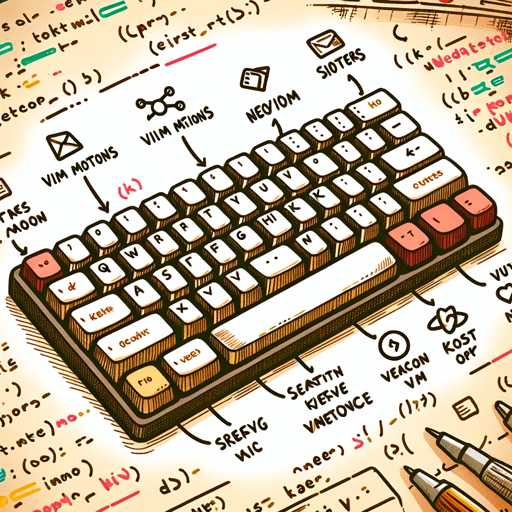
Neovim Navigator
Assists with Neovim features, vim motions, shortcuts, and configurations

HackerNews GPT
Summarizes top Y Combinator HackerNews stories and comments daily or weekly, with precise search parameters.

GitHub README
Assistive GitHub readme file creator. Copyright (C) 2024, Sourceduty - All Rights Reserved.
20.0 / 5 (200 votes)
Introduction to Noisebridge Navigator
Noisebridge Navigator is a digital guide tailored to assist users in navigating and understanding the Noisebridge hackerspace. It serves as a tool for providing information about community standards, events, resources, and processes like mediation for resolving conflicts. The design purpose of Noisebridge Navigator is to ensure that both newcomers and regular members can easily access the knowledge needed to contribute positively to the community. It also helps uphold the values of mutual respect, inclusivity, and shared responsibility that define the Noisebridge space. For instance, if a new visitor is unsure about how to join a Noisebridge event or is unfamiliar with the community’s rules, Noisebridge Navigator would offer guidance on these topics, helping them integrate smoothly. Another example would be someone seeking to resolve a conflict or appeal a ban; the Navigator would direct them toward the appropriate procedures, offering transparency in how such matters are handled.

Key Functions of Noisebridge Navigator
Event and Activity Information
Example
A new member wants to attend a Python coding workshop but isn't sure when it's happening.
Scenario
Noisebridge Navigator provides a current schedule of Noisebridge events, including workshops, meetups, and classes. In this case, the user could quickly check the schedule to find the date, time, and facilitator for the Python workshop, helping them get involved in the event without confusion.
Community Standards and Conflict Resolution Guidance
Example
A user has been banned for breaking a rule and wishes to appeal the decision.
Scenario
The Navigator offers information on the 86 page, which lists banned individuals and explains the ban process. The user can learn about the mediation process, find the email to contact for appeals, and understand the steps required for a possible resolution, helping them engage in the mediation process properly.
Resource Navigation and Hackerspace Etiquette
Example
A regular attendee is unsure about how to reserve equipment or use certain Noisebridge resources.
Scenario
The Navigator provides clear instructions on how to use and share community resources, including guidelines for reserving equipment, handling tools, and maintaining the shared space. This ensures that all members can participate without creating conflicts or misunderstandings.
Ideal Users of Noisebridge Navigator
Newcomers to the Noisebridge Community
People who are new to Noisebridge or hackerspaces in general benefit greatly from using the Navigator. Since Noisebridge operates on a unique set of community-driven principles and values, it can be overwhelming for newcomers to understand how to integrate smoothly. The Navigator provides step-by-step guidance on events, rules, and community participation, helping them feel more comfortable and informed from the start.
Long-Term Members and Contributors
Regular participants or long-term members who need to stay updated on Noisebridge events, use community resources, or follow up on community standards also benefit from the Navigator. Even experienced members can find value in having a centralized source of information about scheduled events, equipment policies, and conflict resolution processes, ensuring they stay engaged and contribute in accordance with Noisebridge’s evolving standards.

How to Use Noisebridge Navigator
1
Visit aichatonline.org for a free trial without login, also no need for ChatGPT Plus.
2
Familiarize yourself with the Noisebridge community guidelines and values to get the most out of the tool. This includes understanding the space's focus on mutual respect, inclusivity, and collaboration.
3
Use Noisebridge Navigator to explore key topics such as Noisebridge's 86 page, event schedules, and community standards. You can ask specific questions about mediation processes, banned individuals, or the daily schedule.
4
Experiment with different queries and navigation commands. Ask about upcoming events, workshops, and other activities happening at Noisebridge, or how to appeal bans as outlined in community standards.
5
Leverage Noisebridge Navigator’s deep integration with Noisebridge’s ecosystem to receive updates on new activities, navigate conflict resolution, and learn how to contribute positively to the space.
Try other advanced and practical GPTs
Tokimeki Memorial: Forever With You❤️
AI-powered dating simulation experience.

Promethean | Scientific Literature Reviewer | PDFs
AI-powered tool for reviewing scientific PDFs.
Podcast Summary Pro
AI-powered summaries for podcasts, simplified.

App Architect
AI-powered solutions for intuitive app creation

DSPy Guide v2024.1.31
AI-Powered Guidance for DSPy Framework

NLP Computational Linguistics Expert
AI-powered NLP and Linguistics Assistance

YC Partner
AI-Powered Insights for Every Query

Image Description Assistant
AI-powered image description for everyone

AECO APIs Code Master
AI-powered support for Autodesk developers.

Creative Spark - Creative Writing Prompts
AI-powered prompts for creative storytelling

Coloring Sheet Designer
AI-powered mythical coloring sheets

Website Finder
AI-powered website recommendations tailored for you

- Conflict Resolution
- Project Guidance
- Event Schedule
- Community Standards
- Hackerspace Info
Noisebridge Navigator Q&A
What is Noisebridge Navigator's main function?
Noisebridge Navigator is designed to assist users in navigating Noisebridge's community, including understanding guidelines, accessing events, exploring mediation processes, and learning how to participate and contribute effectively.
How can I use Noisebridge Navigator to check the Noisebridge event schedule?
You can simply ask Noisebridge Navigator about current or upcoming events, and it will provide you with a detailed list of workshops, classes, and other activities happening at the space based on the latest schedule.
Can Noisebridge Navigator help me understand the 86 page?
Yes, it can. Noisebridge Navigator provides information on the 86 page, explaining why certain individuals are banned from the space and how the mediation process works for appealing these bans.
Is Noisebridge Navigator connected to other hackerspaces?
While Noisebridge Navigator is focused on Noisebridge, it reflects the community's reciprocal ban agreements with other local hackerspaces, providing guidance on maintaining safety and community standards across spaces.
How does Noisebridge Navigator support community collaboration?
It assists users by offering insights into Noisebridge’s values of inclusivity and mutual respect, helps navigate conflict resolution, and suggests ways to contribute to the space’s projects and events.