GitPilot-AI-powered open-source navigator
AI-powered guidance for open-source projects
Find a React library
Explain this MIT license
How to set up a Python project
How to contribute code to a project
Related Tools
Load More
WebPilot GPT
Read and Scrape Websites and Gather Data

EasyPromptGPT
Mastering prompt crafting for insightful, ethical, and effective ChatGPT-4 interactions.

Drone GPT: The Commercial Drone Expert Consultant
Drone consultant providing data and insights on commercial UAVs and the world of drones

Aviation GPT (beta)
An AviTracer initiative, showcasing a sophisticated General Aviation GPT model specialized in Helicopter Operations.
Programmers GPT
This GPT explains how to solve the suggested PS problem.
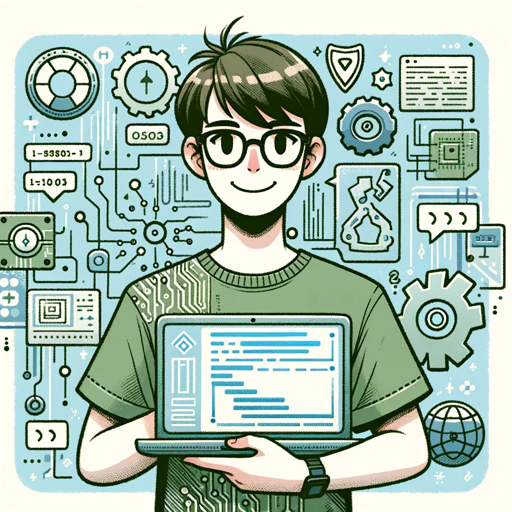
Coder Copilot GPT
Expert coding assistant providing detailed explanations and best practices.
20.0 / 5 (200 votes)
Introduction to GitPilot
GitPilot is designed as a specialized assistant to help users navigate and leverage open-source software, primarily through platforms like GitHub. It focuses on providing comprehensive information about repositories, licenses, contributions, and setup instructions. GitPilot aids users in finding the most fitting open-source solutions for their needs, ensuring they understand the intricacies of these projects. For example, a front-end developer looking for a JavaScript framework can use GitPilot to find the most popular repositories, understand their licensing, see recent contributions, and get setup instructions.

Main Functions of GitPilot
Repository Navigation
Example
A user is looking for a library to handle date and time in Python. GitPilot can help them find repositories like `pendulum` or `arrow`, providing details about their features, popularity, and recent contributions.
Scenario
A back-end engineer needs a reliable library to manage time zones and date manipulations. By using GitPilot, they quickly identify `pendulum` as a well-maintained and feature-rich option.
License Information
Example
A company wants to use an open-source tool in their proprietary software but needs to ensure the license is compatible. GitPilot can provide detailed information on licenses such as MIT, GPL, or Apache.
Scenario
A product manager must ensure that the open-source components used in a commercial product comply with the company's licensing policies. GitPilot helps them verify the licenses of selected repositories.
Contribution Analysis
Example
An open-source contributor wants to join a project and needs to understand the contribution guidelines and current activity. GitPilot can show recent commits, pull requests, and issues.
Scenario
A developer is interested in contributing to a popular machine learning library. GitPilot provides insights into the most active areas of development and the types of contributions needed.
Ideal Users of GitPilot Services
Front-End Engineers
Front-end engineers benefit from GitPilot by quickly finding and evaluating JavaScript frameworks, CSS libraries, and other UI-related repositories. They can compare features, check community support, and get setup instructions, making it easier to integrate new tools into their projects.
Product Managers
Product managers use GitPilot to ensure compliance with open-source licenses and to identify the best open-source tools for their teams. They gain insights into the health and activity of repositories, helping them make informed decisions about incorporating open-source software into their products.

How to Use GitPilot
Step 1
Visit aichatonline.org for a free trial without login, also no need for ChatGPT Plus.
Step 2
Familiarize yourself with the interface and explore the various open-source projects available.
Step 3
Utilize the search function to find specific repositories, including details on licenses, contributions, and setup instructions.
Step 4
Leverage GitPilot's recommendations to identify the best open-source solutions tailored to your needs.
Step 5
Engage with the community and contribute to projects, utilizing GitPilot's guidance to navigate GitHub efficiently.
Try other advanced and practical GPTs
AI Today
Empowering your projects with AI.
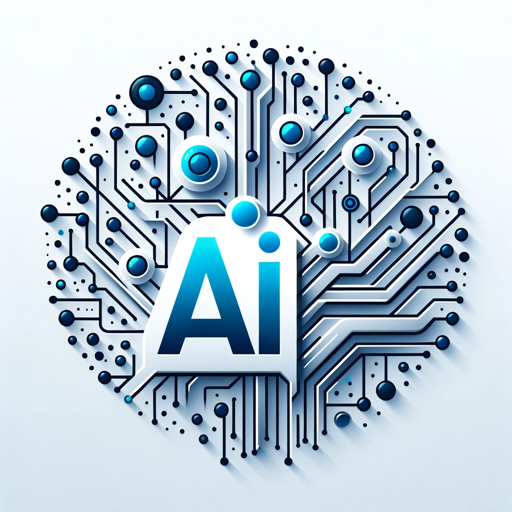
Space Explorer
Discover Space with AI

Gif-PT
Animate effortlessly with AI power
Paul Graham GPT
AI-powered tool for strategic startup thinking.

Prose Polisher
AI-powered comprehensive manuscript review

Executive Coach GPT
AI-Powered Leadership Coaching

PaperPilot
Simplifying research with AI-powered insights.
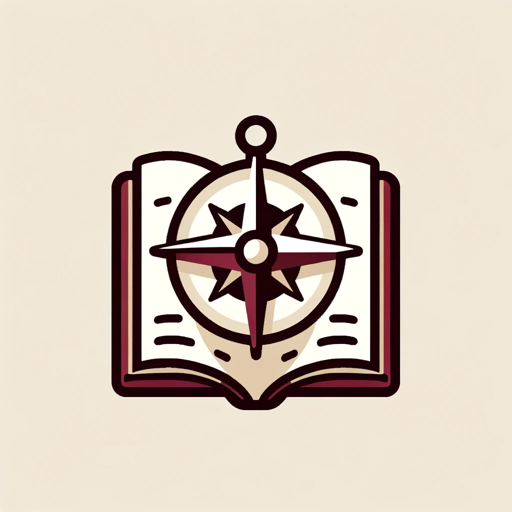
BabyAgi.txt
AI-powered task management tool

Agi.zip
AI-powered assistant for all your tasks.
SEO
AI-powered SEO for better rankings
Copywriter
AI-Powered Writing for Everyone
CodeCompanion
AI-Powered Assistance for All Your Coding Needs
- Research
- Education
- Development
- Integration
- Collaboration
GitPilot Q&A
What is GitPilot?
GitPilot is an AI-powered tool designed to help users find the most suitable open-source solutions for their needs by navigating GitHub and providing detailed information on repositories.
How can GitPilot assist in my project?
GitPilot aids in identifying relevant repositories, understanding licenses, and setup instructions, making it easier to integrate open-source projects into your work.
Is GitPilot free to use?
Yes, GitPilot offers a free trial that does not require login or a ChatGPT Plus subscription. Visit aichatonline.org to start using it.
What types of users benefit from GitPilot?
GitPilot is beneficial for front-end engineers, back-end engineers, designers, and product managers looking to utilize open-source solutions effectively.
Can GitPilot help with contributing to open-source projects?
Yes, GitPilot provides guidance on how to contribute to open-source projects, making it easier for users to engage with the community and enhance their contributions.