Website Finder-AI-powered website discovery tool
AI-powered website recommendations tailored for you
I'm searching for local yoga studios in Berlin. Can you help me find websites that list yoga classes with beginner-friendly options and their schedules?
I need to buy a new ergonomic office chair. Can you recommend some reputable online stores or websites that specialize in office furniture, preferably with customer reviews?
I'm looking for educational websites to help my high school students learn advanced calculus. Do you know any user-friendly sites that offer interactive lessons and exercises?
I'm doing research on sustainable living practices. Could you suggest some comprehensive and reliable websites where I can find detailed information and recent studies on this topic?
Related Tools
Load More
There's An API For That - The #1 API Finder
The most advanced API finder, available for over 2000 manually curated tasks. Chat with me to find the best AI tools for any use case.

Market My Site
AI-powered website and SEO analysis 💻 with detailed marketing strategy, content, images and insights guided by experts. Performs 8+ actions to optimize your business website marketing. 📊

Site Harvester
Harvests or scrapes data from sites into specific formats or files

Affiliate Program Finder
Finds affiliate programs for any item and start earning. Provides the affiliate link to the program, commissions, easy of access and description.

Email Finder Expert
Find anyone's email address in seconds!

Email Finder - Tomba
tomba.io your unique B2B email finder and verifier, provides a distinctive lead database for effortless and effective outreach scaling.
20.0 / 5 (200 votes)
Introduction to Website Finder
Website Finder is a specialized assistant designed to help users discover websites that align with their specific needs. It operates by understanding the user's query, whether it’s a search for resources, services, or niche content, and provides tailored website suggestions. These suggestions are based on relevance, accessibility, and reliability. For example, if a user is looking for academic research platforms, Website Finder would not only provide popular scholarly databases like **Google Scholar** but also more specific resources such as **JSTOR** or **ResearchGate**, depending on the user's request for free or subscription-based content. The assistant ensures that each website is properly vetted for accuracy and relevance, and it also handles complex requests by digging deeper into specialized sources. It’s designed for efficiency and precision, saving users time in manual searching by offering carefully selected results.

Core Functions of Website Finder
Tailored Website Recommendations
Example
A user searching for coding tutorials receives suggestions like **Codecademy** for beginner-friendly courses, **freeCodeCamp** for a more community-based approach, and **MDN Web Docs** for technical, in-depth references.
Scenario
An individual new to coding asks for beginner programming resources. Based on the request, Website Finder offers a curated list of websites that match the learning style (e.g., interactive tutorials, community-based learning, or detailed documentation).
Verifying Website Accessibility and Relevance
Example
For someone researching accessible job boards, Website Finder might recommend **Indeed**, but also include **We Work Remotely** for those looking specifically for remote work or **FlexJobs** for flexible employment opportunities.
Scenario
A user seeking job boards for flexible and remote work asks for accessibility-focused platforms. Website Finder not only provides popular job search sites but highlights ones that are focused on remote or flexible work, ensuring alignment with the user's needs.
In-Depth Research and Diverse Sources
Example
When a user is searching for websites to support mental health, Website Finder may suggest options such as **BetterHelp** for online therapy, **7 Cups** for emotional support communities, and **NAMI** for mental health information.
Scenario
A user requests mental health support resources, focusing on both professional help and peer support. Website Finder offers a combination of therapy services and community-based support sites, ensuring a broad range of options.
Ideal Users of Website Finder
Researchers and Knowledge Seekers
These users benefit from Website Finder’s ability to provide access to reliable, well-researched websites, whether they are academics, students, or professionals looking for credible sources of information. Website Finder helps them by narrowing down the vast number of online resources to those most relevant to their specific queries.
General Users with Specific Needs
This includes individuals who need assistance with finding websites tailored to particular interests, such as hobbyists, job seekers, or people seeking educational platforms. Whether it’s finding cooking tutorials, remote job boards, or niche online forums, Website Finder offers a specialized approach to streamline their search.

How to Use Website Finder
Step 1
Visit aichatonline.org for a free trial without login, also no need for ChatGPT Plus. Access all features instantly.
Step 2
Enter your search query. Be as specific as possible to receive tailored website recommendations aligned with your needs.
Step 3
Specify preferences such as language, accessibility, or type of content (academic, professional, general) for more accurate results.
Step 4
Review the suggested websites. Each recommendation includes a short description explaining its relevance.
Step 5
Use additional features like filtering by date or domain type to further refine the results and find the most reliable websites.
Try other advanced and practical GPTs
Coloring Sheet Designer
AI-powered mythical coloring sheets

Creative Spark - Creative Writing Prompts
AI-powered prompts for creative storytelling

AECO APIs Code Master
AI-powered support for Autodesk developers.

Image Description Assistant
AI-powered image description for everyone

YC Partner
AI-Powered Insights for Every Query

Noisebridge Navigator
AI-powered assistant for Noisebridge community

科研选题
AI-powered research topic discovery

Pixar-style 3D avatars
AI-powered Pixar-style 3D avatars
PixArt Avatar
Transform Your Photos into Pixar Magic

Talking Avatar
AI-powered avatars for video content
✨ Social Media Avatar GPT ✨
Create personalized 3D animated avatars with AI.

Flow Charting
Visualize your ideas with AI-powered clarity
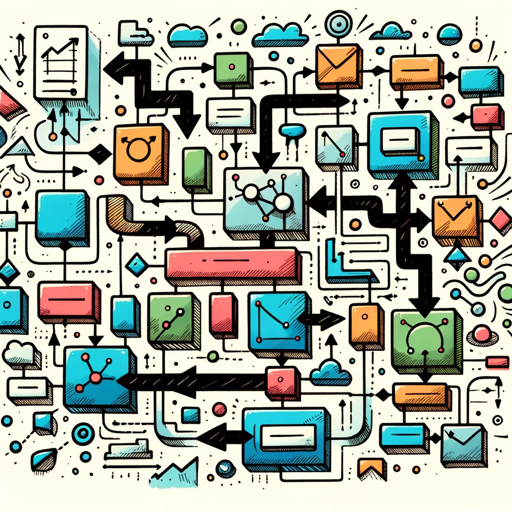
- Research
- Learning
- News
- Shopping
- Jobs
Frequently Asked Questions about Website Finder
What is Website Finder used for?
Website Finder helps users discover specific websites tailored to their queries. It covers diverse topics, providing curated suggestions for personal, academic, or professional use.
Do I need a subscription to use Website Finder?
No, Website Finder is accessible for free with no need for a subscription or ChatGPT Plus. You can explore all features without signing in.
Can Website Finder help me find academic resources?
Yes, Website Finder specializes in offering accurate academic resources such as research papers, educational blogs, and specialized databases based on your subject area.
How does Website Finder ensure relevance and quality in its recommendations?
Website Finder uses a mix of AI algorithms and up-to-date web indexing to deliver highly relevant and quality websites, prioritizing reliability and source diversity.
What types of queries work best with Website Finder?
It works best with detailed, specific queries, especially when you define preferences like content type or language. This enables more tailored and precise website suggestions.