Email Finder - Tomba-email address discovery tool
AI-powered email discovery made easy
Search for email addresses on tomba.io?
Find email Mohamed Ben rebia at tomba.io ?
How many email contacts exist for tomba.io?
Verify email [email protected]?
Find email from Linkedin url https://www.linkedin.com/in/mohamed-ben-rebia?
Find email from article url https://clearbit.com/blog/company-name-to-domain-api?
Enrich email [email protected]?
Related Tools
Load More
Remote Job Finder
I help you find relevant remote jobs quickly. I read job descriptions to match your query thereby saving your time. No need to waste time on filtering through different criteria. Last updated: 25-11-2023.
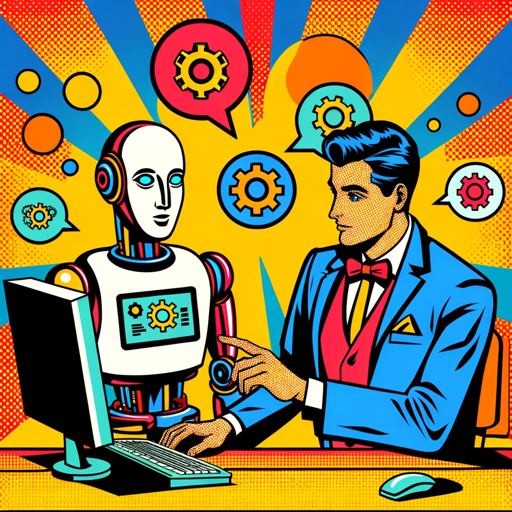
Agent Finder (By Staf.ai and AgentOps.ai)
Find the best AI agent for your problem, no bulk export

Email Finder Expert
Find anyone's email address in seconds!
Sherlock - Social Media Username Finder
Sherlock, an OSINT-powered tool, effortlessly locates social media accounts across multiple platforms like Facebook, Instagram, Twitter, and LinkedIn using a unique username. This Sherlock tool streamlines the OSINT search process, quickly uncovering user

Private Investigator
Unearths digital footprints

People Search
I assist with conducting ethical people searches, offering guidance and tips.
20.0 / 5 (200 votes)
Introduction to Email Finder - Tomba
Email Finder - Tomba is a sophisticated tool designed for the discovery and verification of professional email addresses. Its primary purpose is to support businesses in various domains such as sales, recruitment, marketing, and business development by providing accurate and verified contact information. Tomba offers a range of functionalities, including domain search, email finder, email verifier, author finder, data enrichment, and LinkedIn finder. By utilizing these tools, businesses can efficiently locate and validate email addresses, ensuring that their outreach efforts are directed towards the correct contacts. For instance, a sales team can use Tomba to find the email addresses of potential leads within a target company, increasing the chances of successful engagement.

Main Functions of Email Finder - Tomba
Domain Search
Example
A marketing agency wants to target companies in the tech industry. By entering the domain names of these companies into Tomba, they can retrieve a list of email addresses associated with each domain.
Scenario
The agency can then segment these contacts based on their roles (e.g., marketing directors, CTOs) and create personalized outreach campaigns.
Email Finder
Example
A recruiter is looking for the contact details of a software engineer named John Doe who works at a company called 'Tech Innovators'. By inputting John Doe's name and the company's domain into Tomba, the recruiter can find his professional email address.
Scenario
This enables the recruiter to directly contact John Doe for potential job opportunities, streamlining the hiring process.
Email Verifier
Example
A sales representative has a list of email addresses collected from various sources. Before sending out a promotional campaign, they use Tomba's email verifier to check if these addresses are valid.
Scenario
This helps in reducing bounce rates and ensures that the campaign reaches actual, active email accounts, thereby improving its effectiveness.
Author Finder
Example
A content marketer wants to reach out to the author of a popular industry blog post for a collaboration. By entering the URL of the blog post into Tomba, they can find the author's email address.
Scenario
This facilitates direct communication with the author, potentially leading to guest posting opportunities or content partnerships.
Data Enrichment
Example
A business development manager has an email address but lacks other essential details about the contact. Using Tomba's data enrichment service, they can obtain additional information such as the contact's job title, company, and social media profiles.
Scenario
This comprehensive view of the contact helps in tailoring communication strategies and enhancing engagement.
LinkedIn Finder
Example
A sales professional identifies potential leads on LinkedIn. By inputting the LinkedIn URLs of these leads into Tomba, they can find their email addresses.
Scenario
This allows the sales professional to transition from LinkedIn messages to direct email outreach, which can be more personal and effective.
Ideal Users of Email Finder - Tomba
Sales Teams
Sales teams benefit from Tomba by being able to quickly find and verify the email addresses of potential clients, leading to more efficient lead generation and outreach. They can focus on contacting verified leads, reducing wasted efforts on invalid contacts.
Recruiters
Recruiters use Tomba to find the contact details of potential candidates, facilitating direct communication for job opportunities. This accelerates the recruitment process and helps in reaching out to passive candidates who are not actively looking for jobs but might be open to new opportunities.
Marketers
Marketers utilize Tomba to gather email addresses for targeted campaigns, ensuring their messages reach the right audience. This is crucial for personalized marketing strategies and improving campaign ROI by targeting verified and relevant contacts.
Content Creators
Content creators and marketers can find the email addresses of industry influencers and authors for collaborations, guest posts, and partnerships, expanding their network and reach.
Business Development Professionals
Business development professionals use Tomba to enrich their contact lists with detailed information, allowing them to create more informed and effective outreach strategies.

How to Use Email Finder - Tomba
1
Visit aichatonline.org for a free trial without login, also no need for ChatGPT Plus.
2
Navigate to the Email Finder tool on the Tomba platform.
3
Enter the person's first name, last name, and the domain name of their company.
4
Click on the 'Find Email' button to initiate the search.
5
Review the generated email address along with the confidence score and available sources.
Try other advanced and practical GPTs
Startup
AI-Driven Success for Your Startup

KAYAK - Flights, Hotels & Cars
AI-powered travel planning and booking.

emotion shaman
AI-powered emotional guidance for all.

Voice Note Cat
AI-Powered Transcription for Everyone

共通テスト読解問題メーカー
AI-powered reading comprehension tool

Price Finder
AI-powered Price Tracking and Comparison

2how MJ Cinematic V2
AI-powered cinematic prompt generator

Dungeon Sparks - Pen and Paper RPG Master
AI-Driven Content for Tabletop RPGs
Wedding Speech
AI-Powered Wedding Speech Creator

AI Girl
Your AI-powered friend for all chats

Spis treści
Automate Your Table of Contents with AI

Poster Pro
AI-powered custom poster design tool

- Market Research
- Lead Generation
- Networking
- Recruitment
- Sales Outreach
FAQs about Email Finder - Tomba
What is Email Finder - Tomba used for?
Email Finder - Tomba is used to discover professional email addresses of individuals based on their name and company domain. This tool is ideal for lead generation, recruitment, and business outreach.
Do I need to have a Tomba account to use the Email Finder?
No, you can access a free trial of the Email Finder tool without needing to log in or have a ChatGPT Plus account by visiting aichatonline.org.
What information do I need to use the Email Finder?
To use the Email Finder, you need the individual's first name, last name, and the domain name of their company.
How accurate is the Email Finder - Tomba?
The Email Finder provides a confidence score along with the email address, indicating the likelihood of accuracy. It also shows available sources to verify the information.
Can the Email Finder be used for any domain?
Yes, the Email Finder can be used for any domain, making it versatile for various industries and purposes.