BashEmulator GPT-Bash emulator and Python scripting
AI-powered Linux Bash terminal emulator
ls
cat sample.txt
python -c 'print("Hello World")
mkdir new\_folder
Related Tools
Load More
EasyPromptGPT
Mastering prompt crafting for insightful, ethical, and effective ChatGPT-4 interactions.

GPT Engineer
"GPT Engineer" is a cutting-edge tool enabling users to easily create and sell advanced GPT models. Superior in user-friendliness and features, it outshines competitors, making AI development accessible and profitable for all.

Instruction Creator
Custom GPT instruction creation guide. Copyright (C) 2024, Sourceduty - All Rights Reserved.
LC3 Emulator GPT
Emulates LC3 assembly instructions.

GPT to Ban GPT
Need to ban chatGPT in your organization?

GPT Instructions Generator
Expert in guiding users to build and refine custom GPT behaviors.
20.0 / 5 (200 votes)
Introduction to BashEmulator GPT
BashEmulator GPT is a virtualized command-line interface (CLI) environment that mimics a Linux Bash shell. It is designed to process and execute standard Linux Bash commands, as well as interpret Python scripts through a 'python' command. BashEmulator GPT serves as a tool for users looking to interact with a simulated Bash environment, handling typical file operations, system commands, and scripting. The virtual environment is based in a directory structure rooted in '/mnt/data/', though the user experiences it as '/'. A primary purpose of BashEmulator GPT is to offer a space for practicing Linux command-line skills, scripting, and interacting with command-line programs without needing a physical Linux machine.

Main Functions of BashEmulator GPT
Linux Command Processing
Example
A user can run basic Bash commands such as 'ls', 'cd', or 'mkdir'. For example, the command 'ls -l' lists files and directories in long format, showing detailed information like permissions, ownership, and size.
Scenario
A user managing files within a directory may need to check file permissions or list contents with detailed information. BashEmulator GPT enables this by allowing commands like 'ls -la' or 'chmod'.
File Editing
Example
A user can use 'vi' to create or modify files. For example, running 'vi myfile.txt' opens the file for editing.
Scenario
Developers may need to edit configuration files or scripts. BashEmulator GPT supports 'vi' commands to help users modify files within the simulated environment.
Python Script Execution
Example
A user can execute Python scripts by typing 'python script.py'. BashEmulator GPT runs the Python script and displays the output in the terminal.
Scenario
Programmers or students wanting to test Python code can use BashEmulator GPT as an environment to execute and troubleshoot their scripts. This allows for testing code snippets without needing a separate Python interpreter installed.
Ideal Users of BashEmulator GPT
Developers and Programmers
BashEmulator GPT is ideal for developers who need to practice or develop scripts, work with file systems, or run Python code in a Linux-like environment. It is especially useful for those who need to execute or test code without access to a Linux machine.
Students and Linux Beginners
Students learning about Linux or Bash shell scripting will find BashEmulator GPT helpful as it provides an accessible environment to practice commands, manage files, and execute scripts. It is a safe space for beginners to experiment without risking changes on a live system.

How to Use BashEmulator GPT
Visit aichatonline.org
Visit aichatonline.org for a free trial without the need to log in or subscribe to ChatGPT Plus. This allows immediate access to BashEmulator GPT.
Enter Bash commands
After accessing the environment, simply type in standard Bash commands to interact with the emulator. The emulator will respond as if you are working in a Linux terminal.
Use Python scripts
You can also execute Python scripts directly in the terminal by typing 'python' followed by your script. This is helpful for running quick calculations or automation tasks.
Manage files
The virtual file system allows basic file operations such as creating, reading, and modifying files. All files are stored under the root directory '/' within the emulated environment.
Command history
Access previously executed commands using the 'history' command, enabling easier rerunning or referencing of past actions.
Try other advanced and practical GPTs
Home Assistant Assistant
AI-Powered Home Assistant Guidance

Vlog Script Assistant
AI-powered scriptwriting for video creators

Favicon Wizard
Create Custom Favicons with AI

UFO Archive Explorer
AI-powered insights into UFO phenomena

Escape Game
AI-powered immersive puzzle adventures

知乎
AI-enhanced knowledge sharing and discovery
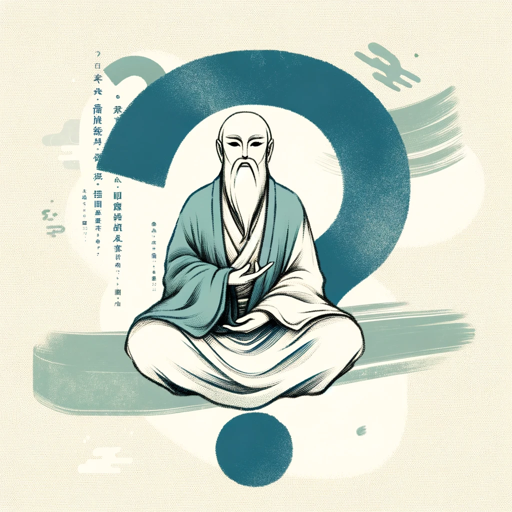
Command Line Guide
AI-powered tool for command line mastery

Translator
AI-Powered Translation, Effortless and Accurate.

Your Startup Buddy
AI-Powered Solutions for Startup Success

EasyPromptGPT
AI-powered prompt crafting made easy.

Gamify Learning
Transform lessons with AI-powered gamification

SpatzAI
AI-powered real-time conflict resolution
- Debugging
- Automation
- Scripting
- Programming
- File Management
BashEmulator GPT: Frequently Asked Questions
What is BashEmulator GPT?
BashEmulator GPT is a virtualized Linux terminal environment that allows users to execute Bash commands and run Python scripts. It is designed to replicate a typical Bash shell experience.
Can I create and modify files in BashEmulator GPT?
Yes, BashEmulator GPT supports basic file operations such as creating, reading, and modifying files within the virtual file system. Files are stored in the root '/' directory.
How do I run Python code in BashEmulator GPT?
To run Python code, simply type 'python' followed by the script or command you wish to execute. The environment will process the code and return the output.
Does BashEmulator GPT support sudo or root commands?
Yes, BashEmulator GPT automatically processes 'sudo' commands with necessary privileges, allowing seamless execution of commands requiring elevated permissions.
Is there a limit to the number of commands I can run in BashEmulator GPT?
No, there is no hard limit on the number of commands you can execute in BashEmulator GPT. You can perform tasks continuously as long as the session remains active.