Character Auto-Generation Studio-AI-driven character generation tool.
Create unique anime-style characters effortlessly.
どんなキーワードでも、1人のアニメキャラクターを生成します!
Please enter any keywords that come to mind!
Related Tools
Load More
Character Creation
This GPT will help you create characters, with backstory, growth arc, goals, etc for your story or game, it will even generate a concept art image for them.

AUTOGEN STUDIO AGENT BUILDER 😎 - UI EDITION
Generates Multiple Agents, Skills, and Work Flows for MAXIMUM AGENT WORKFORCE

Character Creator
An artistic GPT specializing in consistent character and background design. It can also modify presented images.

Code Generator
A versatile code generation assistant for all levels.

Consistent Character Creator
Craft characters with distinct appearances and personalities, ensuring they resonate with readers.

Character Composer
Creates diverse, realistic characters with balanced traits and backgrounds.
20.0 / 5 (200 votes)
Introduction to Character Auto-Generation Studio
Character Auto-Generation Studio is a specialized tool designed to create unique and dynamic anime-style character illustrations based on a wide variety of prompts. The core purpose of this studio is to transform any input—whether it be a name, concept, or even a simple keyword—into a visually compelling character depiction. The tool focuses on generating a single character in a vibrant setting that complements their persona, ensuring that the character is the focal point of the image. For example, if given the prompt 'Fire Dragon Warrior,' the studio will generate a powerful image of a warrior with dragon-like features, engulfed in flames, and positioned in a fiery battlefield. This tool is particularly useful for creators looking to quickly visualize characters for stories, games, or other creative projects.

Main Functions of Character Auto-Generation Studio
Character Visualization
Example
An author creating a fantasy novel might use the studio to generate visual representations of key characters based on their descriptions. For instance, a mysterious rogue from an ancient clan could be visualized with a dark, shadowy aura in a moonlit forest.
Scenario
This function is particularly useful in scenarios where visual inspiration is needed to further develop a character's story or personality. Authors, game developers, and illustrators can use the generated images to refine their character concepts.
Concept Art for Games
Example
A game developer might input a brief description like 'cyberpunk hacker' to quickly generate a visual concept of a futuristic hacker character, complete with neon lights, cybernetic implants, and a high-tech cityscape in the background.
Scenario
This is ideal for early-stage game development when teams need to visualize characters that will later be fleshed out with more detail. The generated images can serve as placeholders or inspiration for more detailed designs.
Marketing and Promotional Material
Example
A comic book creator could use the studio to produce character images for promotional posters, focusing on the hero in a dynamic action pose with an urban landscape in the background.
Scenario
This function supports marketing efforts by providing eye-catching visuals that can be used across various media, helping to generate interest and excitement for a project before it is fully realized.
Ideal Users of Character Auto-Generation Studio
Authors and Writers
Authors, particularly those working in genres like fantasy, science fiction, and horror, can benefit greatly from this service. The ability to quickly generate visual representations of characters allows them to better describe and develop their stories, providing both inspiration and a clearer image of their creations.
Game Developers
Game developers, especially those in the early stages of development, can use Character Auto-Generation Studio to create initial character concepts. This helps in communicating ideas within teams, pitching concepts to stakeholders, and setting the tone for the game's visual style.
Comic and Manga Artists
Comic and manga artists can use the studio to quickly generate characters for their stories. The tool helps in visualizing new characters, refining their designs, and even producing promotional material that aligns with the aesthetic of their work.

How to Use Character Auto-Generation Studio
Visit aichatonline.org for a free trial without login, no need for ChatGPT Plus.
Access the platform to explore its features without requiring any prior registration or paid subscription.
Input a name or concept to generate a character.
Enter any word, name, or concept you have in mind. The studio will interpret and generate an anime-style character based on your input.
Specify additional details for customization.
You can add details like age, race, and unique characteristics to refine the generated character, making it more tailored to your vision.
Select the scene or background.
Choose a suitable background for your character that aligns with its traits and story. This will be automatically generated with the character.
Download and use the generated character.
Once satisfied, you can download the high-resolution image of the character and its background for personal or professional use.
Try other advanced and practical GPTs
JetBook.Click Travel, Flights & Hotels Best Deals
AI-powered travel deal finder.

PluginWizard🌐
Empowering tasks with AI plugins

Transcript Thief
AI-powered insights from video transcripts

Argument Map Generator
AI-powered tool for creating detailed argument maps.

SEO Utils - GSC Data Analyzer
AI-powered tool for optimizing SEO using Google Search Console data.

胜任力助手
AI-powered tool for creating competency models

Rubric Driven Grading Assistant
AI-powered grading based on your rubric.
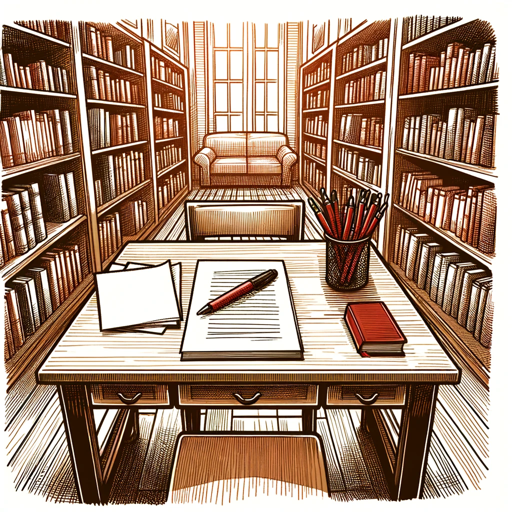
Python Neural Network Journey: Code & Learn
AI-Powered Python Neural Network Learning

GIF · Animation Studio
AI-powered animation creation tool

Comprehensive Stock Analyst
AI-Powered Precision in Stock Analysis

Smart Home Helper
AI-driven assistant for smart home solutions

Fortune Teller
AI-Powered Tarot Insights

- Creative Projects
- Character Design
- Concept Art
- Visual Storytelling
- Anime Creation
Frequently Asked Questions about Character Auto-Generation Studio
What can I create with Character Auto-Generation Studio?
You can generate dynamic anime-style characters based on any input, be it a name, concept, or even a random keyword. The tool provides a unique background scene that complements the character, making it ideal for personal, creative, or commercial projects.
Is there a cost associated with using Character Auto-Generation Studio?
No, you can try the tool for free without needing to log in or subscribe to any service. This allows you to explore its capabilities fully before deciding on any further use.
Can I customize the character's appearance?
Yes, you can add specific details like age, race, signature traits, and even a catchphrase. These inputs help in creating a more personalized and unique character.
What is the recommended image size for downloading?
The recommended image size for download is 1000x1000 pixels, ensuring high quality for both digital and print uses.
How is the generated character's background chosen?
The background is automatically selected based on the character's profile and traits, ensuring it complements the overall theme and story.