FaceSwap-advanced AI face swapping
AI-Powered Face Swapping Made Easy
I want to edit a photo.
I want to edit a video.
Related Tools
Load More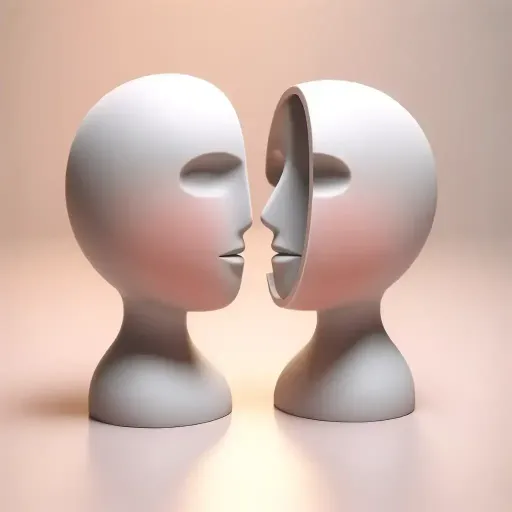
Face Swap Master by Mojju
Swap faces between photos. A practical approach to "If I were you".

Face Swap - Remaker FaceVary
One-click for Free Online Face Swap.

Deepfake Creator
A GPT that creates deep fake images.

Anime Yourself
Transforms photos into anime.

Face Swapper
Experience the ultimate Face Swapping GPT. Upload one or multiple photos, and seamlessly switch faces between them. This Face Swap tool works for both realistic images and illustrations, and not only humans but animals and fiction characters.

Face Swap
Guides on face swapping technology, with a focus on ethics and education.
20.0 / 5 (200 votes)
Introduction to FaceSwap
FaceSwap is an advanced AI-powered tool designed for creatively manipulating faces in various types of media including images, text, and videos. It employs sophisticated algorithms to produce realistic results quickly and efficiently. The design purpose of FaceSwap is to facilitate content creation by providing a user-friendly interface that allows for fun and creative modifications such as face swaps, movie role refacing, gender swaps, and face memes. For instance, a user can take a scene from a popular movie and replace the actor's face with their own or a friend's, creating a personalized and amusing video.

Main Functions of FaceSwap
Face Swapping
Example
Swapping faces in a group photo to create a humorous image.
Scenario
A user can upload a group photo and use FaceSwap to interchange the faces of people in the photo, resulting in a funny and entertaining image.
Movie Role Refacing
Example
Replacing an actor's face in a movie clip with another person's face.
Scenario
A fan can take a clip from their favorite movie and replace the actor's face with their own, creating a personalized scene that they can share with friends.
Gender Swapping
Example
Transforming a male face into a female face and vice versa.
Scenario
A user interested in seeing how they would look as the opposite gender can upload their photo and use FaceSwap to generate a realistic gender-swapped image.
Ideal Users of FaceSwap Services
Content Creators
Content creators, such as YouTubers and social media influencers, can use FaceSwap to produce engaging and unique content for their audiences. They benefit from the tool's ability to quickly create high-quality, entertaining videos and images.
Entertainment Enthusiasts
Individuals who enjoy making memes or humorous content for personal enjoyment or sharing with friends. They would benefit from FaceSwap's ease of use and ability to produce fun, customized media.

How to Use FaceSwap
Visit aichatonline.org for a free trial without login, also no need for ChatGPT Plus.
Access the free trial feature instantly.
Upload the media file
Choose the image or video where you want to swap faces.
Select the face to swap
Identify the face in the media to be swapped.
Choose the new face
Upload or select the face you want to use for the swap.
Process and download
Wait for the processing to complete and download your new media file.
Try other advanced and practical GPTs
Laptops & Computers Ultimate Shopping Guide
AI-powered guide for perfect laptops.

Crypto Guru 💎✋
AI-powered insights for crypto investments.

Protocol 1
Push Boundaries with AI-Powered Expertise

Frozen Shoulder (Adhesive Capsulitis)
AI-powered recovery for frozen shoulder.

Strategic Problem Solving Consulting
AI-powered solutions for your toughest problems
Themenübersicht auf aiMOOC.org
AI-powered thematic overviews for learning

AGAPE LOVE
AI-powered biblical guidance for relationships

Meeting Minutes
AI-Powered Meeting Transcriptions Made Easy

Meeting Notes Pro AI
AI-Powered Meeting Notes Made Easy

Meeting Scribe
AI-powered real-time transcription for meetings

Meeting Master
AI-Powered Meeting Summaries in Minutes

Photo Clone
AI-Powered Image Cloning Tool

- Content Creation
- Face Swaps
- Movie Roles
- Gender Swaps
- Face Memes
Frequently Asked Questions about FaceSwap
What types of media can I use with FaceSwap?
FaceSwap supports both images and videos, making it versatile for different projects.
Is FaceSwap user-friendly for beginners?
Yes, FaceSwap features an intuitive interface designed for users of all skill levels.
How secure is my data with FaceSwap?
Your data is stored securely and you have the option to delete it after use.
Can I use FaceSwap for commercial purposes?
Yes, FaceSwap can be used for both personal and commercial projects.
Does FaceSwap offer customer support?
Yes, FaceSwap provides comprehensive customer support to assist with any issues or questions.