Face Swap - Remaker FaceVary-AI-Powered Face Swap Tool
AI-Powered Face Swapping Made Easy
How can I swap faces in a photo?
Where can I do a face swap online?
I need to swap faces in a picture, help?
Can you do face swaps directly?
Related Tools
Load More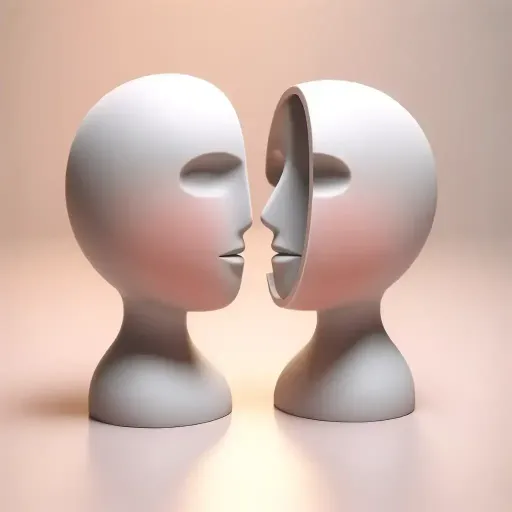
Face Swap Master by Mojju
Swap faces between photos. A practical approach to "If I were you".
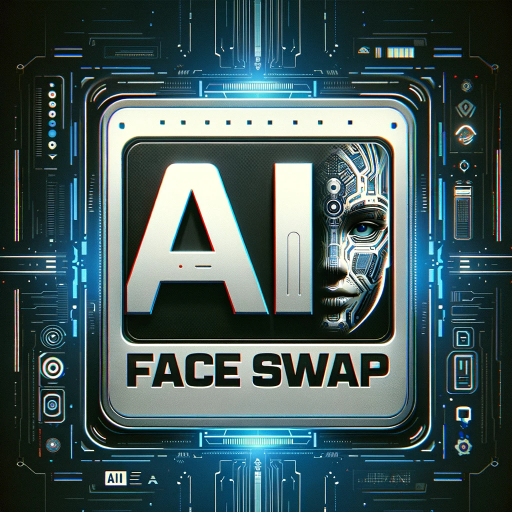
FaceSwap
AI Face Swap and Video Edit The best face, photo, and video editing. Enhance, transform, and beautify your visuals effortlessly. Unleash your creativity.

Deepfake Creator
A GPT that creates deep fake images.

Face Swapper
Experience the ultimate Face Swapping GPT. Upload one or multiple photos, and seamlessly switch faces between them. This Face Swap tool works for both realistic images and illustrations, and not only humans but animals and fiction characters.

Persona Shaper
Transforms photos into personified art.

Face Swap
Guides on face swapping technology, with a focus on ethics and education.
20.0 / 5 (200 votes)
Introduction to Face Swap - Remaker FaceVary
Face Swap - Remaker FaceVary is a specialized tool designed to allow users to swap faces in images seamlessly. The primary purpose of this tool is to provide an easy, accessible way for individuals to create fun and engaging content by altering the faces in their photos. It utilizes advanced AI and machine learning algorithms to ensure the swapped faces blend naturally with the original image. Examples of its use include creating humorous images for social media, generating content for marketing campaigns, or simply experimenting with different looks for personal amusement.

Main Functions of Face Swap - Remaker FaceVary
Face Swapping
Example
A user wants to swap their face with a celebrity for a fun social media post.
Scenario
Using the tool, the user uploads their photo and a photo of the celebrity. The tool then processes these images and seamlessly swaps the faces, allowing the user to download the new image and share it on social media.
Multi-face Swapping
Example
A group of friends wants to swap their faces with each other in a group photo.
Scenario
The users upload a group photo, and the tool identifies and swaps all the faces within the image. This is particularly popular for creating entertaining group photos where everyone's identity is humorously mixed up.
Face Editing and Enhancement
Example
A marketing team wants to create a campaign featuring a model with different facial expressions.
Scenario
The team uploads several photos of a model and uses the tool to swap the face with various expressions or different people’s faces. This allows them to create diverse content without needing multiple photoshoots.
Ideal Users of Face Swap - Remaker FaceVary
Social Media Enthusiasts
These users enjoy creating unique and engaging content for platforms like Instagram, TikTok, and Facebook. They benefit from the tool by being able to quickly and easily generate humorous and eye-catching images that can increase their engagement and followers.
Marketing and Advertising Professionals
These professionals use the tool to create varied content for promotional campaigns. The ability to easily swap faces allows them to produce diverse marketing materials without the need for extensive photoshoots, saving time and resources.

How to Use Face Swap - Remaker FaceVary
Step 1
Visit aichatonline.org for a free trial without login, also no need for ChatGPT Plus.
Step 2
Upload the photo you want to use for the face swap. Ensure the image is clear and the face is easily recognizable.
Step 3
Select the face you want to swap from the options provided or upload another photo with the desired face.
Step 4
Adjust the face alignment and settings to ensure a natural look. The tool offers various customization options for optimal results.
Step 5
Preview the result and download the final image. You can also share it directly from the platform if desired.
Try other advanced and practical GPTs
Ruby on Rails Expert
AI-powered Ruby on Rails expertise at your fingertips.

Sam Good AI Agile Coach
AI-powered coaching for Agile leaders.

Cloner
AI-Powered Website Cloning Made Easy

Книга Дамира Халилова "Метод скользкой горки"
AI-powered storytelling for social media
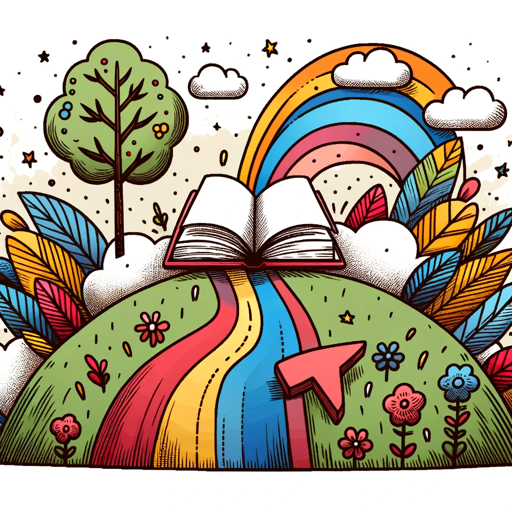
SmallBiz Schedule & Marketing Assistant
AI-Powered Solutions for Your Marketing Needs

Technical Drawing
AI-powered Technical Drawing Tool

Tech Sales - Company Reports
AI-powered company insights for job seekers
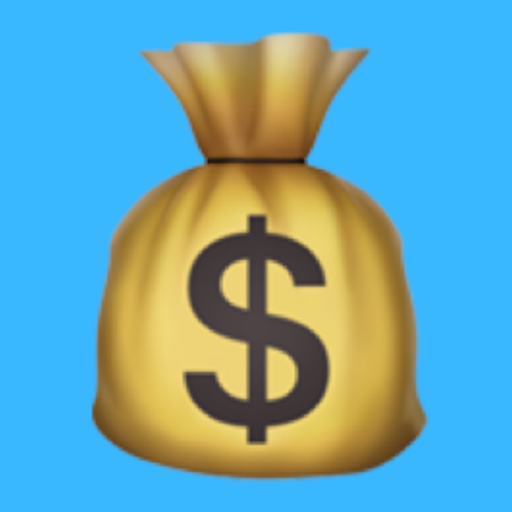
Luxury Maestro
Elevate Your Brand with AI Precision.

Email Response Assistant
Streamline Your Email Communication with AI

Email GPT
Automate your email campaigns with AI

Email Spintax Bot
AI-powered email spintax for enhanced deliverability.

JIBSER GPT
AI-powered recruitment campaign creation

- Social Media
- Marketing
- Entertainment
- Personal Projects
- Experimentation
FAQs about Face Swap - Remaker FaceVary
What is Face Swap - Remaker FaceVary?
Face Swap - Remaker FaceVary is an online tool that allows users to swap faces in photos easily and quickly using AI technology.
Do I need to create an account to use the tool?
No, you do not need to create an account. You can use the tool for free without logging in.
What are the common use cases for this tool?
Common use cases include creating fun images for social media, enhancing photos for personal projects, generating content for marketing materials, and experimenting with different looks.
Can I use this tool on my mobile device?
Yes, Face Swap - Remaker FaceVary is compatible with both desktop and mobile devices, providing a seamless experience across platforms.
Are there any limitations on the types of images I can use?
For best results, use high-resolution images with clear, front-facing faces. The tool may have difficulty with blurry or obscured faces.