Linux Terminal Emulator-Linux terminal emulator online
AI-powered Linux Terminal Emulator
pwd
ls -l
{{ Can you explain this error? }}
echo 'Hello World'
touch myfile.txt
mkdir newfolder
find . -name "myfile.txt"
whoami
date
uptime
df
free
Related Tools
Load More
Terminal Guru
Your Linux and Bash terminal assistant for quick one-liners.

Command Guru
Ubuntu command expert, providing current commands and educated guesses.

Quick Shell Oneliners
Provides shell code solutions as one-liners.

Terminal Assistant
Guide for Bloomberg terminal usage, offering clear, concise financial data assistance.

Linux Shell Tuteur
Le guide parfait pour comprendre les commandes entrées dans le bash (ou autre) de Linux ou Unix

Linux Command Pro
Formal, expert Linux command guide.
20.0 / 5 (200 votes)
Introduction to Linux Terminal Emulator
A Linux Terminal Emulator simulates a command-line interface (CLI) within a graphical user interface (GUI) environment. Its primary purpose is to enable users to interact with the Linux operating system through text-based commands, facilitating various administrative, programming, and general computing tasks. By providing a terminal-like environment, it allows users to execute commands, run scripts, and manage system processes just as they would on a physical terminal. For instance, developers often use terminal emulators to compile code, manage version control, and automate tasks, while system administrators use them to monitor system performance, manage users, and configure network settings.

Main Functions of Linux Terminal Emulator
Command Execution
Example
Running commands like 'ls', 'pwd', 'cp', 'mv', 'grep', and 'cat'.
Scenario
A developer needs to navigate through directories, list files, and read file contents while debugging a script.
Script Automation
Example
Creating and running shell scripts using 'bash' or 'sh'.
Scenario
A system administrator automates routine tasks such as backups, updates, and log monitoring by writing and executing shell scripts.
System Monitoring
Example
Using commands like 'top', 'ps', 'df', 'du', and 'free'.
Scenario
A system administrator monitors system performance, checks running processes, disk usage, and memory consumption to ensure optimal operation.
Ideal Users of Linux Terminal Emulator
Developers
Developers benefit from using terminal emulators for tasks like compiling code, managing repositories with Git, and deploying applications. The ability to automate and script workflows enhances productivity and efficiency.
System Administrators
System administrators use terminal emulators to manage servers, configure network settings, and monitor system health. The command-line interface provides powerful tools for system management and troubleshooting.

Steps to Use Linux Terminal Emulator
Visit aichatonline.org for a free trial
Access the Linux Terminal Emulator without needing to log in or subscribe to ChatGPT Plus.
Open the Terminal
Launch the terminal emulator from the website interface to start using Linux commands.
Familiarize Yourself with Basic Commands
Learn and practice fundamental Linux commands such as `ls`, `cd`, `mkdir`, `cp`, and `rm` to navigate and manage files.
Utilize Documentation and Tutorials
Refer to available documentation or tutorials on the website to understand advanced commands and features.
Optimize Your Experience
Customize the terminal settings and explore integrations with other tools to enhance your workflow.
Try other advanced and practical GPTs
123 RPG ADVENTURE
AI-powered RPG adventure with epic battles.

Vex, The Chaotic Good AI
Unleash the power of chaotic good AI.

Multilingual Mentor
AI-powered language learning made personal.

NVD - CVE Research Assistant
AI-powered insights into CVE details.

Animation Generator
Create stunning animations with AI.

Print on Demand Assistant
AI-powered image creation for Print on Demand success

Product Insider
AI-powered insights for product success.

Data Science Project Generator
AI-Powered Personalized Data Science Projects

Excel Automator
AI-Powered Automation for Excel Efficiency
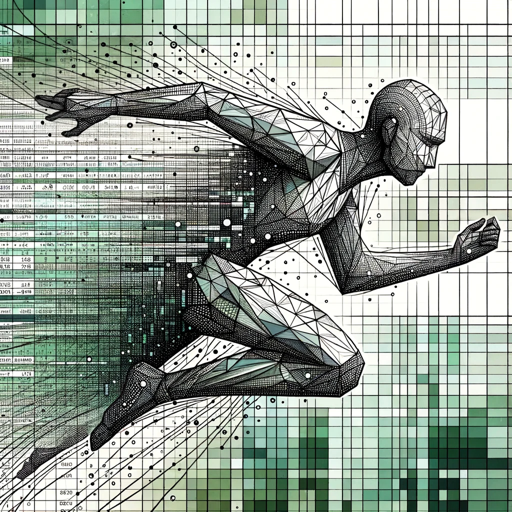
时事热评员🎙️
AI-powered poetic insights.

Psychobot - Psychological Assessment Helper
AI-powered tool for mental health diagnosis
岗位职责生成器
AI-driven job responsibilities generator.

- Customization
- Learning Tool
- File Management
- Script Execution
- System Navigation
Linux Terminal Emulator Q&A
What is a Linux Terminal Emulator?
A Linux Terminal Emulator is a tool that replicates the functionalities of a Linux command-line interface, allowing users to execute Linux commands and manage files within a virtual environment.
How can I access the Linux Terminal Emulator?
You can access it by visiting aichatonline.org and starting a free trial without needing to log in or subscribe to ChatGPT Plus.
What are some basic commands I can use?
Some basic commands include `ls` to list files, `cd` to change directories, `mkdir` to create directories, `cp` to copy files, and `rm` to remove files.
Can I run scripts using the emulator?
Yes, you can run scripts written in shell scripting languages like Bash to automate tasks and manage files more efficiently.
Is it possible to customize the terminal settings?
Yes, users can customize the terminal settings, such as the appearance and keybindings, to suit their preferences and improve their user experience.