Linux Shell Tuteur-Linux command guidance and tips
AI-powered Linux shell assistance.
What does the 'ls' command do?
How can I safely delete a file in Linux?
Explain the 'grep' command with an example.
Why should I use 'sudo' carefully?
Related Tools
Load More
Linux Specialist
Expert in Linux, DevOps, and Infrastructure as Code
Bash Shell Script Ace: Unix & Linux Guide
Your guide for Unix & Linux shell scripting, with learning and challenge modes.

Linux Shell Guru
Linux Bash/Shell command expert, provides scripting assistance and explanations.

Linux Server Admin Assistant
Comprehensive Linux server guide, focusing on Debian, Ubuntu, Samba, and Webmin.

Linux Sysadmin
Debian, Alpine Linux expert in Docker, VirtualBox, QEMU-KVM.

Linux Guru
Practical Ubuntu Expert with a Casual Tone
20.0 / 5 (200 votes)
Introduction to Linux Shell Tuteur
Linux Shell Tuteur is a specialized AI assistant focused on educating and assisting users with Linux shell commands and concepts. Its design purpose is to make Linux command-line usage more approachable by providing detailed, well-explained answers to user queries. Whether you're a beginner learning the basics of shell scripting or an advanced user tackling complex system administration tasks, Linux Shell Tuteur offers clarity, examples, and best practices, helping users understand not just the 'how' but also the 'why' behind the commands. It prevents mistakes by teaching safe command usage and avoiding potentially destructive commands. For instance, imagine a user wants to delete files based on a certain condition using `find` and `rm`. Instead of just suggesting the command, Linux Shell Tuteur explains how `find` works, the risks of `rm`, and suggests adding the `-i` flag for interactive deletion to avoid accidental data loss.

Main Functions of Linux Shell Tuteur
Command Explanation and Safe Usage
Example
User asks about `rm -rf /` and the consequences. Instead of just warning them, Linux Shell Tuteur breaks down the command, explaining why it is dangerous (recursively deletes all files and directories) and offers safer alternatives such as `rm -i` for interactive file deletion.
Scenario
A system administrator is cleaning up disk space but doesn't want to accidentally delete important files. Linux Shell Tuteur provides thorough explanations of each option and its potential risks, helping the user avoid critical mistakes.
Error Diagnosis and Resolution
Example
User encounters the error `Permission denied` while trying to execute a script. Linux Shell Tuteur explains potential causes, such as improper file permissions, and suggests using `chmod +x script.sh` to make the file executable.
Scenario
A developer is testing a script but runs into permission issues. Linux Shell Tuteur guides them through troubleshooting steps, explaining the root cause and resolution strategies.
Shell Scripting Guidance
Example
User asks how to write a simple shell script to automate backups. Linux Shell Tuteur provides step-by-step instructions, explains best practices like error handling (`set -e`), and advises on using cron jobs for automation.
Scenario
An IT professional needs to schedule regular backups of critical files. Linux Shell Tuteur walks them through writing a shell script, explains how to test it safely, and integrates the script with cron for automatic execution.
Ideal Users of Linux Shell Tuteur
Beginner Linux Users
These users are just starting out with Linux and need guidance on basic commands, syntax, and best practices. Linux Shell Tuteur helps them build confidence by offering clear explanations, examples, and safe practices, reducing the fear of breaking their system.
System Administrators and DevOps Professionals
These users have intermediate to advanced knowledge but may encounter complex problems that require clarification or guidance. Linux Shell Tuteur supports them by providing in-depth explanations of advanced concepts, offering troubleshooting advice, and assisting with the automation of tasks like deployments or backups.

How to Use Linux Shell Tuteur
Visit aichatonline.org for a free trial without login
Go to the website aichatonline.org, where you can access Linux Shell Tuteur without the need for creating an account or purchasing a ChatGPT Plus subscription.
Understand basic Linux commands
Familiarize yourself with core Linux commands like `ls`, `cd`, `grep`, and `chmod`. This will ensure you get the most out of the tool’s command-line assistance.
Ask specific command-related queries
Use Linux Shell Tuteur to ask detailed questions about specific Linux shell commands, scripting, and troubleshooting. The more specific your question, the more precise the guidance.
Follow best practice tips
Take note of the best practice tips provided in the explanations, which can help you avoid common mistakes and improve your Linux command usage.
Explore error handling guidance
If you encounter command errors, Linux Shell Tuteur can explain what went wrong and offer solutions. Leverage this feature to deepen your troubleshooting skills.
Try other advanced and practical GPTs
WIP
Track tasks and projects with AI
Magento GPT
AI-Powered Magento Development Guide

Thread Weaver
Transform long-form content into shareable threads with AI.

键盘侠 Keyboard Warrior
AI-Powered Debating with a Twist
Picasso GPT
AI-Powered Creativity for Artists

Story Builder
AI-Powered Storytelling for Everyone
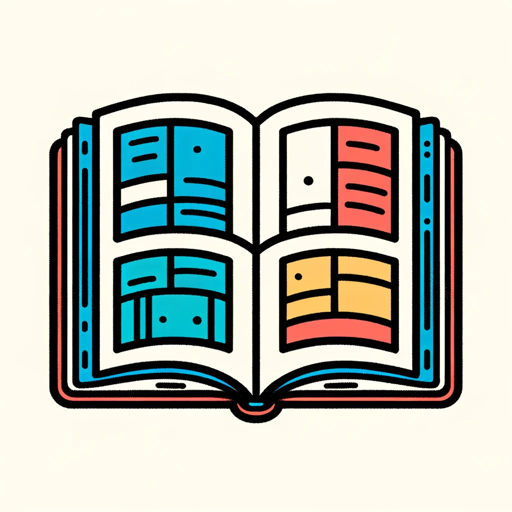
MedGPT
AI-powered medical insights and guidance.

Story Builder
AI-powered storytelling made simple.

Reply2Tweets
AI-powered tool for engaging tweet replies.
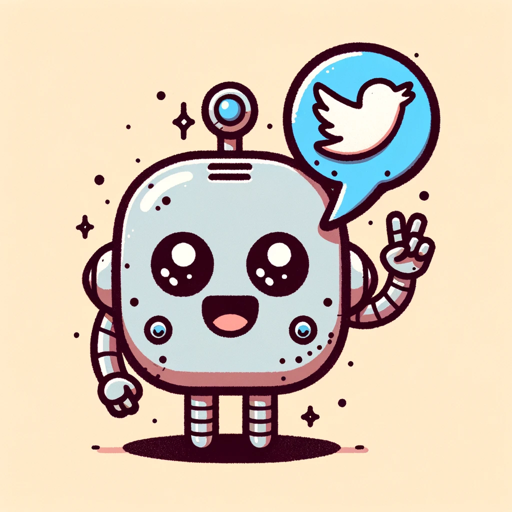
GA4 BigQuery Assistant
AI-powered analytics for GA4 data.

アイキャッチジェネレーター 1.8
AI-Powered Eye-Catching Blog Images

Mia Playful
Turn mundane chats into playful banter with Mia Playful!

- Learning Tool
- Error Debugging
- System Management
- Shell Scripting
- Command Guide
Frequently Asked Questions about Linux Shell Tuteur
How is Linux Shell Tuteur different from a standard command manual?
Linux Shell Tuteur provides not only command explanations but also practical best practices, real-world usage tips, and troubleshooting advice, which goes beyond the simple syntax you’ll find in standard manuals.
Can Linux Shell Tuteur help with complex shell scripting?
Yes! Linux Shell Tuteur is capable of assisting with shell scripting, offering guidance on syntax, logical structures, and error debugging to help you write efficient scripts.
Do I need to have advanced Linux knowledge to use this tool?
No, Linux Shell Tuteur is designed to assist both beginners and advanced users. Whether you're learning basic commands or diving into scripting, the tool adapts to your skill level.
What kind of Linux distributions is the tool familiar with?
Linux Shell Tuteur is agnostic to specific distributions, so it works well with a variety of Linux-based systems, including Ubuntu, Fedora, Arch, Debian, and more.
Does Linux Shell Tuteur give security advice for command usage?
Yes, it emphasizes safe command usage and provides tips on avoiding risky commands or dangerous options that could harm your system.