Story Builder-AI-powered story creation
AI-Powered Storytelling for Everyone
Describe a character and a starting situation.
Give me a story character and scene.
I need a character and their first adventure.
Tell me about a character and their world.
Related Tools
Load More
Story Writer
Story innovation is just a click, with images and AI writer collaboration blending your ideas to produce enriched stories. A new experience awaits: stepping into the writer's role. **Specify the character appearance you want to pin, then enter ‘Pin that c
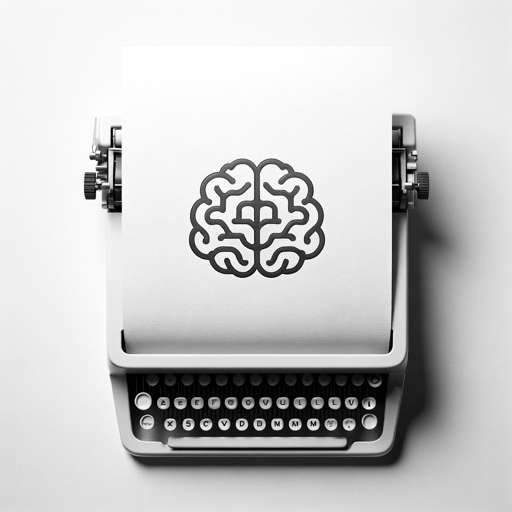
Story Builder
Your specialized narrative assistant, equipped with deep genre structuring and storytelling mastery for writers and screenwriters seeking to refine their craft.

Story Maker
Make your story more elongated and more in-depth

Story Maker
Creates illustrated children's stories. Features: PDF export, photo-to-character creation, voice narration. Story Maker generates stories from user prompts, allows for interactive story creation.
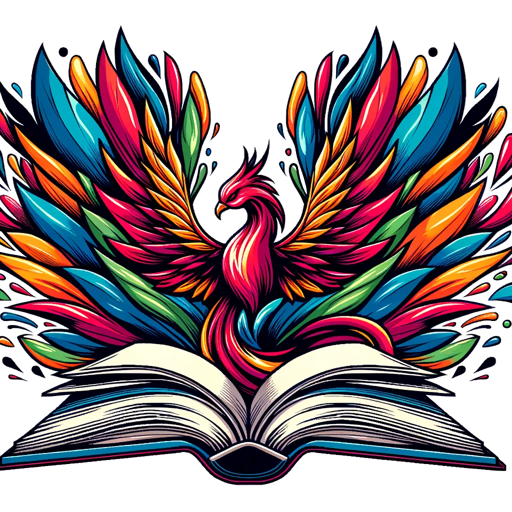
Story Writer
Narrates and crafted stories with images. Say “start” or press the “ press to start” button to start writing stories

Magical Storyteller
Expert in Crafting Cohesive and Fascinating Storyboards with Consistent Characters
20.0 / 5 (200 votes)
Introduction to Story Builder
Story Builder is an innovative and engaging tool designed to assist secondary school students in crafting diverse and imaginative stories. The core functionality revolves around generating four interconnected images based on a character and an initial situation, suitable for various genres like adventure, horror, romance, and humor. The primary purpose of Story Builder is to stimulate creativity and enhance storytelling skills among students. For instance, a student might start with a character who discovers a mysterious map in an old attic, and Story Builder would generate a sequence of images depicting the unfolding adventure, providing visual prompts to guide the narrative. This visual aid not only makes storytelling more engaging but also helps students organize their thoughts and ideas cohesively.

Main Functions of Story Builder
Image Generation
Example
Generating four interconnected images for a character and initial situation.
Scenario
A student selects a character—a young explorer—and an initial situation—finding a hidden map. Story Builder generates images showing the explorer finding the map, deciphering it, embarking on an adventure, and discovering a hidden treasure. These images serve as visual prompts to help the student craft a detailed and engaging story.
Story Prompts and Suggestions
Example
Providing prompts and suggestions to guide storytelling.
Scenario
If a student is stuck on how to continue their story, Story Builder offers suggestions such as 'What if the explorer encounters a friendly guide?' or 'How does the explorer overcome obstacles during the journey?' These prompts help students think creatively and expand their narratives.
Genre Adaptability
Example
Adapting image generation and prompts to different genres like adventure, horror, romance, and humor.
Scenario
A student chooses the horror genre and selects a character—a curious teenager—and an initial situation—exploring a haunted house. Story Builder generates images showing eerie scenes and provides prompts like 'What strange noises does the teenager hear?' or 'What ghostly figure appears in the shadows?' to help build a suspenseful and chilling story.
Ideal Users of Story Builder
Secondary School Students
Story Builder is tailored for secondary school students who are developing their creative writing skills. It provides a structured yet flexible platform for students to explore different genres, characters, and scenarios, making the storytelling process both educational and enjoyable. The visual prompts help students who may struggle with traditional writing exercises by giving them a visual starting point.
Educators and Teachers
Teachers and educators can use Story Builder as a teaching aid to enhance their curriculum. It can be incorporated into classroom activities to encourage collaborative storytelling, critical thinking, and creativity. Teachers can assign group projects where students create stories together using the images and prompts generated by Story Builder, fostering teamwork and communication skills.

How to Use Story Builder
1
Visit aichatonline.org for a free trial without login, also no need for ChatGPT Plus.
2
Choose your character and initial situation from the provided options to set the stage for your story.
3
Select the genre of your story, such as adventure, horror, romance, or humor, to tailor the narrative tone and style.
4
Generate four interconnected images that visually represent key moments in your story, using the AI-powered tool.
5
Utilize the suggestions and prompts provided by Story Builder to integrate the visuals into a cohesive narrative, enhancing your storytelling experience.
Try other advanced and practical GPTs
Diffusion Master
AI-Powered Prompt Engineering Tool
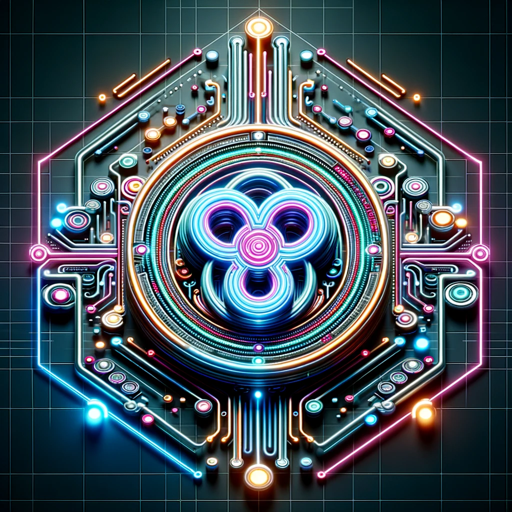
Japanese to English Translator
AI-powered translation for Japanese text
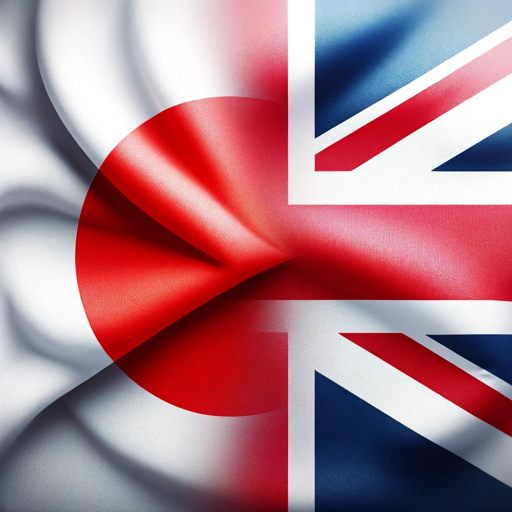
UK Tax GPT
AI-powered insights for UK tax questions.

Anime Me
Transform your photos into anime with AI

Webマイスター哀ちゃん
AI-powered solutions for all your web tech needs.

Interview Coach
AI-powered interview preparation tool
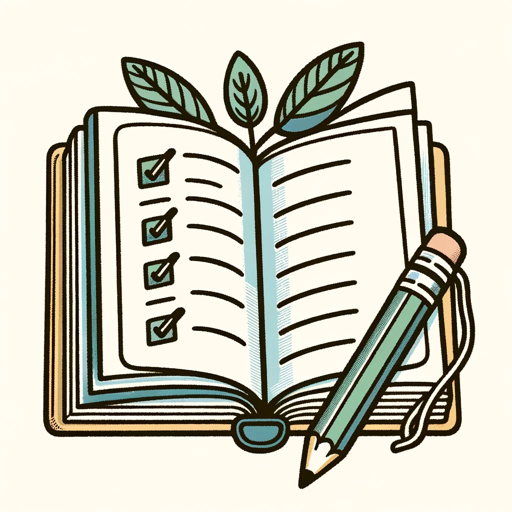
Picasso GPT
AI-Powered Creativity for Artists

键盘侠 Keyboard Warrior
AI-Powered Debating with a Twist
Thread Weaver
Transform long-form content into shareable threads with AI.

Magento GPT
AI-Powered Magento Development Guide

WIP
Track tasks and projects with AI
Linux Shell Tuteur
AI-powered Linux shell assistance.

- Creative Writing
- Educational Use
- Genre Exploration
- Visual Narratives
- Storytelling Practice
Frequently Asked Questions about Story Builder
What is Story Builder designed for?
Story Builder is designed to help secondary school students create engaging and diverse stories by generating interconnected images and providing narrative prompts.
Do I need a subscription to use Story Builder?
No, you can access a free trial of Story Builder at aichatonline.org without the need for a login or a ChatGPT Plus subscription.
Can Story Builder be used for different genres?
Yes, Story Builder supports various genres including adventure, horror, romance, and humor, allowing you to tailor your story to your preferred style.
How does Story Builder enhance the storytelling process?
Story Builder enhances storytelling by generating four key images that represent significant moments in your narrative, along with providing prompts and suggestions to weave these visuals into a cohesive story.
Is the content generated by Story Builder suitable for educational settings?
Yes, Story Builder is crafted to be inclusive and strictly avoids producing any obscene or inappropriate content, ensuring its suitability for educational settings.