Story Writer-AI-powered interactive storytelling tool.
Craft Your Story with AI Power.
Press to start
Press to start
Press to start
Press to start
Related Tools
Load More
Story Writer
Story innovation is just a click, with images and AI writer collaboration blending your ideas to produce enriched stories. A new experience awaits: stepping into the writer's role. **Specify the character appearance you want to pin, then enter ‘Pin that c
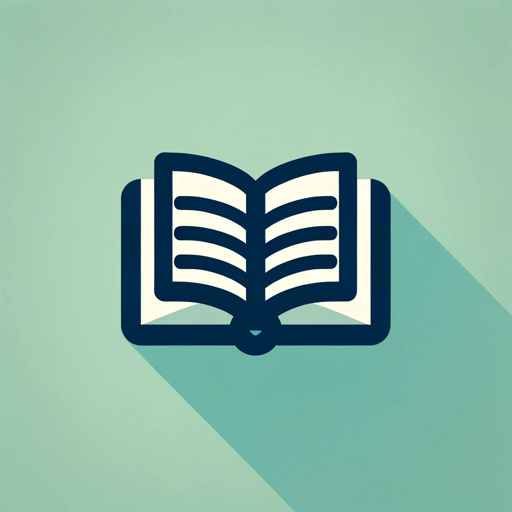
Dedicated Short Story Writer
Your personal storytelling companion for crafting engaging short stories. New updated instructions !! [sponsored actions]

FanFic Writer by Fictions.ai
Creates engaging short fanfictions
Storyline Author
Guiding in crafting detailed, narrative-driven chapters for stories.
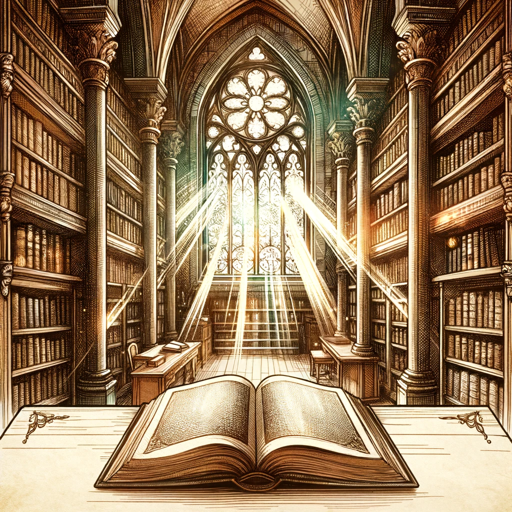
Story Writing GPT
It interactively writes stories based on the users wishes.

Best-selling Story Teller
Best-selling short story writer in the whole world, very good at writing all kind of short stories, full of turns and surprises, including horror, thriller, romance, love, crime, sci-fiction, mystery, historical fiction, young adult, kids, realistic ficti
20.0 / 5 (200 votes)
Introduction to Story Writer
Story Writer is a specialized version of ChatGPT designed to assist users in creating interactive and personalized stories. It operates by guiding users through the story creation process, allowing them to set the tone, theme, and direction of the narrative. A key feature is the ability to generate images that correspond with each segment of the story, making the storytelling experience more immersive. The system is built to ensure consistency in the narrative and visual elements, ensuring that characters maintain a uniform appearance across all images. Story Writer is designed to be highly interactive, with the ability to incorporate user feedback and choices directly into the story, making it a powerful tool for collaborative and creative writing projects. For example, if a user is writing a fantasy tale and wants to visualize a scene where the protagonist encounters a dragon, Story Writer can generate an image of that moment while ensuring that the protagonist's appearance is consistent throughout the story. This functionality helps to create a cohesive and engaging narrative experience.

Main Functions of Story Writer
Interactive Storytelling
Example
A user decides to create a mystery story and begins with a brief setup. Story Writer guides the user through each plot point, offering suggestions and generating corresponding images.
Scenario
In a real-world situation, a teacher might use Story Writer to help students build a narrative together, with each student contributing a part of the story. The teacher can then use the generated images as visual aids in class discussions.
Consistent Character Appearance
Example
As a user writes a series of fantasy adventures with a recurring protagonist, Story Writer ensures that the character’s appearance remains consistent across all generated images, from the character's first introduction to their final battle.
Scenario
An author writing a series of children's books could use this feature to maintain a consistent visual identity for the main character, making it easier for young readers to recognize and relate to the character across different stories.
Event-Driven Story Progression
Example
In an interactive story, the user decides that the protagonist must choose between entering a haunted house or fleeing. Story Writer presents the user with this choice and then continues the narrative based on the selected option.
Scenario
Game designers could use this feature to prototype narrative-driven games where players' choices significantly impact the storyline. Story Writer can help them quickly visualize different narrative paths and their outcomes.
Ideal Users of Story Writer
Creative Writers and Authors
Story Writer is an ideal tool for creative writers and authors who want to visualize their stories as they develop them. The ability to generate images that match the narrative allows writers to see their stories come to life, which can be particularly useful during the drafting process or when trying to convey specific scenes or moods to an audience.
Educators and Students
Educators can use Story Writer as a teaching aid, helping students understand the elements of storytelling through an interactive and visual approach. Students can benefit from this tool by engaging more deeply with creative writing exercises, as they can see their ideas transformed into both text and images, making the learning process more engaging and memorable.

Steps to Use Story Writer
Step 1
Visit aichatonline.org for a free trial without login, also no need for ChatGPT Plus.
Step 2
Select your preferred language to personalize your storytelling experience and make the tool adapt to your linguistic needs.
Step 3
Choose a story theme to start with. This sets the tone and direction for the story you'll be crafting.
Step 4
Provide a few lines to begin the story. This initial input helps shape the narrative and the development of the plot.
Step 5
Interact with the story by adding new segments, changing existing ones, and guiding character decisions for an engaging narrative.
Try other advanced and practical GPTs
Power BI Master
AI-powered support for Power BI excellence.

SEO Content Wizard.
AI-Powered Content Creation for SEO Success
Tech SEO Guru
Optimize Your SEO with AI Power

ChatPDF
AI-powered tool for PDF analysis

Colab Code Crafter
AI-powered code for Google Colab.

Teacher
Empower your learning with AI-driven insights.
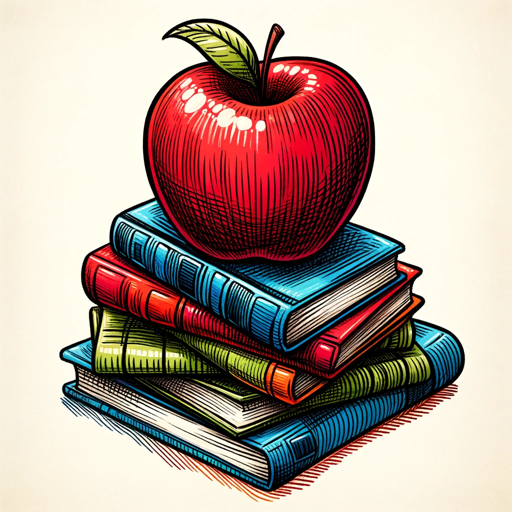
Shop Genius
Shop Genius: Your AI-powered Amazon assistant

Digital Professor
AI-powered instructional design and support

/Imagine Anything -
AI-Powered Image Creation and Customization

DevX
AI-powered solutions for tech experts
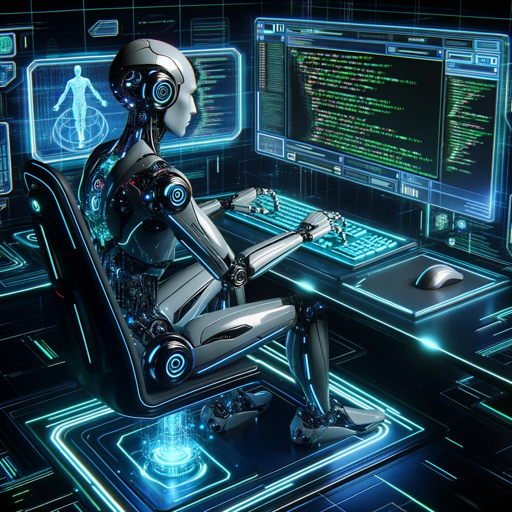
HackingPT
AI-Powered Penetration Testing Assistant
Python Helper
AI-powered Python support for all levels

- Creative Writing
- Language Learning
- Character Development
- Interactive Storytelling
- Plot Exploration
Story Writer Q&A
What languages does Story Writer support?
Story Writer supports multiple languages, allowing users to create stories in their preferred language, making it accessible to a global audience.
Can I customize the characters in the story?
Yes, you can customize the appearance and actions of characters to ensure consistency and personalization throughout the story.
What kind of themes can I choose for my story?
Story Writer offers a variety of themes ranging from fantasy and adventure to mystery and romance, catering to diverse storytelling preferences.
How interactive is the storytelling experience?
The storytelling experience is highly interactive, allowing users to modify story segments, make decisions for characters, and guide the plot's progression.
Is Story Writer suitable for educational purposes?
Yes, Story Writer is ideal for educational settings, encouraging creativity, language learning, and engagement through storytelling exercises.