ChatPDF-AI-Powered PDF Assistant
AI-powered tool for PDF analysis
Hi, upload a file to ask questions.
Related Tools
Load More
ChatPDF
Navigate through your PDFs effortlessly with ChatPDF. This feature allows you to chat with PDF in a conversational manner, enhancing your document handling experience.

PDF AI Reader Chat (4.1 ★)
4.1 ★ Chat with ALL your PDFs for FREE. Upload PDFs up to 5000 pages quickly and easily, no signup required.

ChatPDF
Chat with any PDF document
Chat with PDF
Upload your PDF file to chat.

ChatWithPDF
Interacts with uploaded PDFs to answer questions and provide insights.

AskYourPDF
Ranked No.1 for precise insights from our patent file system. Chat with any files, ChatPDF, Doc, Sheets, Images.
20.0 / 5 (200 votes)
Introduction to ChatPDF
ChatPDF is an advanced AI tool designed to facilitate the extraction and comprehension of information from PDF documents. Its core function revolves around enabling users to query specific details within a PDF, extract summaries, and gain insights without manually sifting through the entire document. The purpose of ChatPDF is to streamline the interaction with large volumes of text, making it efficient for users to access precise information quickly. For example, a researcher working on a literature review can use ChatPDF to pull out relevant sections from multiple research papers, summarizing key findings and methodologies without reading each document in its entirety. Another scenario might involve a lawyer who needs to find specific clauses in lengthy legal contracts; ChatPDF can pinpoint and extract these clauses, saving time and effort.

Main Functions of ChatPDF
Querying Specific Information
Example
A student preparing for exams can ask specific questions about topics covered in their textbook PDF.
Scenario
For instance, a medical student can query details about 'symptoms of diabetes' in their medical textbook PDF, receiving a concise answer with relevant page references.
Summarizing Documents
Example
A business analyst needs a summary of a lengthy market research report to present to stakeholders.
Scenario
The analyst uploads the PDF and requests a summary, receiving a condensed version highlighting key trends, statistics, and conclusions, ready for presentation.
Extracting Key Sections
Example
An academic researcher needs to extract all sections related to 'data methodology' from various research papers.
Scenario
By uploading multiple PDFs and specifying the requirement, ChatPDF provides the researcher with all relevant sections, facilitating easier comparison and analysis.
Ideal Users of ChatPDF
Researchers and Academics
Researchers and academics benefit greatly from ChatPDF as it allows them to efficiently extract and summarize information from numerous academic papers, theses, and books, aiding in literature reviews, data collection, and hypothesis formation.
Legal Professionals
Legal professionals find ChatPDF invaluable for quickly locating and extracting relevant legal clauses, precedents, and summaries from extensive legal documents, contracts, and case studies, thus optimizing their case preparation and legal research processes.

How to Use ChatPDF
1
Visit aichatonline.org for a free trial without login, also no need for ChatGPT Plus.
2
Upload your PDF document by clicking on the 'Upload' button or dragging the file into the designated area.
3
Allow the tool to process your document, which may take a few moments depending on the file size.
4
Interact with the processed PDF by asking questions or requesting summaries. Use natural language to get the most accurate responses.
5
Download or save your interactions and summaries for future reference, ensuring you have all necessary information at hand.
Try other advanced and practical GPTs
Colab Code Crafter
AI-powered code for Google Colab.

Teacher
Empower your learning with AI-driven insights.
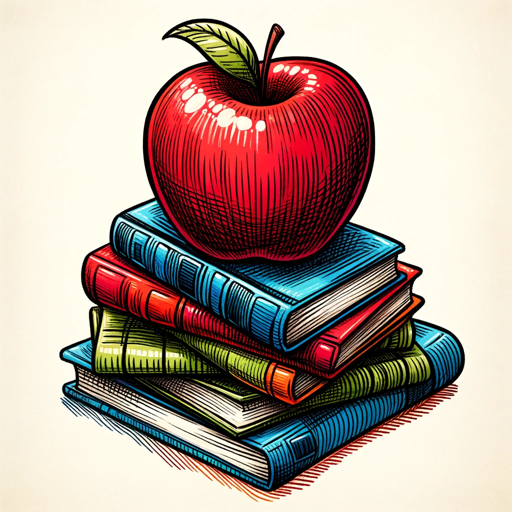
Semiconductor Scholar for Academic Editing
AI-powered proofreading for technical manuscripts
IELTS Speaking Test Simulator
AI-Powered IELTS Speaking Practice

EduGPT
AI-powered expertise for academic and technical needs.

TOEFL Tutor Pro
AI-powered TOEFL Preparation.
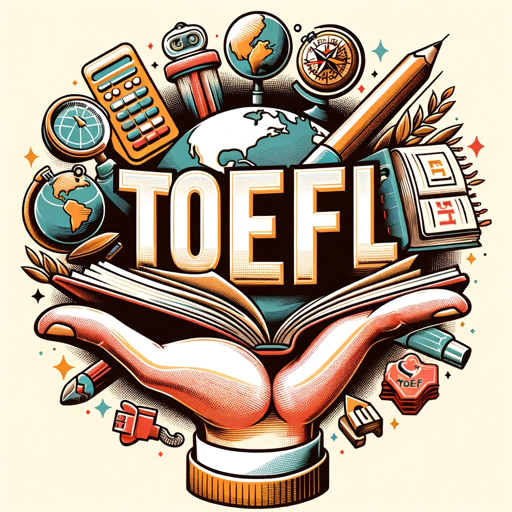
Tech SEO Guru
Optimize Your SEO with AI Power

SEO Content Wizard.
AI-Powered Content Creation for SEO Success
Power BI Master
AI-powered support for Power BI excellence.

Story Writer
Craft Your Story with AI Power.
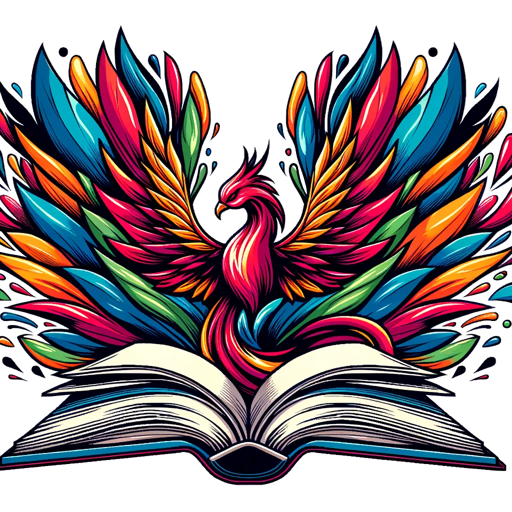
Shop Genius
Shop Genius: Your AI-powered Amazon assistant

Digital Professor
AI-powered instructional design and support

- Research
- Learning
- Analysis
- Summarization
- Editing
ChatPDF Q&A
What types of files can ChatPDF process?
ChatPDF can process PDF files. Simply upload the PDF document you want to analyze, and the tool will handle the rest.
Do I need a subscription to use ChatPDF?
No, you can use ChatPDF for free without needing to log in or subscribe to ChatGPT Plus. Visit aichatonline.org for a free trial.
Can ChatPDF summarize documents?
Yes, ChatPDF can provide summaries of your PDF documents, highlighting key points and main ideas for easier comprehension.
Is ChatPDF suitable for academic use?
Absolutely, ChatPDF is excellent for academic writing, research, and study, helping to analyze and extract relevant information from academic papers and textbooks.
How accurate are the responses from ChatPDF?
ChatPDF utilizes advanced AI to provide highly accurate and relevant responses, but the accuracy can depend on the clarity and quality of the original document.