IELTS Speaking Test Simulator-IELTS Speaking Practice Tool
AI-Powered IELTS Speaking Practice
Start a new IELTS speaking mock test.
Begin the test with part 2.
Related Tools
Load More
IELTS Speaking
🔥 IELTS Speaking Test 🗣️, providing scores 🎉. Tap earphone icon on ChatGPT APP to start 😄. It has the latest IELTS topics. Set APP language to English to avoid auto-translation.

IELTS Speaking Simulator
🗣️ Conduct realistic test simulations and get feedback on the latest IELTS topics (May to August 2024). 😄"How to use" 1️⃣ Choose the parts to simulate. 2️⃣ Once the simulation is ready, press the earphone button on your phone/computer to start!

IELTS SpeakMaster
IELTS SpeakMaster: 雅思口语陪练

雅思 IELTS 口语教练
👋 Hi,我是你的 IELTS 雅思口语教练!🙌 给我一个你想要练习的口语题目和你大致想表达的回答的意思。😉 我会基于你的陈述给你一个地道口语的参考答案,毕竟符合你自己背景的参考答案最容易记忆哦!🔥 我会陪着你一句一句练习,最后请你合起来表达整段话,加油!🎧 在电脑端使用一次后,在手机端也能找到我!手机可以用听力对话模式和我练习哦!💪 每天进步一点点,我在这里等着你!

TOEFL Speaking Coach
Guides on TOEFL speaking with official criteria

IELTS Speaking Master
Your Intelligent daily IELTS Speaking coach, using deep data analysis to assist individuals in acing the IELTS Speaking test. Personalized study plans and mock tests. Provides daily tips and strategies, tailored to the user's proficiency level to help you
20.0 / 5 (200 votes)
Introduction to IELTS Speaking Test Simulator
The IELTS Speaking Test Simulator is a specialized tool designed to help users practice and prepare for the IELTS Speaking section. It is structured to closely mirror the actual IELTS speaking test, providing a realistic and interactive experience. The simulator is divided into three main parts: Part 1 focuses on general questions about familiar topics, Part 2 involves a topic card where users need to speak for 1-2 minutes, and Part 3 consists of more abstract questions related to the Part 2 topic. The design purpose is to help users improve their speaking fluency, coherence, vocabulary, and pronunciation by engaging them in authentic test-like scenarios. For example, if a user is practicing Part 1, the simulator might ask questions about their hometown or job, encouraging them to respond naturally, as they would in a real test. This approach helps users become comfortable with the types of questions they will encounter, and allows them to develop strategies for answering effectively.

Main Functions of the IELTS Speaking Test Simulator
Realistic Test Simulation
Example
A user preparing for the IELTS test selects a topic card related to 'describing a memorable journey' and practices delivering a 2-minute monologue while the simulator times and evaluates their response.
Scenario
This function is particularly useful for users who want to experience the timing pressure and question format of the actual IELTS Speaking test. It helps them gauge their readiness and identify areas for improvement.
Personalized Feedback
Example
After a user completes a practice session, the simulator provides detailed feedback on their pronunciation, grammatical accuracy, fluency, and lexical resource.
Scenario
Ideal for users looking to refine specific aspects of their speaking abilities, such as reducing their accent, using more varied vocabulary, or improving sentence structure.
Extensive Question Bank
Example
The simulator offers a wide range of topics, including those from recent test periods, such as 'describing a famous person you admire' or 'talking about a new skill you have learned.'
Scenario
This function allows users to practice a diverse set of questions, ensuring they are well-prepared for whatever topics might come up in their actual IELTS test.
Ideal Users of IELTS Speaking Test Simulator
IELTS Test Takers
The primary target group includes individuals who are preparing to take the IELTS test, whether for academic, professional, or immigration purposes. These users benefit from the simulator by familiarizing themselves with the test format, practicing under timed conditions, and receiving feedback to improve their performance.
English Language Learners
Another key user group consists of English language learners at intermediate to advanced levels who are seeking to enhance their speaking skills. The simulator provides a structured environment for them to practice speaking on a wide range of topics, which can be beneficial for general language improvement beyond just test preparation.

How to Use IELTS Speaking Test Simulator
Visit aichatonline.org for a free trial without login, also no need for ChatGPT Plus.
Start by visiting the website aichatonline.org where you can access the IELTS Speaking Test Simulator without needing to create an account or subscribe to any paid plans.
Upload or select an IELTS speaking test question set.
Choose a question set from the preloaded IELTS topics or upload your own set of questions in a supported format for a personalized experience.
Start the simulation and answer the questions.
Engage in the simulation by answering each question as if you were in a real IELTS speaking test. The system will prompt you with questions one at a time.
Receive immediate feedback.
After completing each question, you will receive instant feedback on your speaking skills, including fluency, coherence, grammar, and pronunciation.
Review and practice regularly.
To improve your IELTS speaking skills, regularly practice with different question sets and review your progress through the feedback provided.
Try other advanced and practical GPTs
EduGPT
AI-powered expertise for academic and technical needs.

TOEFL Tutor Pro
AI-powered TOEFL Preparation.
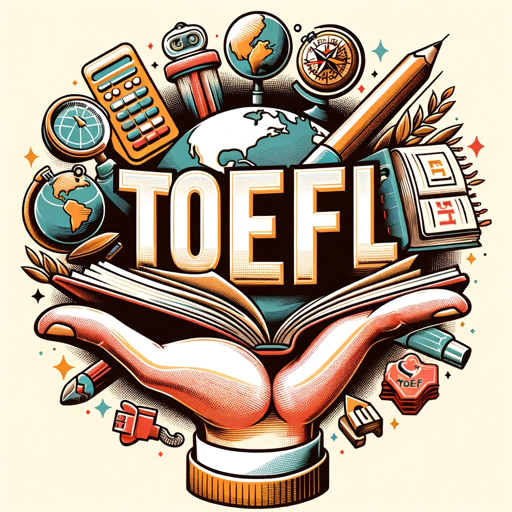
SEO Copywriting Wizard
AI-powered content optimization made easy
Easy Video Search
AI-driven search for all your video needs.
SEO Content Rewriter
AI-Powered Content Optimization Tool

Database Design
AI-powered database design made easy
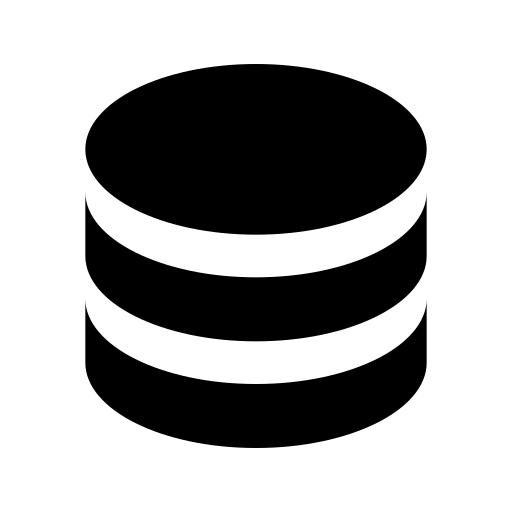
Semiconductor Scholar for Academic Editing
AI-powered proofreading for technical manuscripts
Teacher
Empower your learning with AI-driven insights.
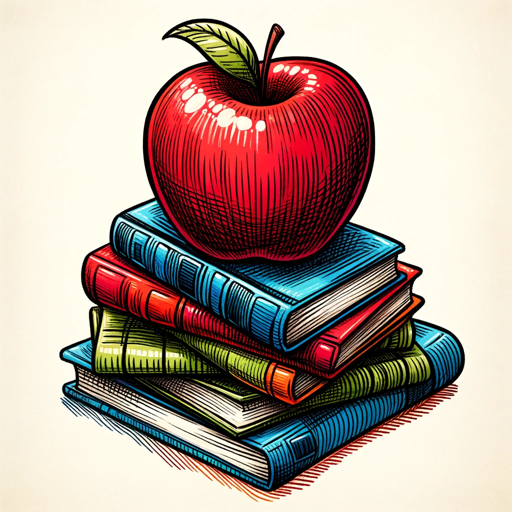
Colab Code Crafter
AI-powered code for Google Colab.

ChatPDF
AI-powered tool for PDF analysis

Tech SEO Guru
Optimize Your SEO with AI Power

SEO Content Wizard.
AI-Powered Content Creation for SEO Success
- Feedback Analysis
- IELTS Preparation
- Test Practice
- Realistic Simulation
- Speaking Fluency
Common Questions about IELTS Speaking Test Simulator
Can I use the IELTS Speaking Test Simulator without creating an account?
Yes, you can use the simulator without creating an account or subscribing to a paid plan by visiting aichatonline.org.
What types of questions does the IELTS Speaking Test Simulator include?
The simulator includes a variety of IELTS speaking test questions, covering all three parts of the test: personal questions, a long-turn topic, and in-depth discussions.
Does the simulator provide feedback on my answers?
Yes, the simulator offers immediate feedback on key aspects of your speaking, such as fluency, coherence, lexical resource, grammar, and pronunciation.
Can I upload my own IELTS question sets?
Yes, you can upload your own IELTS question sets in supported formats to practice with personalized questions.
Is this simulator useful for both academic and general IELTS tests?
Absolutely, the simulator is designed to be beneficial for candidates preparing for either the Academic or General Training versions of the IELTS speaking test.