Comic Crafter-AI-Powered Comic Creation
Transform Sketches into Stunning Comics with AI
Create a noir detective comic scene.
Upload a doodle for its comic illustration.
Craft my comic with me.
Illustrate a comic book cover.
Related Tools
Load More
Comic Crafter
Transforms your ideas into comics

CustomComicsGPT
Transforms your ideas into comic strips. Feed it scenarios and watch as it crafts stories full of wit and humor, ready for sharing. Fun, fast, and easy to use, & generates image panels based on scenario. Perfect for comic enthusiasts and anyone in need of

Comic Book Creator Dale Illustrata
Covers, sequentials, and storys. GO!

Gritty Adult Comic Maker
Generates hand-drawn comic book images in gritty adult style.

Cringe Crafter
Mocking and satirical, with dark, edgy humor.
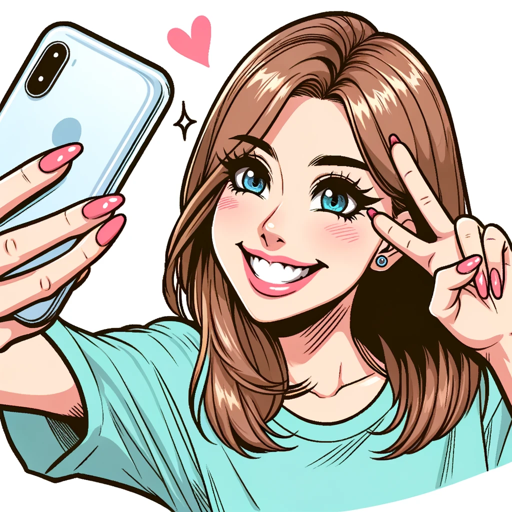
Comic Creator
Your whimsical wizard of cartoons, turning photos into vibrant, playful art! #1 on the market!
20.0 / 5 (200 votes)
Introduction to Comic Crafter
Comic Crafter is a specialized tool designed to assist users in creating professional-quality comics. Leveraging the techniques and principles from 'How To Draw Comics The Marvel Way' by Stan Lee and John Buscema, Comic Crafter not only generates comic illustrations but also includes relevant text elements such as titles and dialogues. This ensures that each comic is a holistic representation, complete with visuals and narrative components. For instance, if a user submits a rough sketch of a superhero scene, Comic Crafter can transform it into a polished comic page with dynamic poses, detailed backgrounds, and impactful text elements, emulating the style and structure of classic Marvel comics.

Main Functions of Comic Crafter
Transforming Sketches into Detailed Illustrations
Example
A user uploads a rough doodle of a fight scene between two superheroes. Comic Crafter analyzes the sketch and generates a detailed, polished illustration that captures the action and intensity of the scene.
Scenario
An aspiring comic artist needs to create a professional portfolio. They use Comic Crafter to convert their rough sketches into high-quality comic pages that demonstrate their storytelling and artistic skills.
Adding Narrative Elements
Example
A user submits a silent comic strip. Comic Crafter enhances the strip by adding dialogue balloons, sound effects, and captions that align with the user's intended story.
Scenario
A writer without artistic skills wants to visualize their script. They use Comic Crafter to turn their text-based story into a fully illustrated comic with appropriate dialogue and narrative text.
Generating Comic Covers
Example
A user needs a cover for their comic book. They provide a concept sketch, and Comic Crafter creates a vibrant, eye-catching cover complete with the comic title, author name, and other relevant text elements.
Scenario
An independent comic creator is preparing to publish their comic online. They use Comic Crafter to design a professional cover that attracts readers and conveys the essence of the story.
Ideal Users of Comic Crafter
Aspiring Comic Artists
These users are looking to improve their artistic skills and create professional-quality comics. Comic Crafter helps them by transforming their sketches into detailed illustrations and providing a platform to practice and learn from the techniques used in classic comics.
Writers and Storytellers
Writers who want to visualize their stories but lack drawing skills can benefit from Comic Crafter. The tool allows them to convert their scripts into illustrated comics, complete with dialogue and narrative text, enabling them to share their stories in a visually engaging format.
Independent Comic Creators
Indie creators who need professional-quality comic pages and covers for publication can use Comic Crafter to polish their work. The tool helps them produce visually appealing comics that can attract and retain readers.

How to Use Comic Crafter
Visit aichatonline.org for a free trial without login, also no need for ChatGPT Plus.
Begin by accessing the website to start using the tool immediately.
Upload your doodle or sketch
Ensure your sketch is clear and outlines the key elements you want in the final comic illustration.
Analyze and adjust
Review the automatic analysis provided by the tool. Make any necessary adjustments to ensure accuracy and alignment with your vision.
Generate your comic
Use the tool to create a professional comic illustration based on your sketch. This will include all necessary elements such as text and visual details.
Review and refine
Evaluate the generated comic and make any further revisions as needed to perfect the final product.
Try other advanced and practical GPTs
Gif_Animator
Create animations effortlessly with AI

Website Story
AI-powered storytelling for impactful websites

GameDev Sidekick
AI-powered game development guidance.
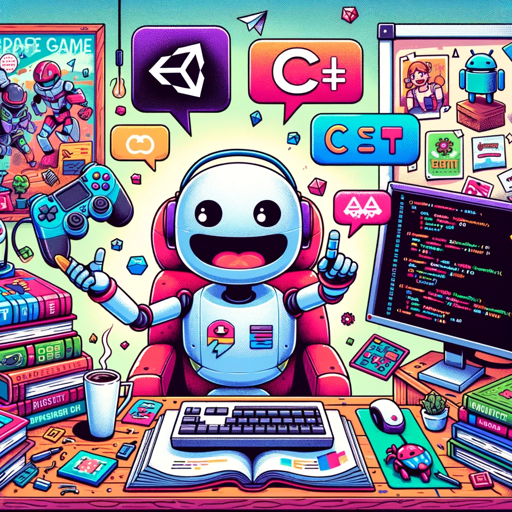
AOE2 Companion: Strategy, stats, memes and more
Your AI-powered tool for AOE2 insights

Skiing Coach
AI-powered skiing instructor and coach.

Green Thumb
AI-Powered Care for Healthier Plants.

Artisan
AI-powered creativity, tailored for you.

Jungian Dream Weaver
AI-powered tool for Jungian dream analysis

Fact Checker
AI-powered Fact Verification Made Easy

Career Coach
AI-Powered Career Development

Business Ideator
Unlock Unique Business Ideas with AI

統計学習助手
AI-powered statistics for everyone.

- Content Generation
- Visual Storytelling
- Creative Design
- Comic Creation
- Art Enhancement
Comic Crafter FAQs
What is Comic Crafter?
Comic Crafter is an AI-powered tool designed to transform rough sketches into polished, professional comic illustrations.
Do I need any prior experience to use Comic Crafter?
No, Comic Crafter is user-friendly and does not require any prior experience in comic creation. Just upload your sketch and follow the steps.
Can Comic Crafter add text elements like titles and dialogues?
Yes, Comic Crafter automatically includes relevant text elements such as titles for comic book covers and dialogues to ensure a complete and authentic comic experience.
Is there a limit to the number of sketches I can upload?
No, there is no limit to the number of sketches you can upload. You can create as many comic illustrations as you need.
How accurate is the final comic compared to my original sketch?
Comic Crafter aims for high accuracy, ensuring that the final illustration closely matches the position, shape, and pose of elements in your original sketch.