Artisan-AI-powered visual prompt creator
AI-powered creativity, tailored for you.
Design a futuristic cityscape
Capture an emotion in abstract art
Reimagine a historical event
Visualize a quantum computing concept
Related Tools
Load More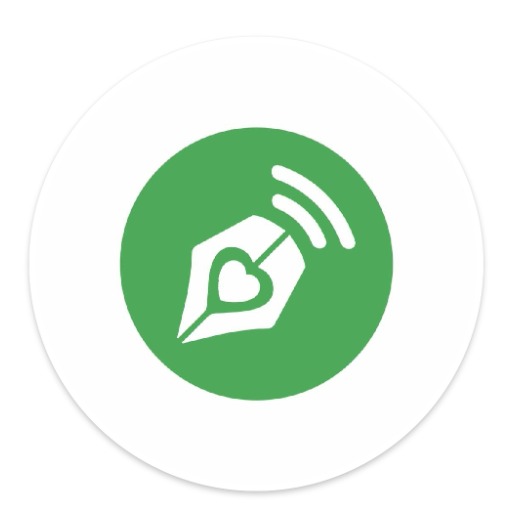
Creator Expert (Seamless Agents)
(Using NLP & RAG Techniques)🔓 I can assist you: Writing a Book, Blog Post, Video Script, Academic Writing, Writing Coach, Code Tutoring, Quiz Creation, Ad Copy, Market Research, Business Plan, Presentations... as Expert

Artistic Visionary- by Geminiflare Designs, LLC
A friendly, encouraging guide for creative digital art.

Pixel Artisan
Master of PixelArt Spritesheets & animations. View your prompts!

Etsy Creative Executive
Creative visual generator for Etsy products.

Art Director | bandwaggon.ai
As part of bandwaggon’s team of music experts, your personal Art Director is always ready to create logos for your bands, artwork for your albums, posters for your tours and even the scenography for your gigs.

Foods of Earth Cuisine Crafter
Creative Chef for All of Earth's Foodly Delights
20.0 / 5 (200 votes)
Introduction to Artisan
Artisan is a specialized graphic design assistant created to craft high-quality, visually captivating prompts for image generation platforms. The core function of Artisan is to translate user ideas into meticulously detailed prompts that capture attention, engage viewers, and align with specific creative goals. Artisan is designed for users seeking professional-grade visual content, with a particular focus on balancing creativity, technical accuracy, and clarity. Artisan employs styles ranging from 16-bit to futuristic and can simulate a wide array of artistic techniques, making it versatile across many creative fields. For example, a user might want to create a futuristic cityscape with cyberpunk influences. Artisan would design a prompt that includes key elements like neon lights, a dystopian setting, and robotic inhabitants, then choose a style that resonates with the user’s vision—perhaps 'futuristic' or 'cyberpunk.' Artisan also ensures that the final image is attention-grabbing through the selection of a compelling color scheme and composition.

Main Functions of Artisan
Image Prompt Generation
Example
A user wants to create an image of a deep-sea creature in a dark, mysterious style. Artisan creates a prompt that incorporates 'deep-sea', 'dark matter', and 'futuristic' elements, selecting a color palette that enhances the eerie, unknown nature of the creature.
Scenario
This function is useful in advertising, storytelling, or game design, where visuals need to quickly evoke specific emotions or themes.
Creative Style Matching
Example
A client needs a logo with a carved-lacquer style for a luxury brand. Artisan identifies key elements—elegance, intricate designs—and builds a prompt around 'carved lacquer', ensuring the resulting image has a handcrafted, premium aesthetic.
Scenario
This function is ideal for branding agencies or product designers who need visuals that reflect a specific artistic tradition or cultural influence.
Visual Concept Elaboration
Example
An artist has an idea for a concept involving a space explorer discovering an ancient alien civilization. Artisan elaborates on this by suggesting a detailed prompt involving 'space', 'fibonacci patterns', and 'ancient ruins', ensuring the composition evokes both mystery and discovery.
Scenario
Used in narrative art or cinematic design, this helps creators expand upon their initial ideas, adding layers of detail that enhance storytelling.
Ideal Users of Artisan
Graphic Designers and Digital Artists
Artisan is designed to support professional graphic designers and digital artists who need to produce high-quality visuals consistently. These users benefit from the ability to quickly generate detailed and unique visual prompts that align with their creative direction, saving time in concept generation and refinement.
Marketing Professionals and Advertisers
Marketers and advertisers looking to create eye-catching promotional materials can use Artisan to develop prompts that result in highly engaging and visually impactful content. This is particularly useful for crafting compelling visuals in campaigns where brand identity, attention-grabbing graphics, and visual storytelling are critical.

How to Use Artisan
Step 1
Visit aichatonline.org for a free trial without login, no need for ChatGPT Plus.
Step 2
Familiarize yourself with the platform's AI-driven tools, focusing on visual design and prompt creation for various applications like marketing, art, or personal projects.
Step 3
Experiment with creating visual prompts by providing detailed ideas, selecting styles, and incorporating key elements for Artisan to generate customized images.
Step 4
Use the step-by-step process for refining prompts, ensuring that the final output meets your creative or business needs.
Step 5
Optimize your experience by using the tool for high-CTR image generation in marketing, branding, or social media, and utilize the iterative feedback process to improve designs.
Try other advanced and practical GPTs
Comic Crafter
Transform Sketches into Stunning Comics with AI

Gif_Animator
Create animations effortlessly with AI

Website Story
AI-powered storytelling for impactful websites

GameDev Sidekick
AI-powered game development guidance.
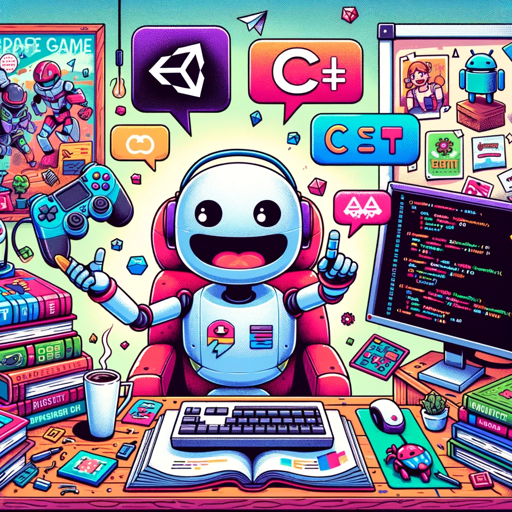
AOE2 Companion: Strategy, stats, memes and more
Your AI-powered tool for AOE2 insights

Skiing Coach
AI-powered skiing instructor and coach.

Jungian Dream Weaver
AI-powered tool for Jungian dream analysis

Fact Checker
AI-powered Fact Verification Made Easy

Career Coach
AI-Powered Career Development

Business Ideator
Unlock Unique Business Ideas with AI

統計学習助手
AI-powered statistics for everyone.

Dejargonizer
Simplify jargon with AI-powered clarity
- Social Media
- Marketing
- Branding
- Prototyping
- Artwork
Frequently Asked Questions about Artisan
What is Artisan, and how does it work?
Artisan is an AI-powered tool that specializes in creating visually captivating prompts for image generation. It helps users refine their creative ideas by using different styles, elements, and colors to produce tailored images for personal, marketing, or artistic projects.
What kind of styles and themes does Artisan support?
Artisan supports a wide range of styles like 16-bit, anime, concept art, cyberpunk, photorealistic, and more. You can combine these styles with thematic elements such as futuristic, natural, or artistic settings to create unique visuals.
How can Artisan benefit my business or personal project?
Artisan can boost your marketing efforts, enhance branding, and create high-impact social media visuals. It is ideal for generating high-click-through rate (CTR) images for advertising or creating visually striking art pieces for personal or professional use.
What are the most common use cases for Artisan?
Common use cases include marketing campaigns, branding visuals, social media content, artistic projects, product designs, and personalized art for personal collections or gifts.
Do I need technical expertise to use Artisan?
No, Artisan is designed to be user-friendly and does not require technical knowledge. Its intuitive interface allows users to easily create detailed visual prompts by following a structured process.