Invitation Creator-AI-powered invitation maker
Create stunning invitations with AI
Retro-themed invite with '90's Dance Party, May 10, Club Retro' for download.
Traditional Invite for 'Eleanor's 50th, June 22, at The Estate'.
Classic Invite for 'New Year's Gala, December 31, City Hall'.
Invite for 'Vintage Car Show, July 4, Downtown Park'.
Related Tools
Load More
Greeting Card
Let's make lovely greeting card together! Just let me know what kind of card you need!
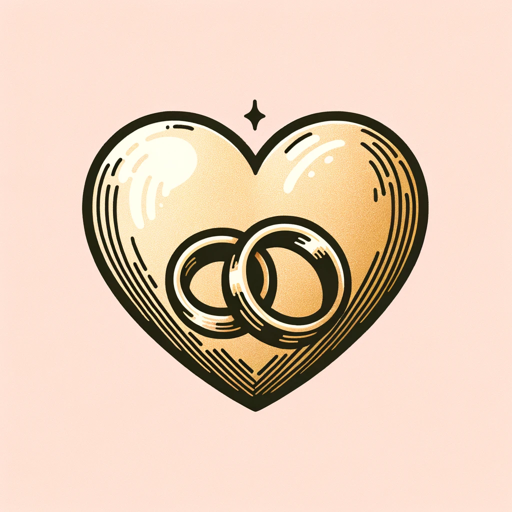
Wedding Invitation Creator - Deluxe
Creates wedding invitations ("Save the Date" cards) based on your wedding plans

Business Card Creator
Create your perfect business card using this innovative GPT, designed to help you craft unique and professional designs that reflect your personal brand.

Birthday Invitation Cards
Designs personalized birthday invitations

Invitation Designer AI
Creative and friendly invitation design expert.

Calendar Creator
Directly creates ICS calendar entries.
20.0 / 5 (200 votes)
Introduction to Invitation Creator
Invitation Creator is a specialized tool designed to assist users in crafting beautifully designed invitations in classic, traditional, and retro styles. Its primary purpose is to streamline the process of invitation creation by allowing users to input specific details about their event and generating a professional-quality digital invitation card. This service is ideal for a variety of events such as weddings, birthday parties, corporate events, and more. For example, if a user is planning a vintage-themed wedding, Invitation Creator can help create an elegant invitation that matches the theme perfectly by incorporating elements like retro fonts and classic color schemes.

Main Functions of Invitation Creator
Text Input and Customization
Example
Users can enter details such as the event title, date, time, and location.
Scenario
A couple planning their wedding can input their names, wedding date, venue, and other specifics, ensuring all critical information is accurately displayed on the invitation.
Design Style Selection
Example
Users can choose from various design styles including classic, traditional, and retro.
Scenario
For a 50th birthday party with a retro theme, the user can select a design that features 1970s-inspired fonts and colors, creating a cohesive look for the event.
Digital Download
Example
Once the invitation is designed, users can download a high-quality digital version.
Scenario
A company hosting a corporate gala can design their invitations and then download them for easy sharing via email or social media, or for printing and mailing to guests.
Ideal Users of Invitation Creator
Event Planners
Professional event planners who require high-quality, customizable invitations for various events can greatly benefit from using Invitation Creator. The tool allows them to efficiently create invitations that match the event's theme, ensuring a professional appearance that meets clients' expectations.
Individuals Planning Personal Events
People organizing personal celebrations such as weddings, birthdays, or anniversaries will find Invitation Creator extremely useful. It simplifies the invitation creation process, providing a wide range of design options that can be tailored to fit the specific style and theme of their event.

How to Use Invitation Creator
1
Visit aichatonline.org for a free trial without login, also no need for ChatGPT Plus.
2
Select your preferred invitation style (classic, traditional, retro) from the available options.
3
Enter the exact text you want on your invitation, including event title, date, time, and location.
4
Review the invitation preview to ensure all details are correct and the design matches your expectations.
5
Download the digital version of your invitation and share it via print or digital means as needed.
Try other advanced and practical GPTs
T-Shirt Designer
Create custom t-shirts with AI power

AI似顔絵くん
AI-powered caricatures from your photos.

공공 HR 총끼
AI-powered HR support for public sectors

GPT for Top-rated Sales CRM Software
AI-powered CRM Insights & Optimization

Change Leadership CoPilot
AI-powered change leadership assistance

영어단어 추출기
AI-powered tool for easy vocabulary learning
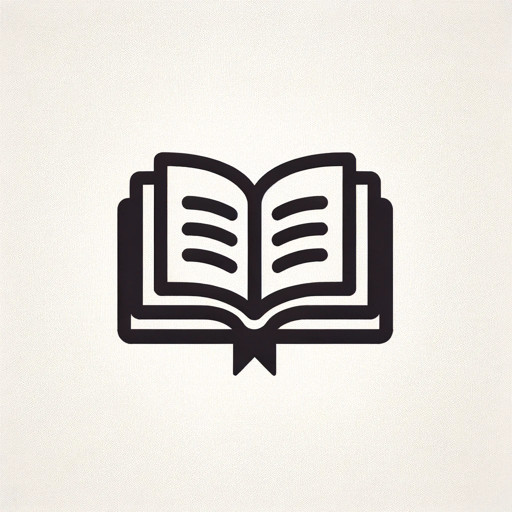
Diplomatic Mainframe ODIN/DZ-00a69v00
Strategic Diplomacy Powered by Advanced AI

Ghidra
AI-powered reverse engineering tool

微信朋友圈写手
Empower Your WeChat Moments with AI

Programming Assistant
Your AI partner in programming

商品レビュー記事作成アシスタント ver.2 - Review Writer
AI-driven reviews for better engagement

Kanjiteller
AI-powered kanji stories and visuals.

- Events
- Corporate
- Birthdays
- Parties
- Weddings
Common Questions about Invitation Creator
What types of invitation styles can I choose from?
You can choose from classic, traditional, and retro styles to suit the theme and tone of your event.
Do I need an account to use Invitation Creator?
No, you can start creating invitations without logging in or subscribing to any services.
Can I edit my invitation after generating it?
Yes, you can review and make necessary edits before finalizing and downloading your invitation.
What events can I create invitations for?
You can create invitations for a wide range of events including weddings, birthdays, corporate events, and more.
Is the invitation compatible with printing services?
Yes, the digital invitation is designed to be print-friendly, ensuring high quality when printed.