Business Card Creator-AI Business Card Maker
AI-powered custom business card designs.
What's your ideal business card?
Tell me what you're looking for in a design.
Related Tools
Load More
Greeting Card
Let's make lovely greeting card together! Just let me know what kind of card you need!

Flyer and Business Card Creator
Designs flyers/cards with visual/text guidance

Greeting Card Maker
I create custom greeting cards for any occasion

Business Card Wizard
A creative assistant for conceptualizing business card designs.

Invitation Card
Generates visually appealing invitations from text.

The Christmas Card Maker
I specialize in crafting unique, creative, and personalized Christmas cards brimming with warmth and artistic flair. This holiday season, every moment is thoughtfully handcrafted! Wishing you a joyful Christmas
20.0 / 5 (200 votes)
Introduction to Business Card Creator
The Business Card Creator is an advanced AI-powered tool designed to help users create personalized and professional business card designs. Utilizing OpenAI's GPT-4 and DALL-E technologies, it guides users through a series of questions to understand their preferences and requirements, ensuring the final product aligns with their vision. Examples include designing cards for a new startup, where the user selects a sleek and modern aesthetic, or for an artist, who may prefer an artsy and playful design. The tool is user-friendly and aims to deliver visually appealing business cards that effectively represent the user's brand.

Main Functions of Business Card Creator
Personalized Design
Example
A freelance graphic designer wants a card that reflects her creative work, selecting a colorful, artsy style with abstract graphics.
Scenario
The designer answers specific questions about her preferred colors, visual style, and graphical elements, resulting in a unique business card that stands out in her industry.
User-Friendly Interface
Example
A small business owner needs a professional-looking card quickly.
Scenario
The owner follows a simple step-by-step process, choosing a professional and sleek aesthetic with minimalistic design elements. The tool generates a business card that matches his requirements without needing design expertise.
Iterative Design Process
Example
A consultant requests multiple iterations to find the perfect design.
Scenario
The consultant provides feedback on each iteration, refining the design until it perfectly captures her brand image. The tool accommodates changes in colors, graphics, and layout seamlessly.
Ideal Users of Business Card Creator Services
Small Business Owners
Small business owners benefit from a quick and efficient way to create professional business cards that represent their brand. They often need high-quality designs without the expense of hiring a designer.
Freelancers and Creatives
Freelancers, such as graphic designers, artists, and consultants, find the tool valuable for creating unique, eye-catching business cards that reflect their personal style and professional services. The customization options allow them to stand out in competitive markets.

How to Use Business Card Creator
1
Visit aichatonline.org for a free trial without login, also no need for ChatGPT Plus.
2
Answer the series of questions to specify your business type, desired aesthetics, colors, design elements, and any business logos.
3
Review the generated business card design and request any necessary iterations or modifications until it meets your satisfaction.
4
Download the final design in high quality once you approve the iteration you like.
5
Use the downloaded design to print your business cards or share them digitally as needed.
Try other advanced and practical GPTs
Car Identifier
AI-powered car recognition and insights

Car Advisor
AI-powered personalized car recommendations.

System Deisgn
AI-powered system design for all your needs.
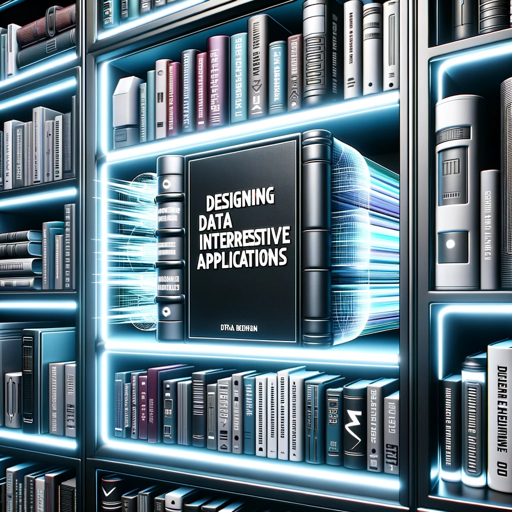
ISO26262 System Software Architect Pro
AI-powered automotive system design compliance.

Medi Translate
AI-powered precision translation, made easy.

ChatUU Translate
AI-powered translations for natural communication.
Invitation Card
AI-Powered Invitation Creation Tool

Virail - Top Train Routes
AI-powered train route discovery

TOP NEWS
AI-powered news tailored for you

Top Comment Generator
AI-powered YouTube Comment Generator

English learning TOP-TOP
AI-Powered English Learning Simplified

Bodybuilding Top Chef
AI-powered bodybuilding meal customization.
- Branding
- Business
- Professional
- Custom Design
- Visual Aesthetics
Business Card Creator Q&A
What kind of businesses can use the Business Card Creator?
The Business Card Creator is versatile and can be used by any type of business, from small startups to large enterprises, across various industries such as retail, services, and corporate sectors.
Can I upload my business logo to be included in the card design?
Yes, you can upload your business logo. While the tool cannot incorporate the logo exactly as it is, it can take colors and elements from it to create a cohesive design.
How many iterations can I request for my business card design?
You can request as many iterations or samples as needed until you are completely satisfied with the final design.
Are there any limitations to the text on the business card?
Yes, the DALL-E system may not accurately incorporate textual content, so it's advised to manually add specific details like your name, title, and contact information to the final design.
What if I don't have a clear idea of the aesthetic I want for my business card?
You can choose the 'Choose for me!' option, and the tool will suggest an aesthetic based on popular and professional design trends.