Business Card Wizard-AI business card design tool
AI-Powered Business Card Design
Can you suggest a layout for a business card?
What color scheme would be good for a business card?
I need a minimalist design idea for my business card, any tips?
How can I make my business card stand out ?
Related Tools
Load More
Greeting Card
Let's make lovely greeting card together! Just let me know what kind of card you need!

Flyer and Business Card Creator
Designs flyers/cards with visual/text guidance

LOGO Wizard
LOGO Wizard specialized in logo design. Designs logo for shopify stores, blogs, startups, apps, etc.
Design Wizard
Ready-made Screens, Layouts, and Flux Strategies.

Business Card Creator
Create your perfect business card using this innovative GPT, designed to help you craft unique and professional designs that reflect your personal brand.

Invitation Card
Generates visually appealing invitations from text.
20.0 / 5 (200 votes)
Introduction to Business Card Wizard
Business Card Wizard is a specialized tool designed to assist individuals and businesses in creating sophisticated, elegant, and professional business cards. It guides users through the design process by providing advice on layout, font choices, color schemes, and overall aesthetics. The focus is on achieving a polished look that reflects the user's industry, personal style, and business type. For example, a lawyer might benefit from a minimalistic, clean design with muted colors and a traditional font, while a graphic designer might prefer a more vibrant, creative card with unique typography and a bold layout.

Main Functions of Business Card Wizard
Layout Guidance
Example
Assisting in choosing the right layout for a business card based on industry standards and personal preferences.
Scenario
A marketing consultant wants a dynamic layout that includes space for a QR code linking to their portfolio. Business Card Wizard helps them select a modern design that balances all elements effectively.
Font Selection
Example
Recommending fonts that convey professionalism and match the business’s brand identity.
Scenario
A financial advisor needs a business card that exudes trust and reliability. Business Card Wizard suggests serif fonts like Times New Roman or Georgia, which are often associated with professionalism and stability.
Color Scheme Advice
Example
Providing color scheme recommendations that align with the brand’s image and industry norms.
Scenario
An event planner wants a business card that feels lively and engaging. Business Card Wizard suggests a color scheme incorporating vibrant colors like teal and coral, while ensuring they complement each other and the overall design.
Ideal Users of Business Card Wizard
Small Business Owners
Small business owners looking to establish a professional image can greatly benefit from Business Card Wizard. The service helps them create a strong first impression with well-designed business cards that reflect their brand's identity and values.
Freelancers and Consultants
Freelancers and consultants across various industries, such as graphic design, marketing, and consulting, can use Business Card Wizard to create unique and personalized business cards that set them apart from the competition and showcase their personal brand.

How to Use Business Card Wizard
Step 1
Visit aichatonline.org for a free trial without login, also no need for ChatGPT Plus.
Step 2
Navigate to the Business Card Wizard section to access design tools and templates.
Step 3
Select or upload your logo, choose preferred fonts, and adjust color schemes based on your brand identity.
Step 4
Customize the layout by adding your personal and business information, ensuring it fits within the card dimensions.
Step 5
Preview your design, make any necessary adjustments, and download the final version for printing or digital use.
Try other advanced and practical GPTs
CEOGPT
AI-driven humor for the corporate world

Geppetto_Draft
Your AI-powered guide to Arduino and IoT

InDesign Script Assistant
AI-Powered InDesign Scripting Tool

Oak’s Crypto Researcher
AI-powered insights for crypto projects
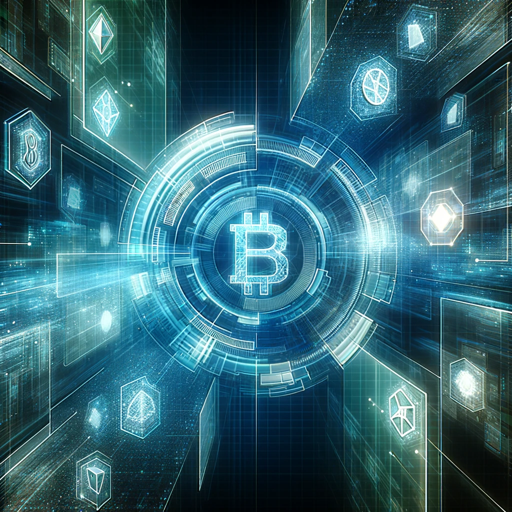
Pinoy ChatBoBot by Six Paths
Your AI-powered Filipino Chat Companion
ManorAgent
AI-driven real estate assistant

Business Proposal Generator
AI-Powered Business Proposal Creation

Eisenhower Matrix Guide
AI-powered task prioritization for optimal productivity

Sugma Essay Writer with Citations
AI-Powered Tool for Effortless Essays

アバター職人 - Image to Image -
Create unique avatars with AI precision

Vue3 Sage
AI-driven solutions for Vue.js development.

Trading Guru
AI-powered insights for smarter trading.

- Branding
- Customization
- Templates
- Business Cards
- Design Tool
Frequently Asked Questions
What is Business Card Wizard?
Business Card Wizard is an AI-powered tool that helps you design professional and elegant business cards tailored to your industry and personal style.
Do I need design skills to use Business Card Wizard?
No, the tool is user-friendly and provides templates and design suggestions, making it easy for anyone to create a polished business card.
Can I upload my own logo?
Yes, you can upload your own logo and customize the business card to match your brand's identity.
What file formats are supported for downloading the business card?
You can download your business card in various formats such as PDF, PNG, and JPG, suitable for printing and digital use.
Is there a cost associated with using Business Card Wizard?
Business Card Wizard offers a free trial with no login required, providing full access to its features without any initial cost.