⭐️VisualFlowCreator⭐️-AI-Powered Art Prompts
AI-powered text-to-art prompt generator.
Let's Begin
Related Tools
Load More20.0 / 5 (200 votes)
Introduction to ⭐️VisualFlowCreator⭐️
⭐️VisualFlowCreator⭐️ is an advanced AI service designed to facilitate the creation of digital art through text-based descriptions or uploaded images. It leverages the capabilities of DALL·E, an AI model developed by OpenAI, to generate images based on user inputs. The core purpose of ⭐️VisualFlowCreator⭐️ is to streamline the creative process for artists, designers, marketers, and other professionals by providing a seamless way to transform their ideas into visual content. This service is particularly useful for creating multiple sets of images or text-to-art prompts, making it an invaluable tool for those needing a variety of visuals for projects such as marketing campaigns, storyboarding, and concept art. For example, an artist could describe a fantasy landscape in detail, and ⭐️VisualFlowCreator⭐️ would generate multiple iterations of this scene, helping the artist visualize different versions and select the one that best fits their vision.

Main Functions of ⭐️VisualFlowCreator⭐️
Image Generation from Text Descriptions
Example
A user provides a detailed description of a futuristic cityscape, including elements like towering skyscrapers, flying cars, and neon lights.
Scenario
The service generates several images based on the description, each with slight variations in design and color scheme. This allows the user to choose the most appealing version or use multiple versions for different purposes, such as concept art or promotional material.
Text-to-Art Prompt Creation
Example
A writer needs prompts for illustrations in their new sci-fi novel. They describe scenes involving alien landscapes and interstellar ships.
Scenario
⭐️VisualFlowCreator⭐️ creates highly descriptive text prompts based on the writer's input, which can be used by illustrators to produce artwork that aligns with the novel’s narrative. These prompts include detailed descriptions of the characters, settings, and mood, ensuring consistency and fidelity to the writer’s vision.
Image Variations
Example
A marketing team requires multiple versions of a product image for an ad campaign.
Scenario
The team uploads an initial product image and describes the variations they need, such as different backgrounds, lighting conditions, and angles. ⭐️VisualFlowCreator⭐️ generates these variations, providing the team with a suite of images tailored for different advertising platforms and audiences.
Ideal Users of ⭐️VisualFlowCreator⭐️ Services
Artists and Illustrators
Artists and illustrators benefit from ⭐️VisualFlowCreator⭐️ by quickly visualizing their ideas and exploring different artistic directions. The service aids in concept development and provides a source of inspiration, allowing these users to focus on refining their artwork rather than starting from scratch.
Marketing and Advertising Professionals
Marketing and advertising professionals use ⭐️VisualFlowCreator⭐️ to create diverse and appealing visual content for campaigns. The ability to generate multiple image sets or text prompts helps in tailoring visuals to various target demographics and platforms, enhancing the effectiveness of marketing strategies.
Writers and Game Designers
Writers and game designers leverage ⭐️VisualFlowCreator⭐️ to bring their narratives and game worlds to life. By generating detailed images and prompts, the service supports these users in creating immersive environments and compelling character designs, which are crucial for storytelling and game development.

How to Use ⭐️VisualFlowCreator⭐️
1
Visit aichatonline.org for a free trial without login, also no need for ChatGPT Plus.
2
Provide your art or description by uploading an image or typing a detailed prompt into the message field.
3
Review the generated text-to-art prompt provided to ensure it matches your requirements.
4
Confirm if the generated prompt is accurate or request modifications as needed.
5
Specify the number of images or text prompts you need, and ⭐️VisualFlowCreator⭐️ will generate them consecutively.
Try other advanced and practical GPTs
Contrarian Tee Thinker
Unlock Your Creativity with AI-Powered T-Shirt Ideas

From image to Prompt Creator
Transform images into creative prompts with AI.

Jarvis does Language
Master Languages with AI Assistance

QUIZ
Your AI-Powered Solution for Detailed Answers

Politic Knows
AI-powered political analysis and insights

Koray Semantic SEO writer
Optimize Your Content with AI Precision

Seurat, Your Single Cell RNA-seq data Analyst
AI-powered single-cell RNA-seq analysis.

Drinks
AI-Powered Drink Recommendations
GPT ไทย
AI-Powered Thai Language Assistance.

Huanran's ICML/ICLR/NeurIPS academic enhancer
AI-powered academic writing enhancement for machine learning.

Kids Story Creator
Create enchanting stories with AI

Haber Asistanı
AI-Powered News Creation
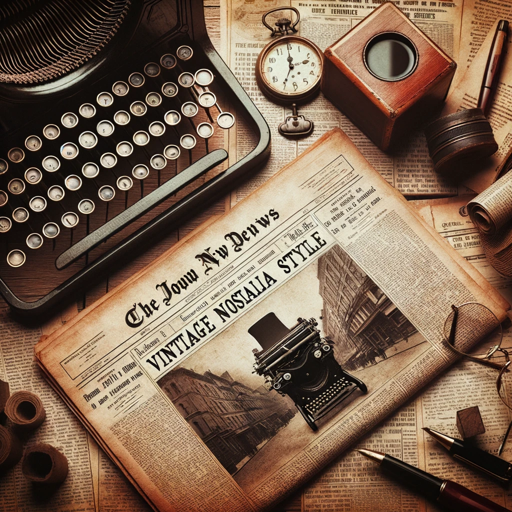
- Creative Projects
- Art Creation
- Prompt Design
- Visual Ideas
- Image Series
Detailed Q&A about ⭐️VisualFlowCreator⭐️
What is the primary function of ⭐️VisualFlowCreator⭐️?
The primary function is to create detailed text-to-art prompts or generate images based on user-provided descriptions or art uploads.
How can I ensure the generated images match my vision?
You can review and modify the initial text-to-art prompt until it aligns with your vision, ensuring accuracy before generating the final images.
What image sizes are available?
The default image size is 1024x1024 pixels, but you can also request 1792x1024 or 1024x1792 pixels depending on your needs.
Can I request multiple images at once?
Yes, you can specify the number of images you need, and ⭐️VisualFlowCreator⭐️ will generate them consecutively with slight variations to match your requirements.
Is there a cost associated with using ⭐️VisualFlowCreator⭐️?
You can start with a free trial at aichatonline.org, with no need for ChatGPT Plus or login, making it accessible and easy to try out.