Flow chart-AI-powered flowchart creation
AI-Powered Flowchart Creation Tool
How do I start a flow chart?
Can you interpret this flow chart for me?
What symbols should I use in a flow chart?
How can I improve this flow chart layout?
Related Tools
Load More
Flow Chart Genius
I create flow charts to explain connections.

Flowchart Generator
Expert in multilingual generation of sequence diagrams, Gantt charts, class diagrams, state diagrams, and flowcharts ^_^
Mermaid flow chart maker
Takes code and converts it into a mermaid flow chart

Flowchart Maker
Converts algorithm to Mermaid flowchart URL
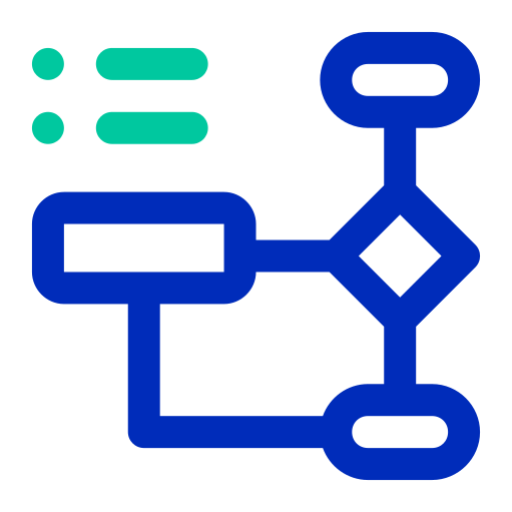
Flowchart | Diagrama de flujo | خريطة تدفق | 流程图
Auto flowchart your code and text | Automatizar el diagrama de flujo de tu código y texto" en español | قم بإنشاء مخطط تدفق تلقائي للكود والنص الخاص بك

流程图大师 Flowchart Master
Guide users in creating flowcharts in a friendly and professional manner
20.0 / 5 (200 votes)
Introduction to Flow Chart
Flow charts are visual representations of processes, systems, or algorithms. They use symbols like arrows, rectangles, diamonds, and ovals to depict steps, decisions, inputs, and outputs. The primary purpose of flow charts is to provide a clear and simplified overview of complex processes, making it easier to understand, analyze, and communicate them. For instance, in a business setting, a flow chart can map out the steps involved in order processing, from receiving an order to shipping the product. In software development, a flow chart can illustrate the logic flow of a program, helping developers and stakeholders grasp the sequence of operations and decision points.

Main Functions of Flow Chart
Process Mapping
Example
A manufacturing company uses a flow chart to map out the production process, identifying each step from raw material acquisition to the finished product.
Scenario
By visualizing the entire production process, the company can identify bottlenecks, streamline operations, and improve efficiency.
Decision Making
Example
A software development team uses a flow chart to plan the algorithm for a new feature, detailing each decision point and possible outcome.
Scenario
This helps in anticipating potential issues, ensuring that the logic is sound before coding begins, and facilitating clearer communication among team members.
Problem Solving
Example
An IT support team creates a flow chart to troubleshoot network issues, outlining steps from initial diagnosis to potential solutions.
Scenario
This enables quick identification of problems, standardizes troubleshooting procedures, and reduces downtime by providing a clear, step-by-step guide for technicians.
Ideal Users of Flow Chart Services
Business Analysts
Business analysts benefit from flow charts by visualizing business processes, identifying inefficiencies, and communicating process improvements to stakeholders. Flow charts help them map out workflows, analyze operations, and propose optimized solutions.
Educators and Students
Educators use flow charts to explain complex concepts and processes in a visual and understandable manner. Students use them to grasp and retain information more effectively, whether it's understanding scientific processes or historical events.
Software Developers
Software developers use flow charts to design algorithms, plan program logic, and document code. Flow charts help in breaking down complex coding tasks into manageable steps and ensuring all possible scenarios are considered.

How to Use Flow Chart
Visit aichatonline.org
Visit aichatonline.org for a free trial without login, also no need for ChatGPT Plus.
Access the Flow Chart Tool
Navigate to the Flow Chart section from the main menu to start using the tool.
Input Your Data
Enter the data you want to visualize into the tool. This can include processes, workflows, or organizational structures.
Customize Your Chart
Use the customization options to adjust the layout, colors, and labels of your flow chart to suit your needs.
Export and Share
Once satisfied with your flow chart, export it in your preferred format and share it with your audience or stakeholders.
Try other advanced and practical GPTs
Audit Flow
AI-powered insights for optimal audits.

Mermaid flow chart maker
AI-powered flowchart creation tool

Flow Chart Genius
Intelligent Flowchart Creation Simplified

Vucar SEO Generate Blog
AI-powered tool for SEO blog creation.

Generate on White Background
AI-powered image creation for clean visuals

Business Writing Assistant
AI-Powered Business Writing Perfection

Flow Enhancer
Refine your writing with AI precision

Flow Chart Wizard
AI-Powered Flowcharts Made Simple

市場分析GPT
AI-powered Market Insights at Your Fingertips

Meeting Follow-up
Turn meeting notes into action effortlessly.

Youtube Tags and Hashtags Genrator
AI-Powered Tags and Hashtags for YouTube

Web Scraping Wizard
AI-powered Web Scraping Guidance

- Education
- Project Planning
- Software Development
- Business Process
- Organizational Chart
Flow Chart Q&A
What is Flow Chart used for?
Flow Chart is used to visualize processes, workflows, and organizational structures, making complex information easier to understand and communicate.
Can I use Flow Chart without creating an account?
Yes, you can use Flow Chart for free without creating an account by visiting aichatonline.org.
What formats can I export my flow chart in?
You can export your flow chart in various formats including PNG, PDF, and SVG for easy sharing and integration into other documents.
Is Flow Chart suitable for team collaboration?
Yes, Flow Chart offers features that support team collaboration, allowing multiple users to work on the same chart and share feedback.
Does Flow Chart provide templates?
Yes, Flow Chart includes a variety of templates to help you get started quickly with common types of diagrams and workflows.