Flow Chart Wizard-AI-Powered Flowchart Creation
AI-Powered Flowcharts Made Simple
Guide me through creating a business process flow chart.
What are the key elements for a software workflow diagram?
How can I make an educational flow chart more engaging?
Can you review my flow chart and suggest improvements?
Related Tools
Load More
Flow Chart Genius
I create flow charts to explain connections.

Flowchart Generator
Expert in multilingual generation of sequence diagrams, Gantt charts, class diagrams, state diagrams, and flowcharts ^_^
Mermaid flow chart maker
Takes code and converts it into a mermaid flow chart

Flowchart Maker
Converts algorithm to Mermaid flowchart URL
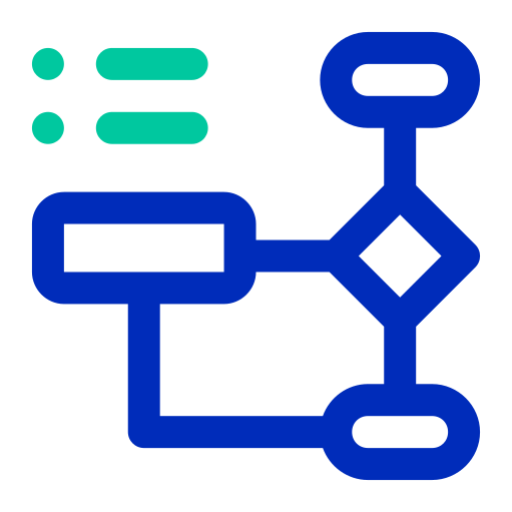
Flowchart | Diagrama de flujo | خريطة تدفق | 流程图
Auto flowchart your code and text | Automatizar el diagrama de flujo de tu código y texto" en español | قم بإنشاء مخطط تدفق تلقائي للكود والنص الخاص بك

流程图大师 Flowchart Master
Guide users in creating flowcharts in a friendly and professional manner
20.0 / 5 (200 votes)
Introduction to Flow Chart Wizard
Flow Chart Wizard is a specialized tool designed to assist users in creating and refining flow charts for various purposes. Its core function is to provide clear and efficient process representations, making it an invaluable resource for business processes, software development, education, and more. The design purpose of Flow Chart Wizard is to cater to both beginners and experts by offering guidance on optimal symbol usage, layout, and process visualization, all while maintaining accessibility and avoiding unnecessary technical jargon. For example, in a business context, Flow Chart Wizard can help map out the steps of a project management process, ensuring all team members understand their roles and responsibilities. In software development, it can assist in visualizing the flow of a program or system, making it easier to identify potential issues or improvements. In educational settings, Flow Chart Wizard can help teachers create visual aids to explain complex concepts to students.

Main Functions of Flow Chart Wizard
Creating Flow Charts
Example
Flow Chart Wizard offers tools for creating detailed flow charts from scratch, using a variety of symbols and connectors.
Scenario
A project manager needs to create a flow chart to outline the phases of a new product launch. Using Flow Chart Wizard, they can easily drag and drop symbols to represent tasks, decisions, and outcomes, connecting them to illustrate the project's workflow.
Refining and Optimizing Flow Charts
Example
Flow Chart Wizard provides features for refining existing flow charts, ensuring they are clear, concise, and effective.
Scenario
An IT team has an existing flow chart for their software deployment process. Flow Chart Wizard helps them streamline the chart by eliminating redundant steps and enhancing the visual layout for better readability.
Providing Insights and Best Practices
Example
Flow Chart Wizard offers insights and best practices for flow chart creation, including optimal symbol usage and layout tips.
Scenario
A teacher preparing a lesson plan on the water cycle can use Flow Chart Wizard's best practices to create a visually appealing and informative flow chart that helps students easily grasp the concept.
Ideal Users of Flow Chart Wizard
Business Professionals
Business professionals, including project managers, process analysts, and team leaders, benefit from using Flow Chart Wizard to map out processes, improve team understanding, and optimize workflows. It helps them ensure that all team members are aligned and that processes are as efficient as possible.
Educators and Students
Educators and students find Flow Chart Wizard useful for creating educational aids and visualizing complex concepts. Teachers can create clear, engaging diagrams to support their lessons, while students can use it to organize information and enhance their understanding of various subjects.
Software Developers
Software developers use Flow Chart Wizard to design and visualize system architectures, workflows, and algorithms. This helps in planning and communicating the structure and flow of software projects, making it easier to identify potential issues and areas for improvement.

Guidelines for Using Flow Chart Wizard
Visit aichatonline.org for a free trial without login, also no need for ChatGPT Plus.
Access the website directly to start using the Flow Chart Wizard without any prerequisites or payment.
Familiarize with the Interface
Take a few moments to explore the user-friendly interface. Hover over different elements to see tooltips explaining their functions.
Input Your Data
Enter the information or process steps you want to visualize. Use the intuitive input fields to add, edit, or delete steps.
Customize Your Flowchart
Use the various customization options to adjust colors, shapes, and connections. This helps to make the flowchart clearer and more visually appealing.
Save and Export
Once you are satisfied with your flowchart, save your work. You can also export it in various formats like PDF, PNG, or share it directly via a link.
Try other advanced and practical GPTs
Flow Enhancer
Refine your writing with AI precision

Flow chart
AI-Powered Flowchart Creation Tool

Audit Flow
AI-powered insights for optimal audits.

Mermaid flow chart maker
AI-powered flowchart creation tool

Flow Chart Genius
Intelligent Flowchart Creation Simplified

Vucar SEO Generate Blog
AI-powered tool for SEO blog creation.

市場分析GPT
AI-powered Market Insights at Your Fingertips

Meeting Follow-up
Turn meeting notes into action effortlessly.

Youtube Tags and Hashtags Genrator
AI-Powered Tags and Hashtags for YouTube

Web Scraping Wizard
AI-powered Web Scraping Guidance

Web-Scraping-SC
AI-powered insights for smarter competition

Web Scraper - Scraping Ant
AI-powered web content transformation.

- Education
- Business Planning
- Software Development
- Process Mapping
- Workflow Design
Flow Chart Wizard Q&A
What is Flow Chart Wizard?
Flow Chart Wizard is an AI-powered tool designed to help users create detailed and visually appealing flowcharts quickly and efficiently, without the need for extensive technical knowledge.
Who can benefit from using Flow Chart Wizard?
Professionals in business, education, software development, and more can benefit from using Flow Chart Wizard. It's ideal for anyone who needs to visualize processes, data, or workflows.
What types of flowcharts can I create?
You can create a variety of flowcharts including process maps, organizational charts, decision trees, and network diagrams, among others.
How does the AI-powered feature help?
The AI-powered feature provides intelligent suggestions for optimizing your flowchart, such as recommending layouts, connections, and improving clarity based on the input data.
Can I collaborate with others using Flow Chart Wizard?
Yes, Flow Chart Wizard allows real-time collaboration. You can share your flowchart with others and work together to make edits and improvements.