Web Scraper - Scraping Ant-HTML to Markdown Conversion
AI-powered web content transformation.
Set up scraping for...
Related Tools
Load More
Website Scraper
A GPT that extracts and saves website text to a file.

Site Harvester
Harvests or scrapes data from sites into specific formats or files

Web Scraper
I am free online web scraper. Just provide a link and I'll return organized data.
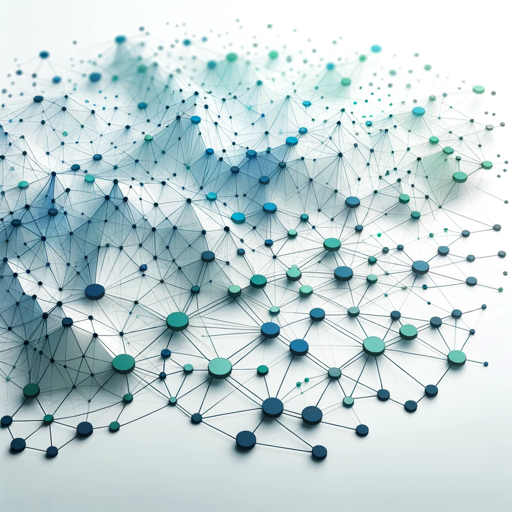
WebScraper
A friendly, efficient web data extractor and PDF or screenshot exporter.

Scraper
This scraper actually helps you efficently perform complex web scraping tasks with the capability of scraping dynamic content.

Crawly
Expert in web scraping and data extraction.
20.0 / 5 (200 votes)
Introduction to Web Scraper - Scraping Ant
Web Scraper - Scraping Ant is a tool designed for extracting data from websites and converting it into a structured format like Markdown. It simplifies the process of web scraping by automating the extraction of HTML content and transforming it into a more readable and usable format. The primary purpose of Scraping Ant is to provide an easy-to-use API for developers, researchers, and businesses to gather information from the web without the need for extensive manual coding or dealing with the complexities of web scraping. For example, a developer could use Scraping Ant to extract product information from an e-commerce site and convert it into a Markdown format for easy integration into a product database.

Main Functions of Web Scraper - Scraping Ant
HTML to Markdown Conversion
Example
A user provides a URL of a news article, and Scraping Ant converts the article's HTML content into Markdown.
Scenario
This is useful for content creators who want to repurpose web content into blogs or newsletters while maintaining a clean and consistent format.
Headless Browser Support
Example
Scraping Ant can render JavaScript-heavy websites by using a headless browser to execute scripts before extracting the content.
Scenario
Ideal for scraping dynamic web pages that rely on JavaScript to load data, such as modern web applications and dashboards.
Handling Cookies and Sessions
Example
A user needs to scrape content from a website that requires login. Scraping Ant can handle cookies and maintain sessions to access protected content.
Scenario
Useful for businesses that need to extract data from membership-based websites or services requiring authentication.
Ideal Users of Web Scraper - Scraping Ant
Developers
Developers benefit from using Scraping Ant because it simplifies the process of integrating web data into applications. By using the API, they can focus on building features rather than writing and maintaining scraping scripts.
Researchers
Researchers can use Scraping Ant to gather large volumes of data from various sources on the web efficiently. This is particularly useful for academic research, market analysis, and trend monitoring, where timely and accurate data collection is crucial.
Businesses
Businesses use Scraping Ant to monitor competitors, gather market intelligence, and automate the collection of customer feedback and reviews. By leveraging web scraping, they can make informed decisions based on up-to-date information.

How to Use Web Scraper - Scraping Ant
Step 1
Visit aichatonline.org for a free trial without login, also no need for ChatGPT Plus.
Step 2
Sign up for an account at ScrapingAnt.com to obtain your API key if you don't have one already.
Step 3
Prepare the URL of the website you wish to scrape. Make sure the website is accessible and not blocked by any restrictions.
Step 4
Use the API key and URL to send a request to the ScrapingAnt Markdown Transformation Endpoint via a script or application.
Step 5
Process the returned Markdown formatted content and use it as needed for your project.
Try other advanced and practical GPTs
Web-Scraping-SC
AI-powered insights for smarter competition

Web Scraping Wizard
AI-powered Web Scraping Guidance

Youtube Tags and Hashtags Genrator
AI-Powered Tags and Hashtags for YouTube

Meeting Follow-up
Turn meeting notes into action effortlessly.

市場分析GPT
AI-powered Market Insights at Your Fingertips

Flow Chart Wizard
AI-Powered Flowcharts Made Simple

Web Scraping Wizard
AI-powered solution for efficient web scraping.

Mr Traditional Chinese (for English Speakers) 🐉
AI-powered Traditional Chinese explanations

CodeZiom
AI-Powered Code Companion for Developers

Writing
Enhance Your Writing with AI

SOUS CHEF
AI-Powered Cooking and Plating Assistant

GPT Prompt Security&Hacking
AI-powered protection for secure prompts
- Research
- Automation
- Data Extraction
- Content Curation
- Web Archiving
Detailed Q&A about Web Scraper - Scraping Ant
What is Web Scraper - Scraping Ant?
Web Scraper - Scraping Ant is a tool that converts web content from HTML to Markdown, making it easier to use with Language Learning Models (LLMs) and Retrieval-Augmented Generation (RAG) systems.
How do I get started with Scraping Ant?
To get started, visit aichatonline.org for a free trial without login, sign up at ScrapingAnt.com to get your API key, prepare the URL to scrape, and send a request to the ScrapingAnt API to receive Markdown formatted content.
What are the common use cases for Scraping Ant?
Common use cases include academic research, data extraction for machine learning, content curation, web archiving, and automating repetitive data collection tasks.
Can Scraping Ant handle dynamic web pages?
Yes, Scraping Ant can handle dynamic web pages by using headless browsers to execute JavaScript and render the content before scraping.
What tips can optimize my experience with Scraping Ant?
Ensure the URLs are accessible, rotate your API key periodically, monitor your usage, and customize requests with specific cookies or headers if needed to avoid detection.