Web Scraper-AI-powered web scraping tool
AI-powered web scraping made easy
Can you please scrape the data from this website:
What are the legal considerations for web scraping?
Can you help format scraped data into a table?
What's the best way to extract specific information from a webpage?
Related Tools
Load More
Scraper
Scrape text, images, and urls from websites.

URL Data Scraper
Rapidly get text, PDF, or images from any url.
Web Scrape Wizard
Master at scraping websites and crafting PDFs

Website Scraper
A GPT that extracts and saves website text to a file.
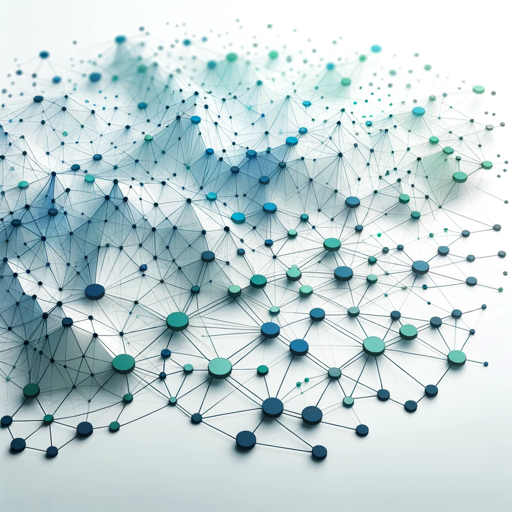
WebScraper
A friendly, efficient web data extractor and PDF or screenshot exporter.

Scraper
This scraper actually helps you efficently perform complex web scraping tasks with the capability of scraping dynamic content.
20.0 / 5 (200 votes)
Introduction to Web Scraper
Web Scraper is a tool designed to extract data from websites in a structured format. Its primary function is to gather information that can be used for various purposes, such as analysis, reporting, or integration into other applications. By automating the data extraction process, Web Scraper saves time and reduces errors compared to manual data collection. Examples of its use include collecting product prices from e-commerce sites, gathering contact information from directories, and compiling financial data from investment websites.

Main Functions of Web Scraper
Data Extraction
Example
Extracting product details from an online store
Scenario
A business wants to monitor competitor prices. Using Web Scraper, they set up an automated process to collect price information, product descriptions, and availability data from competitors' websites. This data is then used to adjust their own pricing strategy.
Data Aggregation
Example
Compiling news articles from various sources
Scenario
A media company needs to gather news articles on a specific topic from multiple websites. Web Scraper can be configured to extract headlines, publication dates, and article content, aggregating this data into a central database for easy access and analysis.
Monitoring and Alerts
Example
Tracking changes in stock prices
Scenario
An investment firm uses Web Scraper to monitor stock prices on financial websites. The scraper can be set to check for updates at regular intervals and send alerts if there are significant changes, enabling the firm to make timely investment decisions.
Ideal Users of Web Scraper Services
Market Analysts
Market analysts benefit from Web Scraper by automating the collection of data needed for market research. This includes extracting data on consumer prices, product availability, and market trends from various sources, allowing analysts to focus on data interpretation rather than data collection.
Business Intelligence Professionals
Business intelligence professionals use Web Scraper to gather data that supports strategic decision-making. By integrating data from multiple websites into their analytics platforms, they can gain insights into market conditions, competitive landscapes, and customer behavior, leading to more informed business decisions.

How to Use Web Scraper
Visit aichatonline.org for a free trial without login, no need for ChatGPT Plus.
Start by navigating to the website and accessing the free trial feature.
Identify the target website and data to be scraped.
Determine the specific website and the type of data you need, such as text, images, or tables.
Configure the scraper settings.
Set parameters like the URL, elements to scrape, and the depth of scraping using the Web Scraper tool interface.
Initiate the scraping process.
Start the scraper and monitor the progress. Adjust settings if necessary to refine the scraping accuracy.
Download and review the scraped data.
Once the process is complete, download the data in your preferred format and analyze it for your intended use.
Try other advanced and practical GPTs
World Debate Battle
AI-powered debating for everyone, anytime.

Minimalist Designer - Image Generator by LightShop
AI-powered minimalist design generator

meta Description creator
AI-Powered Meta Description Generator.

DICOM Assistant
AI-powered tool for DICOM solutions.

语桥-专业英文翻译
AI-powered, accurate English to Chinese translation.

Puzzle Creator
Create stunning images with AI

Gaming PC Advisor
AI-powered guidance for your perfect gaming PC.

Diagrams & Data: Research, Analyze, Visualize
AI-powered Data Visualization Made Easy

Midjourney宝艺Prompt Generator (V6)
AI-powered image creation tool.

Shovels AI
AI-powered insights for building permits and contractors

👉 Eightify.App Summary Content with CGPT
Effortless summaries, powered by AI.

Astrologer - Vedic astrology by Rohiniastro.com
AI-powered Vedic Astrology Insights

- Academic Writing
- Data Analysis
- Market Research
- Price Comparison
- Content Aggregation
Web Scraper Q&A
What types of data can Web Scraper extract?
Web Scraper can extract various types of data including text, images, tables, and links from websites.
Do I need coding skills to use Web Scraper?
No, Web Scraper is designed to be user-friendly and does not require any coding skills. Its intuitive interface allows you to configure scraping settings easily.
Can Web Scraper handle dynamic web pages?
Yes, Web Scraper can handle dynamic content using advanced features like JavaScript rendering and AJAX handling to ensure accurate data extraction.
Is Web Scraper compliant with legal and ethical guidelines?
Yes, Web Scraper is designed to comply with legal and ethical standards. Users should always ensure they have permission to scrape data from target websites.
What formats can the scraped data be exported to?
The scraped data can be exported in various formats including CSV, JSON, and Excel, allowing easy integration with other tools and platforms.