Search Analytics for GPT-SEO data analytics tool
AI-Powered Search Analytics Tool
List the GSC properties that I have access to
What are the top 10 queries and their landing pages for last month?
Compare last month's traffic year over year
Run an URL inspection
Related Tools
Load More
GPTs Works
Third-party GPTs store, chat for searching GPTs.

Competitive Analysis GPT
Analyze your competitors and get valuable insights on how to improve your business/product/service.

Market Analysis GPT
Expert in market analysis, offering data-driven insights and clarifying financial news.

--> Explore GPT
Expands queries with tangential insights

查找GPTs
为你查找符合自己要求的GPTs
There's a GPT for That | GPT Search Engine
Explore the world of GPTs with ease and precision! 'There’s a GPT for that' is your dedicated digital assistant, crafted to help you navigate the ever-growing universe of GPT applications.
20.0 / 5 (200 votes)
Introduction to Search Analytics for GPT
Search Analytics for GPT is a specialized assistant designed to help users navigate and utilize Google Search Console data effectively. It provides an interface to extract and analyze search performance metrics, inspect URLs, and manage properties associated with Google Search Console. The primary aim is to offer SEO professionals, webmasters, and digital marketers a more streamlined way to access and interpret search analytics data. By leveraging its capabilities, users can gain insights into their website's performance on Google Search, identify areas for improvement, and track the impact of SEO strategies. For example, an SEO specialist might use this tool to compare search performance metrics across different time periods to evaluate the success of a recent content update.

Main Functions of Search Analytics for GPT
querySearchAnalytics
Example
Extracting search performance data such as clicks, impressions, CTR, and average position for a given property.
Scenario
An e-commerce website owner wants to analyze the top performing keywords and pages over the last three months to identify which products are gaining traction and which need more optimization. They use the querySearchAnalytics function to pull detailed reports on queries and pages, helping them tailor their content strategy accordingly.
sitesAvailable
Example
Listing all properties that the user has access to within Google Search Console.
Scenario
A digital marketing agency manages multiple client websites and needs to quickly get an overview of all properties they have access to. By using the sitesAvailable function, they can see a comprehensive list of domains and URLs they can manage, ensuring they can efficiently switch between client accounts.
inspectUrl
Example
Inspecting a specific URL to get detailed crawl, index, and serving information.
Scenario
A webmaster notices that a particular blog post is not performing well in search results. They use the inspectUrl function to check if there are any issues with indexing or crawling. The detailed inspection reveals that the page is blocked by a robots.txt file, allowing the webmaster to make the necessary corrections.
Ideal Users of Search Analytics for GPT
SEO Professionals
SEO experts who require detailed and frequent access to search performance data to optimize websites. They benefit from the tool's ability to quickly provide comprehensive analytics and URL inspection, aiding in diagnosing issues and tracking the effectiveness of SEO campaigns.
Digital Marketing Agencies
Agencies that manage multiple client websites can use the tool to streamline their workflow. The ability to list and switch between different properties easily and extract performance data helps them efficiently manage and report on their clients' SEO progress.

How to Use Search Analytics for GPT
Visit aichatonline.org
Get a free trial without login, no need for ChatGPT Plus.
Access the Search Analytics Tool
Navigate to the tool section and ensure you have your website properties verified in Google Search Console.
Retrieve Property List
Use the 'sitesAvailable' function to list all properties you have access to in Google Search Console.
Query Search Analytics
Utilize the 'querySearchAnalytics' function to extract search analytics data, specifying date ranges, dimensions, and filters as needed.
Inspect URLs
Use the 'inspectUrl' function to get detailed crawl, index, and serving information about specific URLs within your verified properties.
Try other advanced and practical GPTs
Assignment Writer - Detects Prompt Injections
AI-Powered Prompt Injection Detection

Facebooks Ad Pro
AI-driven Facebook ad copy assistant.

AI Humanizator
Empowering AI to speak like humans.
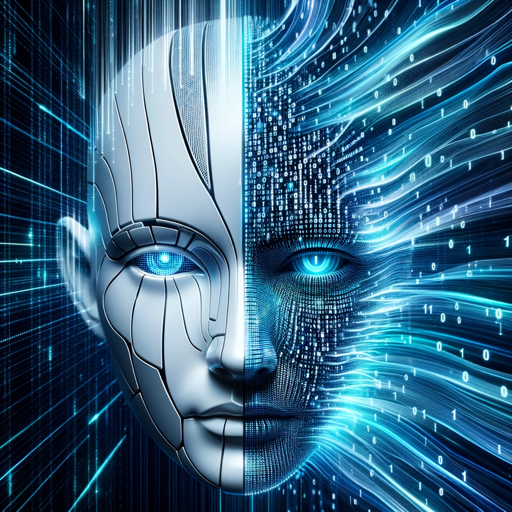
Topic Insight
AI-powered insights for your documents
Profile Pixie
AI-powered designs for unique profiles

User Persona Generator
AI-powered insights for better business

Infographic-Creator.com
AI-powered tool for stunning infographics

Super Scientist
AI-powered scientific insight and analysis

Marvel Me
Transform your photo into a superhero!

Academic Paper Writing Pro: Draft Easy!
AI-powered drafting for research papers
Course Creator: Course Outline and Lesson Maker
AI-Powered Course Design Made Easy
Eastern Orthodox Theological Sage
AI-powered tool for theological insights

- Data Analysis
- Content Optimization
- Performance Tracking
- SEO Audit
- URL Inspection
Common Questions About Search Analytics for GPT
What is Search Analytics for GPT?
Search Analytics for GPT is a tool that integrates with Google Search Console to provide detailed insights into your website's search performance, including analytics data and URL inspections.
How can I access Search Analytics for GPT?
You can access the tool by visiting aichatonline.org and starting a free trial. No login or ChatGPT Plus subscription is required.
What kind of data can I retrieve with Search Analytics for GPT?
You can retrieve search analytics data such as clicks, impressions, CTR, and position, grouped by various dimensions like date, country, device, page, and query.
Can I inspect multiple URLs at once?
No, the 'inspectUrl' function only supports inspecting one URL at a time. However, you can perform multiple calls sequentially to inspect multiple URLs.
What are some common use cases for this tool?
Common use cases include monitoring SEO performance, identifying issues with specific URLs, comparing search data across different date ranges, and optimizing content for better search visibility.