Web Scrape Wizard-AI-powered web scraping
AI-powered data scraping and visualization
Scrape and create a PDF from this website:
Generate a PDF with data from this URL:
I need a PDF report of this webpage:
Create a PDF from scraped site data:
Related Tools
Load MoreWeb Scrap
Simulates web scraping, provides detailed site analysis.

Web Scraper
I am free online web scraper. Just provide a link and I'll return organized data.
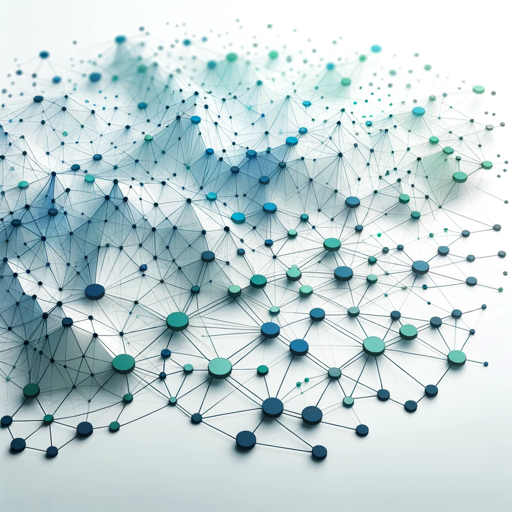
WebScraper
A friendly, efficient web data extractor and PDF or screenshot exporter.

Scraper
This scraper actually helps you efficently perform complex web scraping tasks with the capability of scraping dynamic content.

Crawly
Expert in web scraping and data extraction.

Web Scraping Wizard
A GPT with up to date documentation on Selenium, Scrappy, Luigi, Selenium, Beautiful Soup & Pydantic. It can read any public repo for contexto on your project or any framework/library docs.
20.0 / 5 (200 votes)
Overview of Web Scrape Wizard
Web Scrape Wizard is a specialized AI designed to assist users in extracting and visualizing data from websites. It leverages tools like Web Pilot, Python, and other APIs to provide efficient web scraping capabilities. For example, users can extract specific text, images, or HTML elements from a webpage, which can then be formatted into a PDF for easy sharing. This is particularly useful for researchers gathering data from multiple sources or businesses monitoring online content.

Key Functions of Web Scrape Wizard
Web Scraping
Example
Extracting product prices from e-commerce websites.
Scenario
A user wants to compare prices across different platforms to find the best deal on a specific product.
Data Visualization
Example
Creating charts from scraped data.
Scenario
After gathering data on competitor pricing trends, a user can visualize this information to identify market positioning.
PDF Generation
Example
Compiling scraped articles into a single document.
Scenario
A researcher collects various articles on a topic and compiles them into a PDF for reference during a study.
Target User Groups for Web Scrape Wizard
Researchers
Researchers benefit from automated data collection, saving time on manual data gathering from various online sources.
Business Analysts
Business analysts use Web Scrape Wizard to monitor competitor websites, gather market data, and analyze trends for strategic decision-making.

How to Use Web Scrape Wizard
Step 1
Visit aichatonline.org for a free trial without login, also no need for ChatGPT Plus.
Step 2
Familiarize yourself with the capabilities of Web Scrape Wizard by reading the provided documentation and examples.
Step 3
Identify the website or specific data you need to scrape, ensuring it complies with the site's terms of service.
Step 4
Use the provided tools, such as Web Pilot for web access and scraping, to extract the desired data efficiently.
Step 5
For advanced uses, leverage Python or Zapier for further data processing, visualization, and automation, and create PDFs if necessary.
Try other advanced and practical GPTs
MethodsMan: Medical Study Critiques
AI-Powered Critiques for Medical Studies

Bitcoin Ordinals Guide
AI-powered insights for Bitcoin Ordinals.

Muppet Me!
Turn your photos into AI-powered Muppets

PyMC GPT
AI-Powered Assistant for Probabilistic Modeling

SEO Website Content Writer Assistant
AI-powered content for SEO success.

E-commerce SEO Product Description Writer Expert
AI-powered tool for optimized e-commerce content.

Sport Coach
AI-Powered Training for All Athletes

Music Quiz
Explore Music with AI-Powered Quizzes

CRIPCO
Empowering creativity through IP-NFTs and decentralized governance.

Advanced Swift Assistant
AI-powered Swift programming guidance

パーソナル栄養士 | Personal Nutrition Manager
AI-powered nutrition for healthier choices.

添削師匠さん✍️
AI-powered text correction and review.
- Research
- Automation
- Data Extraction
- Web Scraping
- PDF Generation
Web Scrape Wizard Q&A
What is Web Scrape Wizard?
Web Scrape Wizard is a specialized tool designed to help users scrape and visualize data from websites using advanced AI and web scraping techniques.
Do I need any special prerequisites to use Web Scrape Wizard?
No special prerequisites are needed. Basic knowledge of web browsing and an understanding of your target data will suffice. For advanced features, familiarity with Python or Zapier can be beneficial.
What are some common use cases for Web Scrape Wizard?
Common use cases include extracting data for research, gathering product information, monitoring news websites, and compiling data into reports or PDFs for sharing.
Is it legal to scrape any website using Web Scrape Wizard?
While Web Scrape Wizard is powerful, users must ensure that scraping any website complies with the site's terms of service and privacy policies. It's crucial to respect legal and ethical boundaries.
How can I optimize my experience with Web Scrape Wizard?
For an optimal experience, clearly define your data requirements, use the right tools for the job, and follow best practices for web scraping, such as respecting robots.txt files and avoiding overloading servers.