Website Scraper-website text extraction
AI-powered tool for precise text extraction from websites.
Scrape this website for me:
I need the text from this page:
Can you save this webpage's text?
Extract text from this URL:
Related Tools
Load More
Scraper
Scrape text, images, and urls from websites.

URL Data Scraper
Rapidly get text, PDF, or images from any url.
Web Scrape Wizard
Master at scraping websites and crafting PDFs

Site Harvester
Harvests or scrapes data from sites into specific formats or files

Web Scraper
I am free online web scraper. Just provide a link and I'll return organized data.
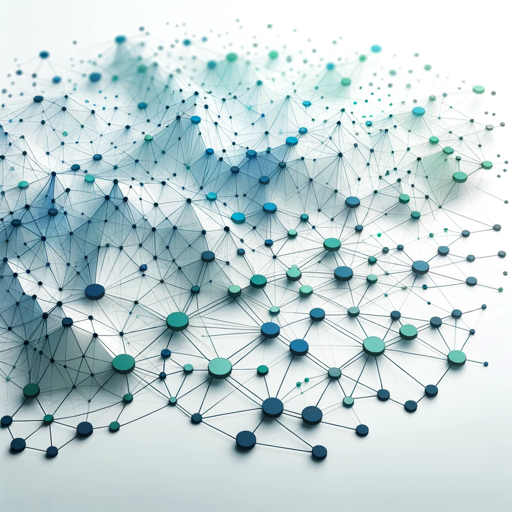
WebScraper
A friendly, efficient web data extractor and PDF or screenshot exporter.
20.0 / 5 (200 votes)
Introduction to Website Scraper
Website Scraper is a specialized tool designed to extract text from websites and provide it directly to users in a text file format, without any summarization or interpretation. Its primary function is to assist users in capturing and saving website content in an unaltered format. This tool is particularly useful for tasks that require accurate text data from websites, such as research, archiving, or content analysis. For instance, a researcher needing to compile data from multiple news articles can use Website Scraper to extract the full text of each article and save it for later analysis.

Main Functions of Website Scraper
Text Extraction
Example
Extracting full text from a news website
Scenario
A user wants to gather all articles related to climate change from a news website. Website Scraper can be used to access the site, extract the text from each article, and compile it into a text file for easy reference.
Section-Specific Scraping
Example
Extracting content from a specific section of a webpage
Scenario
A student needs to collect information from the 'About Us' section of multiple company websites for a project. Website Scraper can target just this section on each site, extracting and saving the relevant information.
Archiving Web Content
Example
Creating text archives of web pages for future reference
Scenario
A historian wants to archive the content of several web pages discussing historical events. Using Website Scraper, they can download the text content of these pages and store it in a text file, preserving the information even if the web pages are later altered or removed.
Ideal Users of Website Scraper Services
Researchers
Researchers who need to gather large amounts of text data from various websites will find Website Scraper invaluable. It allows them to extract and compile text quickly and accurately, facilitating detailed analysis and comparison of information from different sources.
Archivists
Archivists who aim to preserve digital content can use Website Scraper to create accurate text records of web pages. This is particularly important for preserving historical documents, news articles, and other content that might change or disappear over time.
Students and Academics
Students and academics who require comprehensive and precise text data for their projects and studies will benefit from using Website Scraper. It simplifies the process of gathering information from the web, ensuring they have access to all the necessary details without manual copying.

How to Use Website Scraper
1
Visit aichatonline.org for a free trial without login, no need for ChatGPT Plus.
2
Enter the specific URL or section of the website you want to scrape. Ensure that the URL is accessible and not restricted by login requirements.
3
Use the built-in browsing capability to access the website. The tool will navigate to the webpage and start extracting text content directly as it appears.
4
Review the extracted text to ensure it captures the information you need. Make any necessary adjustments or re-scrape if required.
5
Download the extracted text in a .txt file format for your convenience. Use this text for research, archiving, or further analysis.
Try other advanced and practical GPTs
website summary
AI-Powered Summaries for Your Web Content

Cognitive Psychology Guide
AI-powered insights into cognitive psychology

SmartTeach AI
Empowering Educators with AI-Powered Solutions

Teenage Engineering Fanbot
Create stunning designs with AI precision.
Amazons-Leadership-Principles Decoder
Decode Amazon’s Leadership Principles with AI

Amzon Product Reviews Analyzer
Unleashing AI to Understand Customer Feedback

WebsiteAnalyzer
AI-Powered SEO and Content Optimization.

Website Analysis
AI-driven insights for smarter web strategies.

Website summarizer
AI-Powered Website Summarization Tool

Website designer - logos, website, email template
AI-powered designs for modern business

Website Analyzer
AI-powered extraction of website details

Dutch Legal Assistant | Sue
AI-powered Dutch legal insights.

- Data Analysis
- Academic Research
- Competitive Analysis
- Legal Documentation
- Content Archiving
Frequently Asked Questions about Website Scraper
What types of websites can Website Scraper extract text from?
Website Scraper can extract text from most publicly accessible websites. However, it may have limitations with sites that require login, have extensive dynamic content, or use heavy JavaScript.
Do I need any special software to use Website Scraper?
No special software is needed. You only need access to aichatonline.org and a web browser to use the tool effectively.
Can Website Scraper extract text from multiple pages at once?
Currently, Website Scraper focuses on extracting text from single webpages at a time. For multi-page extraction, you would need to scrape each page individually.
Is the extracted text formatted or altered in any way?
The extracted text is provided in an unaltered, straightforward format exactly as it appears on the webpage. There is no summarization or interpretation applied.
What are common use cases for Website Scraper?
Common use cases include academic research, content archiving, competitive analysis, legal documentation, and data analysis. The tool is ideal for anyone needing precise text extraction from web sources.