Website Analyzer-website data extraction tool
AI-powered extraction of website details
Related Tools
Load More
Website Analyzer
Analyzes and explains website performance, SEO, and UX metrics, focusing on Web Vitals.

Market My Site
AI-powered website and SEO analysis 💻 with detailed marketing strategy, content, images and insights guided by experts. Performs 8+ actions to optimize your business website marketing. 📊

WebsiteAnalyzer
Analyzes the website for content, copywriting, SEO and makes suggestions for improvement.

Website Review
Act as a marketer, providing comprehensive website analysis and insights
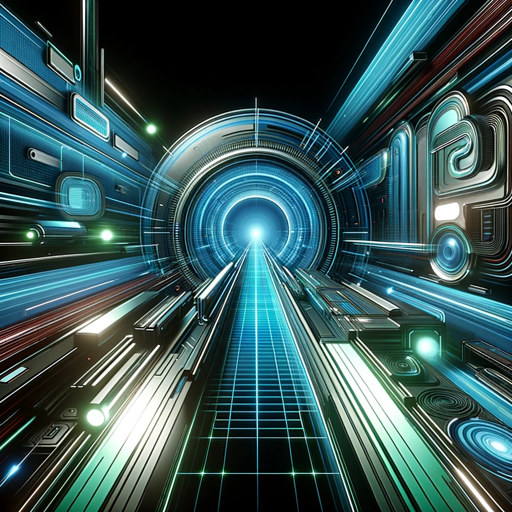
SEO Analyzer
Free SEO analysis for your website, competitors, keywords. Analyze your titles, meta descriptions, headers (H1, H2, H3), body content, site speed, keyword density, keyword usage, and technical SEO factors. Example prompts here: https://seovendor.co/101-se
Web sites analyzer
Analyzes web sites
20.0 / 5 (200 votes)
Introduction to Website Analyzer
Website Analyzer is a specialized tool designed to extract key information from websites efficiently. Its primary function is to parse website content and deliver critical details such as contact information, descriptions, and addresses in a structured format. The tool is particularly useful for those needing to quickly gather specific data points from web pages without manually sifting through large amounts of text. For example, a real estate investor might use Website Analyzer to compile lists of properties by extracting addresses and contact information from realty websites.

Main Functions of Website Analyzer
Extract Key Information
Example
A user inputs a URL, and the Website Analyzer outputs the email, phone number, physical address, and a brief summary of the site’s content.
Scenario
A marketing professional needs to collect contact details from multiple service providers' websites for outreach campaigns. Instead of manually visiting each site and copying the data, they use Website Analyzer to automate the process, saving significant time.
Format Data for Easy Consumption
Example
The extracted information is delivered in a clean, structured format, such as a JSON file or a table.
Scenario
A data analyst is compiling a report on competitor websites. They use Website Analyzer to extract relevant data and receive it in a format that can be easily integrated into their existing data analysis tools.
Handle Multiple Website Types
Example
Website Analyzer can process various types of websites, whether they are business directories, blogs, or e-commerce sites.
Scenario
A researcher studying online businesses needs to gather information from a mix of online shops and corporate websites. Website Analyzer handles the varied content structures, extracting key information like product categories from e-commerce sites and service descriptions from corporate pages.
Ideal Users of Website Analyzer
Digital Marketing Professionals
These users benefit from the tool by automating the process of gathering contact information and content summaries from potential clients’ websites. This allows them to efficiently build outreach lists and tailor marketing strategies based on the extracted data.
Data Analysts and Researchers
Data analysts and researchers use Website Analyzer to quickly compile data from multiple websites for reports or analysis. The tool’s ability to extract and format data in a consistent manner reduces manual data entry and enhances productivity in research projects.

How to Use Website Analyzer
Step 1
Visit aichatonline.org for a free trial without login, also no need for ChatGPT Plus.
Step 2
Prepare the URL of the website you want to analyze. Ensure that the website is publicly accessible and does not require login credentials.
Step 3
Enter the website URL into the designated field and submit. The tool will begin to extract key information such as contact details, address, and summary descriptions.
Step 4
Review the extracted data presented in a structured format, making it easy to copy or integrate into other documents or systems.
Step 5
Leverage the data for various purposes like academic research, marketing, or competitive analysis. Use the output to enhance your workflow.
Try other advanced and practical GPTs
Website designer - logos, website, email template
AI-powered designs for modern business

Website summarizer
AI-Powered Website Summarization Tool

Website Analysis
AI-driven insights for smarter web strategies.

WebsiteAnalyzer
AI-Powered SEO and Content Optimization.

Website Scraper
AI-powered tool for precise text extraction from websites.

website summary
AI-Powered Summaries for Your Web Content

Dutch Legal Assistant | Sue
AI-powered Dutch legal insights.

Competitive Coder
Enhance your coding skills with AI-powered assistance.

Market Research and Competitive Analysis GPT
AI-Powered Insights for Market Research

Epic Writing Coach
AI-powered guidance for every writer.

MicroStock Assistant
AI-powered titles, descriptions, and keywords for your images

E-Commerce Product Listing Description Generator
AI-Powered E-Commerce Listings Made Easy

- Marketing
- Research
- Lead Generation
- Data Extraction
- Competitive Analysis
Website Analyzer FAQs
What kind of data can Website Analyzer extract?
Website Analyzer extracts key information such as email addresses, phone numbers, physical addresses, and summary descriptions directly from the website's content.
Do I need to log in or have a subscription to use Website Analyzer?
No login or subscription is required to use Website Analyzer. You can access the tool and start analyzing websites immediately through the free trial option.
Can Website Analyzer handle multiple websites at once?
Website Analyzer is designed for single-website analysis at a time. However, you can sequentially analyze multiple websites by repeating the process for each URL.
Is the tool able to analyze private or password-protected websites?
No, Website Analyzer can only analyze publicly accessible websites. It cannot access or extract data from private or password-protected sites.
How accurate is the information extracted by Website Analyzer?
The accuracy of the extracted information depends on the structure and content of the website. It typically provides reliable results, but it's recommended to verify the extracted data.