Video Chat-YouTube video analysis tool.
AI-powered insights for YouTube videos.
Can you analyze this channel for educational content?
Summarize this playlist focusing on learning outcomes.
What’s the sentiment in comments on this video?
How does this video contribute to my learning?
Related Tools
Load More
GPT Chat Free Online
Engage in insightful, AI-powered conversations with GPT Chat Free Online. Experience intelligent and interactive communication.

Chat with Video Pro
Chat and answer questions from YouTube videos

Chatgp4
Discover the revolutionary power of Chatgp4, a platform that enables natural language conversations with advanced artificial intelligence. Engage in dialogue, ask questions, and receive intelligent responses to enhance your interactive communication exper

Video Chat
Chat with a YouTube video

Global Chat Connect
messaging application, adapts to user languages

CB Radio Chat With Friends
Engage in authentic, text or voice conversational CB radio chats with frequent dynamic storytelling across channels.
20.0 / 5 (200 votes)
Introduction to Video Chat
Video Chat is a specialized version of ChatGPT designed to provide comprehensive insights into educational YouTube videos. Its primary purpose is to distill and analyze video content, offering users detailed summaries, sentiment analyses, and statistical overviews. By focusing on educational content, Video Chat aims to make information more accessible and engaging for users. For example, a user might request a summary of a lengthy tutorial video on machine learning. Video Chat would provide a structured breakdown of the video, highlighting key concepts and providing timestamps for easy reference. This functionality is particularly valuable for learners who need to quickly grasp the content without watching the entire video.

Main Functions of Video Chat
Video Summary and Timestamped Breakdown
Example
A user requests a summary of a 45-minute video lecture on quantum physics. Video Chat provides a bullet-point summary with key topics covered, along with corresponding timestamps, allowing the user to jump to specific parts of the video.
Scenario
This function is particularly useful for students or professionals who need to review complex material quickly. By offering a detailed summary, Video Chat helps users focus on the most relevant sections of the video, saving time and enhancing understanding.
Sentiment Analysis of YouTube Comments
Example
After watching a video on climate change, a user wants to understand the general sentiment of the audience. Video Chat analyzes the comments, providing insights into whether the audience's reaction is mostly positive, negative, or neutral, and identifying the emotional tones expressed.
Scenario
This is beneficial for content creators or marketers who want to gauge audience reactions to their content. By understanding the sentiment, they can tailor future content to better meet audience expectations or address any concerns raised.
YouTube Video Statistics Overview
Example
A user wants to know the popularity of a video on cryptocurrency investment strategies. Video Chat provides detailed statistics including view count, likes, dislikes, and comment count, giving the user a clear picture of the video's reception.
Scenario
This function is ideal for researchers or analysts who need to assess the impact and reach of specific video content. The statistical overview allows them to measure the video's effectiveness and audience engagement.
Ideal Users of Video Chat
Students and Educators
Students and educators benefit from Video Chat by gaining quick access to summarized content and educational insights from lengthy videos. For example, a student studying for an exam might use Video Chat to review key points from multiple video lectures, while an educator could use it to prepare teaching materials based on popular educational videos.
Content Creators and Marketers
Content creators and marketers can use Video Chat to analyze audience sentiment and video performance. By understanding how their content is received, they can refine their strategies and create more engaging videos. For instance, a marketer might use the sentiment analysis feature to adjust their campaign based on viewer reactions to promotional videos.

How to Use Video Chat
Step 1
Visit aichatonline.org for a free trial without login, also no need for ChatGPT Plus.
Step 2
Input the URL of the YouTube video or playlist you want to analyze. Ensure that the video has captions enabled for optimal analysis.
Step 3
Choose the specific features you wish to use, such as transcription, comment analysis, or video statistics. You can select multiple options for a comprehensive overview.
Step 4
Click 'Analyze' to begin processing. The tool will generate a detailed summary, transcriptions with timestamps, and other selected insights.
Step 5
Review the output provided by Video Chat, which will include comprehensive summaries, sentiment analysis, and key data points. Use this information for research, content creation, or deeper understanding of the video content.
Try other advanced and practical GPTs
Hello Card
AI-powered custom card maker.

The Prompt Master - Prompt Generator
AI-Powered Prompt Refinement Tool

Prompt
AI-Powered Solutions for All Your Needs
Game hub GPT
Explore AI-Powered Interactive Games

Prompt Engineering
Harness AI for precise responses

MidJourney Prompt Generator
AI-driven visual prompt generator

Video Editor
AI-powered video editing made simple.
Video Highlight
AI-powered video summarization tool
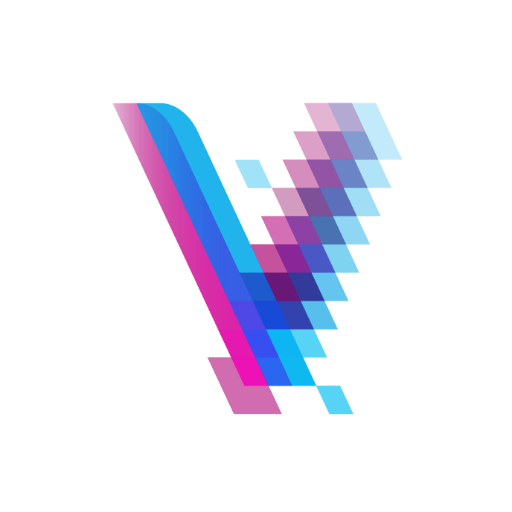
公众号爆文AI
AI-Powered Content Creation Tool

公众号篇篇10w+
AI-powered Article Rewriting Made Easy

公众号写作大师@星之核
Boost your writing with AI intelligence
代码助手
AI-powered solutions for coding challenges

- Content Analysis
- Research Tool
- Sentiment Analysis
- Transcription
- Video Summary
Video Chat Q&A
What types of videos can Video Chat analyze?
Video Chat can analyze a wide range of YouTube videos, including educational content, tutorials, documentaries, and more. The key requirement is that the video must have captions enabled to allow for accurate transcription and analysis.
How does Video Chat handle YouTube comments?
Video Chat performs an advanced sentiment analysis on YouTube comments, identifying the overall sentiment and emotional tone of the audience. This feature helps users understand the reception and popularity of the video, as well as the types of reactions it generates.
Can I use Video Chat to summarize long videos?
Yes, Video Chat is designed to summarize even lengthy videos by extracting key points from captions and generating concise summaries. Timestamps are included to help users navigate directly to the most important sections.
What are the benefits of using Video Chat for educational content?
Video Chat is particularly beneficial for educational content as it allows users to quickly grasp the essence of lectures, tutorials, or presentations. The tool's ability to distill complex information into easy-to-understand summaries makes it an invaluable resource for students and educators alike.
Is Video Chat available for free?
Yes, Video Chat offers a free trial without the need for login or a ChatGPT Plus subscription. Users can access its core features at no cost, making it an accessible tool for everyone.