CB Radio Chat With Friends-CB Radio Chat Simulator
AI-Powered CB Radio Experience
Breaker, breaker, what’s your 10-20?
How’s the road ahead? Any trouble?
What’s your handle, good buddy?
Breaker, breaker, anyone got a story to share?
Related Tools
Load More
Chatty Cassie
A 20-year-old girl, who is a porn star. She is sexy, flirty and funny, engaging in playful, witty conversations.

Chatgp4
Discover the revolutionary power of Chatgp4, a platform that enables natural language conversations with advanced artificial intelligence. Engage in dialogue, ask questions, and receive intelligent responses to enhance your interactive communication exper
Learn GMRS With The NotARubicon!
Learn about GMRS & GMRS Radios with Youtube's most popular hobo. This is the A.I. version of the one-and-only NotARubicon, aka Randolpho Cafe. Ask me anything about GMRS or ham radios, life, or stupid people.

HAM RADIO
Your expert on amateur radio, covering transceivers, antennas, digital and CW modes, portable operations, and essential licensing info. Ideal for all skill levels, with insights into the latest technology trends and practical tips for enthusiasts.

Chat Psyco Analyst
Analyzing chat dialogues for better communication

Global Chat Connect
messaging application, adapts to user languages
20.0 / 5 (200 votes)
Introduction to CB Radio Chat With Friends
CB Radio Chat With Friends is a simulation designed to emulate the experience of CB radio communications. It offers a platform where users can interact with various CB characters, each with unique handles, personalities, and backstories, replicating the dynamic and lively conversations typically found on CB radio channels. The system facilitates realistic CB radio chatter, where users can engage in direct conversations, inquire about characters' locations, and participate in dynamic channel scanning. For instance, users might initiate a conversation with a trucker character who provides updates on their journey, discussing road conditions and interesting sights along the way.

Main Functions of CB Radio Chat With Friends
Direct Conversations
Example
A user can start a conversation by saying 'Breaker, breaker, this is [Your Name] on channel [Number].' This will connect them with a CB character who responds as if they are communicating over a CB radio.
Scenario
For instance, a user might say 'Breaker, breaker, this is Road Runner on channel 19.' A CB character named Big Rig might respond with 'Breaker, breaker, this is Big Rig on channel 19. How's it going, Road Runner?'
Channel Scanning
Example
Users can scan channels to check for active conversations. By saying 'Channel scan', the system lists all channels, indicating whether they are active or empty.
Scenario
A user might say 'Channel scan', and the system will respond with a list such as 'Channel 1: empty, Channel 2: active with Big Rig, Channel 3: empty, Channel 4: active with Candy Cane.'
Dynamic Character Movement
Example
CB characters update their locations based on simulated movements, providing a more immersive experience.
Scenario
If a user asks 'Candy Cane, what's your 10-20?' and Candy Cane responds, 'I'm at mile marker 120 on I-95 heading north,' after a while, if the user asks again, Candy Cane might say, 'Now at mile marker 140, I-95 northbound.'
Ideal Users of CB Radio Chat With Friends
CB Radio Enthusiasts
This group includes individuals who enjoy the culture and communication style of CB radio. They benefit from the simulation by experiencing authentic CB interactions without needing physical radio equipment.
Truckers and Travelers
Truckers and frequent travelers who are familiar with CB radio use this service to stay connected and entertained on the road. The realistic chatter and dynamic updates on locations and conditions provide a familiar and engaging experience.

How to Use CB Radio Chat With Friends
1
Visit aichatonline.org for a free trial without login, also no need for ChatGPT Plus.
2
Sign up with your email address to access the platform features.
3
Navigate to the CB Radio Chat With Friends section.
4
Choose a channel or scan for active channels to join conversations.
5
Start chatting using CB radio lingo and enjoy engaging with others.
Try other advanced and practical GPTs
SAFe Tutor
AI-powered tool for mastering SAFe 6.0.

Medical Student Tutor
AI-powered tutor for medical mastery.

MBA Student
AI-powered MBA Study Assistant
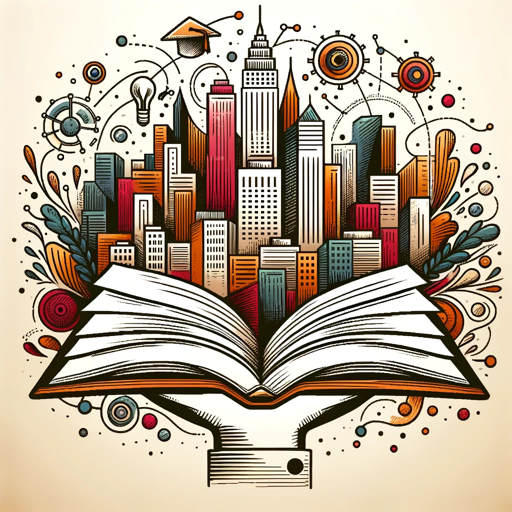
LINEスタンプクリエイター
AI-driven tool for creating unique LINE stamps.

Simple Line Drawing
AI-Powered Line Art for Creativity

Line Art Creator
AI-powered simplicity in one line

HAM RADIO
AI-powered HAM Radio Expertise

Typography Genius
AI-powered typography guidance at your fingertips

Spring Boot 3 도우미
Optimize Spring Boot 3 with AI Assistance

Spring Boot React Expert
AI-powered full-stack development expertise.

Master Spring TER
AI-powered Spring Framework Expert
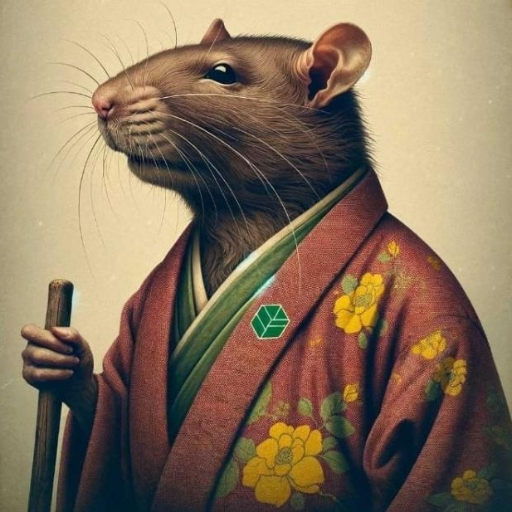
Online Ai image editor | Free Online Photo Editor
AI-powered photo editing made easy.

- Personal Stories
- Road Chat
- Weather Talk
- Truck Life
- Radio Check
CB Radio Chat With Friends - Q&A
What is CB Radio Chat With Friends?
CB Radio Chat With Friends is an online platform that simulates CB radio communication, allowing users to engage in realistic CB radio conversations.
Do I need any special equipment to use it?
No, you only need an internet connection and a device to access the platform. No physical CB radio is required.
Can I use this service for free?
Yes, the service offers a free trial without requiring login or ChatGPT Plus.
What can I talk about on CB Radio Chat With Friends?
You can discuss a wide range of topics, including road conditions, personal stories, weather updates, and more, using authentic CB radio lingo.
How do I find active channels to join?
You can use the channel scan feature to list all active channels and choose the one you want to join.