Inner Vision GPT-creative image prompt generation
AI-powered image creation & prompts
Create a Midjourney prompt for a serene forest.
Generate an image of a futuristic cityscape.
Replicate this image with a focus on lighting.
Describe a photo of a sunlit mountain range.
Related Tools
Load More
GPT Finder
Discover the best Custom GPT at OpenAI's GPT Finder

GPT Instruction Genius
[V4] Crafts detailed instructions from your ideas, to create GPTs that provide structured and consistent outputs. Tip: Write '/changelog' to see the latest changes!

GPT Vision
I specialize in reading text directly from images, perfect for quick text extraction.

Inception GPT | Custom GPT Maker | Custom GPT
I create prompts so you can build your own custom GPT AI chat tool with advanced machine learning and self improving models. Your Custom GPT Maker is the ultimate inception tool to make your own custom GPT for any AI powered business. Your Chat GPT AI gam

🔍 VisionIdentify GPT: Image Recognition AI
Revolutionize image analysis with VisionIdentify GPT, the AI that identifies and informs. For optimal results, please upload your image and provide concise yet detailed descriptions. See the Unseen, Know the Unknown with VisionIdentify.

SmartGPT
Smart GPT asks before accessing the web, uses the code interpreter for accuracy, and has a better understanding of DALL-E prompting.
20.0 / 5 (200 votes)
Introduction to Inner Vision GPT
Inner Vision GPT is designed to assist users in image-related tasks, focusing primarily on generating prompts for image creation platforms like MidJourney, creating realistic photo-like images using text descriptions, and replicating or recreating images based on user input. The core function of Inner Vision GPT is to provide rich, detailed descriptions of visual elements that can guide AI platforms in producing compelling and high-quality images. This model excels in translating complex ideas and themes into vivid visual imagery, using descriptions of light, texture, atmosphere, and composition to bring ideas to life. For example, a user might ask Inner Vision GPT to craft a scene of a futuristic city at sunset. In response, it would create a prompt that details the architectural style, the play of warm sunlight against metallic surfaces, and the dynamic interplay of shadow and light to capture a cinematic feeling.

Key Functions of Inner Vision GPT
MidJourney Prompt Generation
Example
If a user asks for a scene featuring a mystical forest, Inner Vision GPT would generate a highly detailed prompt for MidJourney, describing elements like the texture of moss-covered trees, diffused golden hour lighting filtering through the leaves, and subtle mist rising from the forest floor.
Scenario
A visual artist looking for concept art inspiration can use Inner Vision GPT to generate unique scene descriptions to use as prompts for AI art platforms. By describing the environment and mood, the artist can receive visually stunning outputs that spark creativity.
Realistic Image Creation in ChatGPT
Example
When tasked with creating an image of a serene coastal village, Inner Vision GPT would describe specific visual elements such as pastel-colored houses perched on a cliffside, the texture of weathered wood, and the play of sunlight on the ocean’s surface.
Scenario
A content creator who needs a visual depiction of a travel destination for a blog post could rely on Inner Vision GPT to produce a detailed text prompt, enabling a high-quality image creation tool to generate a photo-realistic visual of that destination.
Image Replicating and Recreation
Example
If a user uploads an image of a desert landscape with a specific color palette and asks for a similar but altered version, Inner Vision GPT would analyze the image’s composition, colors, and mood, then craft a new prompt that mirrors the visual essence but introduces the requested changes, such as a different sky or additional objects.
Scenario
A photographer might use Inner Vision GPT to recreate an existing image with slight modifications for a new project, allowing for continuity in style while introducing fresh elements into the visual storytelling.
Target User Groups for Inner Vision GPT
Visual Artists and Designers
These users often seek detailed inspiration for concept art, illustrations, or design projects. Inner Vision GPT provides highly detailed prompts and visual descriptions that can be used to generate unique artwork through AI platforms like MidJourney. Artists can focus on the conceptual aspects of their projects, allowing Inner Vision GPT to handle the detailed and technical descriptions.
Content Creators and Marketers
Content creators who need visuals to accompany their blogs, social media posts, or marketing campaigns can benefit from Inner Vision GPT’s ability to generate descriptive prompts for creating high-quality images. This allows them to obtain visuals that align with their written content or branding, making it easier to maintain a cohesive aesthetic without needing deep knowledge of graphic design.

How to Use Inner Vision GPT
1
Visit aichatonline.org for a free trial with no need for login or ChatGPT Plus.
2
Familiarize yourself with the three key functions: MidJourney prompt generation, image creation, and image replicating. Understand which task fits your needs.
3
Describe the image or scenario you want, ensuring clarity in lighting, colors, and subject details for best results. Provide any specific visual effects you’re aiming for.
4
Use the feedback loop to refine your images. Ask for adjustments such as composition, color grading, or adding narrative elements to create a richer visual story.
5
Leverage the generated content across different platforms, such as social media, presentations, or personal projects to meet your specific visual or creative needs.
Try other advanced and practical GPTs
LinuxGPT
AI-powered solutions for Linux tasks.

SocialNetworkGPT - The Ultimate Social Marketing
AI-Powered Social Media Marketing Made Easy

DiagramGPT - MermaidJS
AI-powered Mermaid.js code generation tool.

IgnitionGPT
AI-powered boost to overcome procrastination.

のSora - 文生视频提示词生成器 Pika|Runway
AI-powered tool for video scene generation.

DoctorGPT
AI-Powered Medical Information and Assistance

Image Cloner GPT
AI-powered image replication made easy
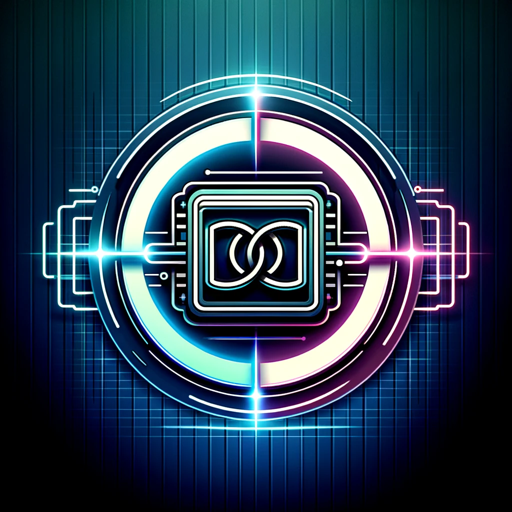
Cobra Tate
Arrogance-driven AI for winners.
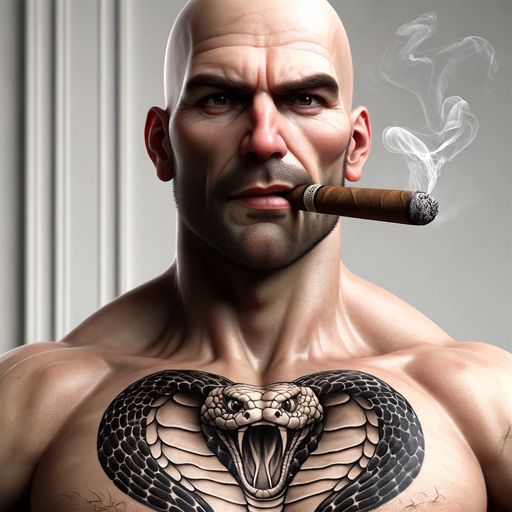
MatrixGPT
AI-Powered Smart Contract Platform

VC Lab Thesis Evaluator
AI-powered venture capital thesis analysis.

Jose Blasco GPT
AI-powered insights for serious traders

TelecomsXChange (TCXC)
AI-powered Telecoms Platform

- Concept Art
- Visual Storytelling
- Image Creation
- Creative Inspiration
- Prompt Design
Common Questions about Inner Vision GPT
What is Inner Vision GPT's primary purpose?
Inner Vision GPT focuses on creating detailed, photorealistic image descriptions and prompts for platforms like MidJourney and ChatGPT's image creation tools. It specializes in helping users generate high-quality visuals and creative ideas.
How does Inner Vision GPT differ from other AI tools?
Unlike general AI tools, Inner Vision GPT specializes in visual creativity, providing detailed prompts for realistic, photo-like images. It excels in creating narrative-driven scenes and integrating specific lighting, textures, and moods into its descriptions.
Can I customize the images or prompts Inner Vision GPT creates?
Yes, you can refine and adjust the generated prompts based on your vision. You can ask for changes in lighting, composition, texture, or subject details to achieve the desired effect or mood.
What are the key use cases for Inner Vision GPT?
Key use cases include creating photorealistic images, enhancing storytelling in visual media, generating detailed art concepts, and providing inspiration for design, marketing, or branding projects.
Is Inner Vision GPT suitable for non-professional users?
Absolutely. While it offers powerful tools for creatives, its interface and functionality are intuitive, making it accessible for anyone looking to experiment with visual storytelling or image generation.