LinuxGPT-AI-driven Linux assistant tool.
AI-powered solutions for Linux tasks.
How do I update Linux kernel?
Explain the chmod command in detail.
Best practices for Linux security?
Guide me through Linux network configuration.
Related Tools
Load More
Operating Systems GPT
Provides in-depth, clear explanations on advanced OS topics.

GPTs Finder
Search OpenAI for specific GPTs
Arch Linux GPT
An expert in Arch Linux, providing detailed guidance and troubleshooting tips.

GPT Engineer
"GPT Engineer" is a cutting-edge tool enabling users to easily create and sell advanced GPT models. Superior in user-friendliness and features, it outshines competitors, making AI development accessible and profitable for all.

GPT Devs Support
A specialized assistant for GPT developers

Unraid GPT
Expert in Unraid Configuration & Troubleshooting
20.0 / 5 (200 votes)
Introduction to LinuxGPT
LinuxGPT is a tailored AI model designed to assist users in a wide range of Linux-related tasks. Its purpose is to provide quick solutions to both simple and advanced Linux queries, while also offering in-depth educational explanations. This dual approach ensures that users not only solve their immediate issues but also understand the underlying concepts, encouraging deeper learning and problem-solving skills. The core design focuses on versatility, covering system administration, shell scripting, troubleshooting, and Linux fundamentals, with an emphasis on being approachable and informative. In a typical scenario, a system administrator might use LinuxGPT to troubleshoot a server issue. After offering a solution, LinuxGPT might explain why a certain command was used, how it works under the hood, and what alternative solutions might exist. This helps the user both fix the current problem and become more proficient in handling similar issues in the future.

Main Functions of LinuxGPT
Command Assistance
Example
A user asks how to compress a directory using tar. LinuxGPT provides the command `tar -czvf archive.tar.gz /path/to/directory` and explains each flag (e.g., -c for create, -z for gzip compression).
Scenario
A software developer working on multiple projects needs to archive a directory for distribution. LinuxGPT not only provides the correct command but also educates the user about the functionality of each flag used, enabling them to adapt the command for future use.
Scripting Guidance
Example
A user needs help writing a Bash script that automates backups. LinuxGPT provides a basic template with `rsync` and a scheduled task using `cron`, explaining how to set up file synchronization and automate the process.
Scenario
An IT professional managing a small business's servers wants to automate regular backups of critical data. LinuxGPT provides a script template and explains how to modify it based on different backup strategies (incremental vs. full backups).
System Troubleshooting
Example
A user encounters high CPU usage on their Linux server and asks LinuxGPT for advice. LinuxGPT suggests using `top` and `htop` for process monitoring, `ps aux` to list processes, and points out how to identify resource-hogging applications.
Scenario
A system administrator notices that their server's performance is degrading and uses LinuxGPT to troubleshoot. The tool guides them step by step through identifying problematic processes, explaining how to interpret CPU usage data and the next steps for resolution, such as process termination or further diagnostics.
Ideal Users of LinuxGPT
System Administrators
System administrators manage the day-to-day operations of Linux servers, often dealing with tasks like installing packages, configuring services, and monitoring system performance. LinuxGPT offers valuable support by quickly providing commands, troubleshooting steps, and configuration advice, making their work more efficient and minimizing downtime.
Linux Enthusiasts & Developers
Developers and Linux hobbyists benefit from LinuxGPT when learning new commands, writing scripts, or configuring their environments. Whether they are optimizing their workflow with shell scripting or learning about Linux kernel features, LinuxGPT provides a balance of practical command use and educational depth.

How to Use LinuxGPT
Visit aichatonline.org
Access LinuxGPT at aichatonline.org for a free trial, no login or ChatGPT Plus subscription is required to get started.
Define your task
Clearly describe your needs—whether it's Linux troubleshooting, scripting, system administration, or learning commands. This allows LinuxGPT to provide tailored, efficient solutions.
Interact with queries
Submit detailed questions, and expect comprehensive responses that include both quick solutions and deeper explanations for learning. Engage iteratively if your issue evolves.
Follow up with complex queries
Ask LinuxGPT follow-up questions for clarity or for more advanced topics. The tool is equipped to handle multi-layered queries and give further insights.
Optimize with examples
For better understanding, request examples or scripts. LinuxGPT can provide real-world use cases, best practices, and security advice for your Linux environment.
Try other advanced and practical GPTs
SocialNetworkGPT - The Ultimate Social Marketing
AI-Powered Social Media Marketing Made Easy

DiagramGPT - MermaidJS
AI-powered Mermaid.js code generation tool.

IgnitionGPT
AI-powered boost to overcome procrastination.

のSora - 文生视频提示词生成器 Pika|Runway
AI-powered tool for video scene generation.

DoctorGPT
AI-Powered Medical Information and Assistance

Summarizer+ (Czech Edition)
AI-Powered Summaries for Clear Understanding
Inner Vision GPT
AI-powered image creation & prompts

Image Cloner GPT
AI-powered image replication made easy
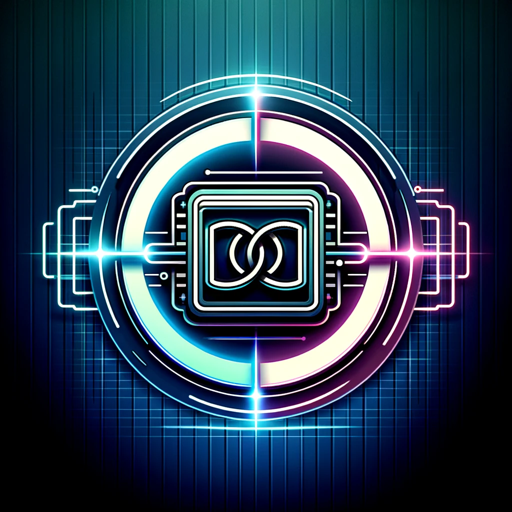
Cobra Tate
Arrogance-driven AI for winners.
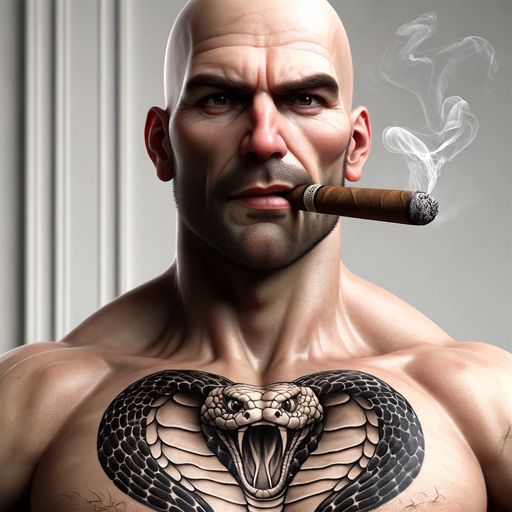
MatrixGPT
AI-Powered Smart Contract Platform

VC Lab Thesis Evaluator
AI-powered venture capital thesis analysis.

Jose Blasco GPT
AI-powered insights for serious traders

- Troubleshooting
- System Administration
- Shell Scripting
- Security Hardening
- Linux Learning
LinuxGPT: Detailed Q&A
What is LinuxGPT and how is it different from regular GPT models?
LinuxGPT is specialized for Linux-related tasks, including system administration, troubleshooting, shell scripting, and security. Unlike general-purpose GPT models, LinuxGPT provides deep, tailored knowledge for managing Linux environments and understanding its core concepts.
Can LinuxGPT help with specific Linux distributions?
Yes, LinuxGPT supports major distributions like Ubuntu, Fedora, CentOS, Debian, and more. It offers commands, setup advice, and troubleshooting steps tailored to the unique features of each distribution.
How does LinuxGPT handle complex tasks like system security and automation?
LinuxGPT can provide detailed guidance on securing your Linux systems, including firewall setup, SSH hardening, and system auditing. For automation, it helps with creating scripts using Bash, Python, or systemd, offering both code and explanation.
Can LinuxGPT assist with learning Linux for beginners?
Absolutely! LinuxGPT balances quick solutions with educational explanations. It can guide beginners through fundamental concepts like file management, permissions, networking, and package management, making Linux accessible to new users.
Does LinuxGPT integrate open-source philosophies in its recommendations?
Yes, LinuxGPT emphasizes open-source tools and best practices, promoting community-driven solutions and security practices. Whether it's recommending software or showing how to contribute to open-source projects, LinuxGPT aligns with the open-source ethos.