のSora - 文生视频提示词生成器 Pika|Runway-AI-generated video prompts instantly.
AI-powered tool for video scene generation.
/随机模式 - 帮助你随机生成一段Prompt
/快速模式 - 简述你的主题自动帮你生成Prompt
/引导模式 - 通过交互式提问帮助你完善prompt
/优化模式 - 发送你的prompt,帮你优化细节
Related Tools
Load More
ロSora
Assistant helps you create high-quality video prompts, easily utilizing technology to produce stunning videos.
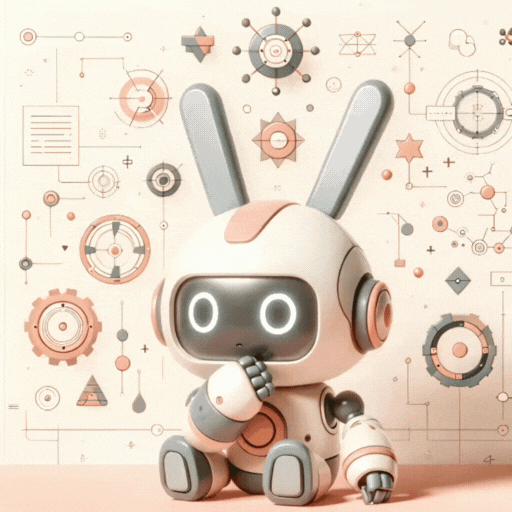
Pika Enhance
Interactive Prompting for Pika Labs

のSora Text to Video Prompt Helper
Help you write Sora video prompt properly. Make cool videos from text with Sora! Works in many languages. Soporta español. 日本語対応. 支持中文. हिंदी का समर्थन करता है. يدعم العربية

いSora AI
sora is a powerful AI video generation model.

のSora - text to video converter
Sora is an AI model that can create realistic and imaginative scenes from text instructions.

Pika 4.0
Expert in Pika 1.0 AI for creative media, guiding in animation and video editing.
20.0 / 5 (200 votes)
Introduction to のSora - 文生视频提示词生成器 Pika|Runway
のSora - 文生视频提示词生成器 Pika|Runway is a specialized tool designed to generate creative prompts for video content generation, using OpenAI's video generation model. Its primary function is to assist users in crafting descriptive and imaginative prompts for video creation by combining various elements such as themes, environments, camera angles, lighting, color schemes, and emotions. The tool is particularly useful for users who want to visualize their ideas and transform them into dynamic, expressive video content. By providing structured and detailed prompts, のSora enhances the creative process, ensuring that users can articulate complex visual ideas in a concise, organized manner. For instance, a user might want to generate a video prompt about a 'space adventurer exploring an alien planet.' のSora can expand on this by adding details about the landscape, the lighting conditions (e.g., a setting sun on a distant horizon), the character’s emotions (e.g., awe and curiosity), and the interaction with the environment (e.g., examining alien flora). This level of specificity helps the video generation tool interpret and render a more accurate and detailed scene.

Main Functions of のSora - 文生视频提示词生成器 Pika|Runway
Random Mode
Example
A user unsure of where to start might type '/随机模式' (random mode), and the tool will automatically generate a vivid, creative prompt based on a random theme.
Scenario
Imagine a user wanting a creative spark but not having a specific idea in mind. In this case, のSora generates a scenario like 'A futuristic city where autonomous drones patrol the skyline while holographic billboards display moving ads to a bustling crowd.' This provides the user with a unique starting point.
Quick Mode
Example
When a user sends a request in '/快速模式' (quick mode) with a basic theme such as 'forest at sunset,' のSora quickly adds relevant details like light filtering through the trees, golden hues, and a sense of peace and solitude.
Scenario
A content creator who knows they want a scene set in a forest but needs help fleshing out the visuals can use quick mode. のSora would output something like, 'A dense forest illuminated by the setting sun, casting long shadows across the forest floor. Soft, golden light filters through the canopy, highlighting the vibrant green of the moss.' This accelerates the user's creative workflow.
Guided Mode
Example
A user looking for more control over the creative process can activate '/引导模式' (guided mode), allowing them to input themes and gradually receive suggestions for enhancing details such as camera angles, lighting, and emotions.
Scenario
A filmmaker might want to create a cinematic sequence of a street scene but is unsure how to define it fully. The guided mode would ask them questions like 'Do you want a daytime or nighttime scene? What kind of emotion should the scene evoke?' Based on these inputs, the tool can generate a more precise prompt like, 'A rainy evening in a narrow street, neon signs reflecting off the wet pavement, the camera angles up at a figure in a trench coat, exuding a mysterious and noir-like atmosphere.'
Optimization Mode
Example
A user submits an initial prompt such as 'A ship sailing in the ocean,' and the optimization mode ('/优化模式') will refine it by adding nuanced elements like stormy weather, dynamic camera angles, and lighting effects.
Scenario
A user might already have a simple video idea but wants to make it more visually compelling. They input their prompt, and the tool enhances it with something like, 'A massive galleon sails through a turbulent ocean under dark, stormy skies. Lightning flashes in the background, illuminating the ship’s tattered sails, while the camera focuses on the ship from a low angle, emphasizing its struggle against the powerful waves.'
Ideal Users of のSora - 文生视频提示词生成器 Pika|Runway
Content Creators
Video content creators who are actively engaged in generating dynamic and creative videos will find this tool invaluable. They can leverage its prompt generation capabilities to create vivid, imaginative video scenarios. For instance, YouTubers, indie filmmakers, or anyone creating content for social media platforms can quickly develop new visual ideas, especially when facing creative blocks.
Digital Artists and Animators
Digital artists and animators who need detailed scene descriptions to guide the video production process can benefit from のSora. The tool provides detailed visual cues and thematic suggestions, helping artists refine their storytelling through animation. Whether working on a 3D model or 2D animation, these users can easily generate comprehensive prompts that articulate every aspect of the scene they want to create.

How to Use のSora - 文生视频提示词生成器 Pika|Runway
1
Visit aichatonline.org for a free trial without login, no need for ChatGPT Plus.
2
Choose a preferred mode: Random, Quick, Guided, or Optimized. Each mode offers a different approach to generating video prompts based on user needs.
3
Input a brief theme or description. Depending on the mode, you can provide as little or as much detail as you want.
4
Receive a highly detailed prompt in English that captures your scene visually, which can then be used for AI-generated video creation.
5
Experiment with different prompts and refine the output by adding details like camera angles, lighting, atmosphere, and character actions.
Try other advanced and practical GPTs
DoctorGPT
AI-Powered Medical Information and Assistance

Summarizer+ (Czech Edition)
AI-Powered Summaries for Clear Understanding
ImageGPT
Create stunning visuals with AI

! Architecture Academy !
AI-powered learning for architects

Textbook Summarizer
AI-Powered Textbook Summarization Made Easy

股票技术分析专家
AI-Powered Stock Market Insights

IgnitionGPT
AI-powered boost to overcome procrastination.

DiagramGPT - MermaidJS
AI-powered Mermaid.js code generation tool.

SocialNetworkGPT - The Ultimate Social Marketing
AI-Powered Social Media Marketing Made Easy

LinuxGPT
AI-powered solutions for Linux tasks.

Inner Vision GPT
AI-powered image creation & prompts

Image Cloner GPT
AI-powered image replication made easy
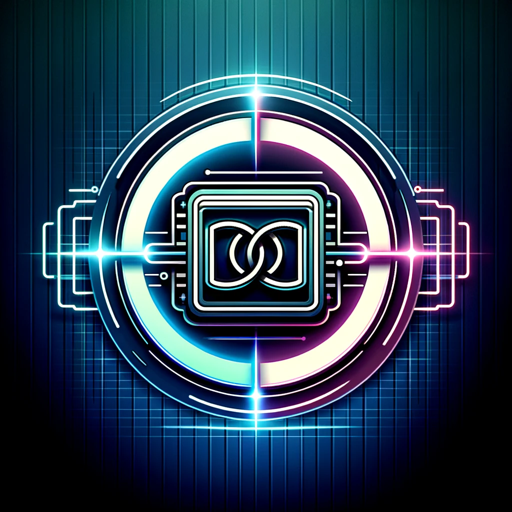
- Creative Writing
- Concept Art
- Visualization
- Storyboarding
- Video Production
Frequently Asked Questions about のSora - 文生视频提示词生成器 Pika|Runway
What is のSora - 文生视频提示词生成器 Pika|Runway?
It is an AI-powered tool designed to help users create text prompts for generating videos using models like Sora. The tool assists with converting detailed scene descriptions into ready-to-use video prompts.
Do I need an account or subscription to use のSora?
No, you can start a free trial without signing in. There is no need for a ChatGPT Plus subscription or any account setup to explore its features.
What are the different modes of the tool?
The tool offers four modes: Random (generates prompts from scratch), Quick (refines a theme or idea quickly), Guided (walks you through questions to build a prompt), and Optimized (improves existing prompts).
Can I use the tool for any video genre or theme?
Yes, the tool is versatile and can be used for creating prompts across a variety of genres like animation, sci-fi, fantasy, historical scenes, and more. It provides rich details suitable for many scenarios.
How detailed can my input be for the prompt generation?
You can be as detailed as you like, specifying themes, character appearance, lighting, mood, and camera angles, or you can let the tool fill in details if you provide minimal input.