Crowd Counter-AI tool for counting people
AI-powered object counting made simple
How many people are in this picture?
Count the individuals in this image, please.
I need to know the number of people here.
Can you give me a headcount from this photo?
Related Tools
Load More
Detector de IA
Detector de AI GPT es impulsado por Winston AI y creado para ayudar a identificar el contenido generado por IA. Está diseñado para ayudarle a detectar el uso de Chatbots de escritura de IA como ChatGPT, Claude y Bard y mantener la integridad en el mundo a
Trend Tracker📈
Engaging and detailed social media trends with analytics from popular platforms such as Instagram, Meta, Twitter(X), TikTok, and more.

Trend Sheep
Your trusty trends expert with a database of over 80 of the world's best trend reports.

CONTADOR
Especialista em MEI, contabilidade brasileira e RPA, atualizado e interativo

Brainwave Analyst
Interprets and analyzes QEEG data, explaining EEG patterns and their implications.

Message Counter
I count your messages in our conversation.
20.0 / 5 (200 votes)
Overview of Crowd Counter
Crowd Counter is a versatile tool designed to accurately count people or objects within images. Its primary purpose is to provide quick, reliable headcounts in scenarios where precision matters, such as events, public gatherings, or security monitoring. The tool's user-friendly design allows it to adapt beyond just counting people; it can be applied to various object types (e.g., animals, buildings, cars) based on user requests. For example, if a user submits a photo of a concert, Crowd Counter would identify and count the total number of attendees visible. Alternatively, in a wildlife image, it can be tasked with counting animals. Crowd Counter also offers additional details, such as grouping people by location in an image (e.g., 'Most people are standing near the stage').

Core Functions of Crowd Counter
Counting People in Images
Example
A user uploads a photo from a sports event, asking how many spectators are present in the stands. Crowd Counter identifies and counts all the visible people in the image.
Scenario
Event organizers could use this function to estimate crowd sizes, ensuring safety and compliance with venue capacity limits.
Categorizing People by Location
Example
A street festival image shows people scattered across different areas. Crowd Counter can count and categorize attendees based on their proximity to key landmarks like the food stalls or main stage.
Scenario
Urban planners or event managers could use this data to better understand crowd flow and adjust services, such as food or security, in high-traffic areas.
Counting Non-Human Objects
Example
A user submits an aerial photo of a parking lot and asks for a count of all visible cars. Crowd Counter analyzes the image and provides a car count.
Scenario
This function could be valuable for traffic management agencies monitoring vehicle density in a specific area or parking lot managers tracking occupancy levels.
Target Users of Crowd Counter
Event Organizers
Event planners and organizers need to keep track of the number of attendees for safety, logistical, and regulatory reasons. Crowd Counter provides an efficient way to estimate crowd sizes, allowing organizers to optimize their operations, from allocating resources to ensuring the event complies with safety standards.
Security and Surveillance Teams
For security professionals monitoring large areas, such as stadiums or city streets during a protest, Crowd Counter can be a valuable tool in determining the size and movement of crowds. It assists in identifying where to deploy security personnel or monitor for potential risks.

How to Use Crowd Counter
1
Visit aichatonline.org for a free trial without login; no need for ChatGPT Plus.
2
Upload or provide a link to the image you want analyzed, ensuring it is clear and well-lit for optimal results.
3
Specify what you want to count—people, animals, or other objects in the image. Crowd Counter is versatile and can adjust based on your input.
4
Wait for the analysis, which typically only takes a few seconds. Crowd Counter will return the number of people or objects, along with optional spatial descriptions if needed.
5
Review the results. If needed, you can request further details, such as the distribution of people or objects in the image.
Try other advanced and practical GPTs
Paint GPT
AI-Powered Literary Character Art
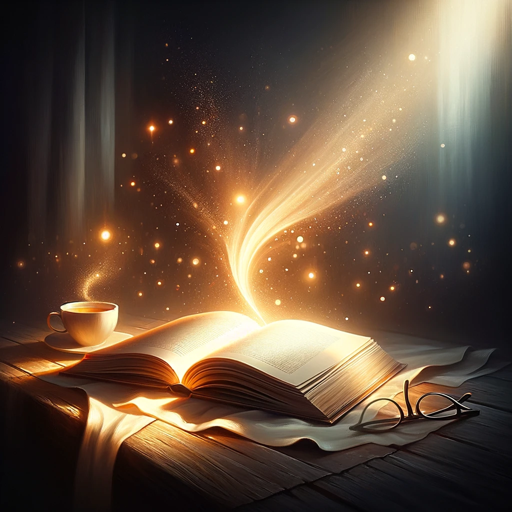
UC Analytics Copilot
AI-powered insights for optimizing Teams data.

Golf GPT – Your Instant Guide to Golf Rules
AI-powered tool for golf rules clarity

Prize Picks Ai
AI-powered Sports Predictions

Fallout Navigator
AI-powered guide to Fallout universe

何でも変換君
AI-powered file conversion made easy

Dating Coach
AI-Powered Personalized Dating Coach

美女生成器
AI-powered virtual beauty generator

Stock Trader
AI-Powered Stock Trading Recommendations

【AIアナリスト】阿鳴さん【決算報告書分析ツール】
AI-driven insights for financial reports

Enneagram > Coachfully.AI
AI-powered Enneagram Coaching for Personal Growth

Voucher Generator
Find the best deals with AI

- Event Planning
- Security Analysis
- Traffic Monitoring
- Wildlife Surveys
- Urban Studies
Crowd Counter Q&A
What types of objects can Crowd Counter count?
Crowd Counter primarily counts people but can be used for various objects such as animals, vehicles, or even buildings. Just specify the object type before analysis.
How accurate is Crowd Counter?
The tool is designed to be highly accurate, especially with well-lit, clear images. While it performs best with larger groups, accuracy may decrease with overlapping objects or poor-quality images.
Can I use Crowd Counter without an account?
Yes, Crowd Counter offers a free trial without any need for login or subscription. Simply visit the website and upload your image to start counting.
Does Crowd Counter work with video files?
Currently, Crowd Counter only works with still images. However, for video analysis, you can extract frames from the video and analyze them individually.
Can it distinguish between adults and children?
Yes, Crowd Counter can estimate age groups based on height and size, but it relies on the image's clarity. It may not always be precise for overlapping groups.