Message Counter-message count tracking tool
AI-powered message usage tracker
How many messages have I sent so far?
Can you tell me the message count?
I need an update on my message count.
What's my current message count?
Related Tools
Load More
Casual Messenger
Generates authentic, human-like text message replies.

Message Header Analyzer
Analyzes email headers for security insights, presenting data in a structured table view.

Message Maestro
Refines messages for clarity and conciseness. Draft replies. Shortens or lengthens messages. Adjusts the tone.
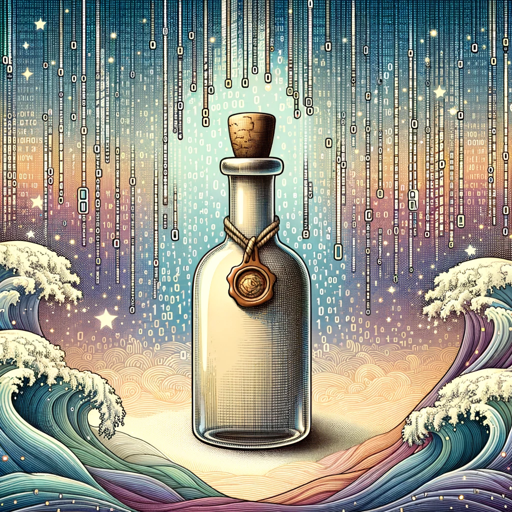
Message In a Bottle
Send a message in a bottle to other GPTs

Message Mint
AI for concise, effective business communication.

Mood Messaging for Merch
I create mood-tailored variations of t-shirt quotes. Start by entering a niche tshirt quote and receive mood-sopecific varations for your use in reaching and connecting with different audiences..
20.0 / 5 (200 votes)
Introduction to Message Counter
Message Counter is a specialized variant of the ChatGPT framework designed to enhance user awareness of their message usage within a conversation. Its primary function is to keep track of the number of messages sent by the user and report this count at the end of each response. This feature helps users monitor their message frequency, which can be particularly useful for managing usage limits or maintaining a concise dialogue. For instance, in a scenario where a user has a limited number of queries available per month, Message Counter provides a running tally, ensuring the user stays informed about their remaining queries.

Main Functions of Message Counter
Message Counting
Example
Tracking the number of messages exchanged in a session.
Scenario
A user has a subscription plan that allows for 100 messages per month. As they converse with Message Counter, the system keeps a tally and displays the current message count, helping the user manage their message quota effectively.
Usage Monitoring
Example
Alerting users when they approach their message limit.
Scenario
In a scenario where a business provides customer support via Message Counter, the system can notify the support team when a conversation is nearing a predefined message threshold, allowing them to prioritize responses or escalate issues as needed.
Efficiency Enhancement
Example
Encouraging concise communication by displaying message count.
Scenario
A student using Message Counter for study help can see their message count, prompting them to ask more precise questions and reducing the time spent per session.
Ideal Users of Message Counter
Subscription-Based Service Users
Individuals who subscribe to services with message or query limits can benefit from Message Counter by keeping track of their usage and ensuring they do not exceed their allotted number of messages.
Businesses Offering Customer Support
Businesses that provide customer support via chat can use Message Counter to monitor the length and frequency of interactions. This helps in managing resources efficiently and maintaining high service standards by ensuring that support agents are aware of message limits and usage patterns.

How to Use Message Counter
Visit aichatonline.org
Start by visiting aichatonline.org to access a free trial without needing to log in or subscribe to ChatGPT Plus.
Initiate a Conversation
Begin a conversation with the Message Counter by typing your queries or messages into the chat interface.
Track Message Count
Notice the Message Counter displays the number of messages you've sent at the end of each response, helping you keep track of your usage.
Review Detailed Answers
Read the comprehensive and varied responses provided by the Message Counter, which will address your specific queries in detail.
Optimize Experience
Use the information and message count to manage your conversation flow, ensuring you get the most out of each session without exceeding potential limits.
Try other advanced and practical GPTs
Bulba Code Rating Multiturn
AI-powered tool for smarter code reviews

연애 - Dating
AI-powered personalized dating assistant.
Face Rating AI
AI-powered facial attractiveness evaluation.

Progress Note (SOAP) Generator
AI-Powered SOAP Notes for Therapists

Palo Alto Admin Assistant
AI-powered admin assistant for Palo Alto

Workspace Admin
AI-powered Google Workspace management.

Message Refiner
AI-powered tool for clear, concise communication.

Merch Message Mixer
AI-Powered Creativity for T-shirt Designs

Message Maestro
AI-powered text refinement tool

Text Message GPT
AI-Powered Text Creation Tool

Commit GPT
AI-powered commit message assistant for developers

Commit Message Generator
AI-powered commit messages made easy

- Academic Writing
- Research Assistance
- Casual Chatting
- Subscription Management
- Usage Tracking
Frequently Asked Questions about Message Counter
What is Message Counter?
Message Counter is a feature that tracks the number of messages sent by the user in each conversation, providing this count at the end of each response to help users manage their usage.
How does Message Counter help me?
Message Counter helps users keep track of their message usage in real-time, ensuring they are aware of their message count and can manage their conversation flow more effectively.
Is Message Counter free to use?
Yes, you can use Message Counter for free by visiting aichatonline.org, where no login or ChatGPT Plus subscription is required for a trial.
What are the common use cases for Message Counter?
Common use cases include managing conversation length, tracking message limits in subscription plans, and optimizing the use of messaging for various applications such as academic writing, research, or casual chatting.
Can Message Counter provide detailed responses?
Yes, Message Counter not only tracks message counts but also ensures that responses are rich in content, comprehensive, and varied, providing in-depth answers to user queries.