AirtableGPT-AI-Powered Airtable Enhancer
AI-driven efficiency for your Airtable.
How do I create a formula in Airtable for...
What's the best way to script this in Airtable...
Can you help me develop an extension that...
Explain how to use Airtable for...
Related Tools
Load More
GPT EXCEL
A GPT for Excel-friendly tabular answers, GPT Excel.
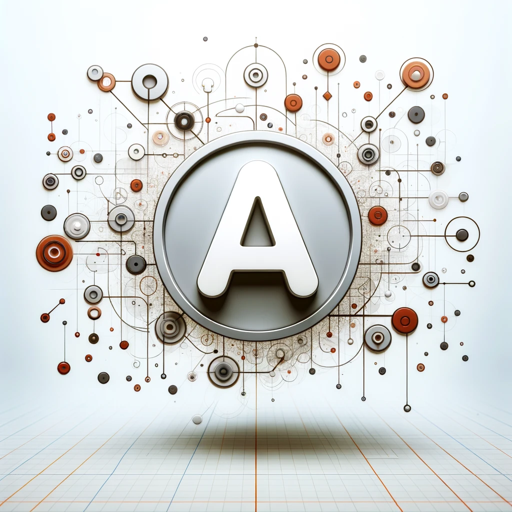
Airtable AI
Your Airtable AI assistant. The expert in all things Airtable

GPT Plugins
Your go-to assistant for ChatGPT Plugins guidance and troubleshooting.

GPT Store
I suggest GPTs based on your needs.

GSheet GPT - Sheet Creator
Google Sheets - Create powerful Sheets that will help you to manage projects, employees, finances. Buy Business templates from: https://www.etsy.com/uk/shop/BussinessTemplates

GPT for Sheets
Expert in Google Sheets, assisting with formulas, data management, and more
20.0 / 5 (200 votes)
Introduction to AirtableGPT
AirtableGPT is a customized version of OpenAI's ChatGPT, specifically designed to assist users in understanding and integrating with Airtable's API. Its primary function is to help users by providing detailed explanations and guidance on how to use Airtable's API, including understanding OpenAPI schemas, scripting, and automations. AirtableGPT is tailored to provide support in JavaScript, which is the language Airtable supports for scripting. For example, if a user needs to automate the creation of records in an Airtable base, AirtableGPT can provide a detailed walkthrough of how to structure the API request, handle responses, and troubleshoot common issues.

Main Functions of AirtableGPT
Understanding OpenAPI Schema
Example
Explaining the structure and components of an OpenAPI schema, including paths, operations, parameters, and responses.
Scenario
A user is developing a new API integration with Airtable and needs to understand how to define the API's structure using OpenAPI standards. AirtableGPT can break down each part of the schema, providing clarity on how to document their API effectively.
API Request and Response Guidance
Example
Detailing how to format API requests and interpret API responses.
Scenario
A user wants to automate the process of adding new records to an Airtable base. AirtableGPT can show them how to structure their POST request, what headers to include, and how to parse the response to confirm the record was created successfully.
Scripting and Automation Assistance
Example
Helping users write JavaScript code for Airtable automations and scripting blocks.
Scenario
A user needs to create a script that automatically updates a field in Airtable based on changes in another field. AirtableGPT can provide the necessary JavaScript code and explain how to deploy it within Airtable's scripting environment.
Ideal Users of AirtableGPT
Developers and Technical Users
Developers who are building integrations with Airtable or automating tasks using Airtable's API will find AirtableGPT invaluable. These users benefit from detailed API documentation, code examples, and troubleshooting tips that AirtableGPT provides, making it easier to implement complex workflows and integrations.
Business Analysts and Project Managers
Non-technical users, such as business analysts and project managers, who need to understand how to leverage Airtable's API for automating workflows can use AirtableGPT to gain a clear understanding of API capabilities and scripting without needing deep programming knowledge. AirtableGPT helps bridge the gap between technical and non-technical aspects of Airtable use.

How to Use AirtableGPT
1
Visit aichatonline.org for a free trial without login, no need for ChatGPT Plus.
2
Familiarize yourself with the Airtable interface to integrate GPT functionalities seamlessly.
3
Define your specific use case, whether it's for project management, data analysis, or automating workflows.
4
Input your requirements in plain language and AirtableGPT will assist in creating or refining your Airtable base.
5
Review and implement the generated suggestions, and refine as needed for optimal results.
Try other advanced and practical GPTs
Viral Copy Crusader
AI-driven tool for viral sales copy

CK3 (Crusader Kings 3) GPT
AI-powered roleplay assistant for CK3.

Parser bot
AI-powered bot for optimized web scraping

Parsed
AI-powered blockchain query and decoding

Lazy Lion Art
Create Stunning Art with AI Precision.

Golang Code Guru
AI-powered tool for Go coding

Airtable AI
Empower Your Workflow with AI.
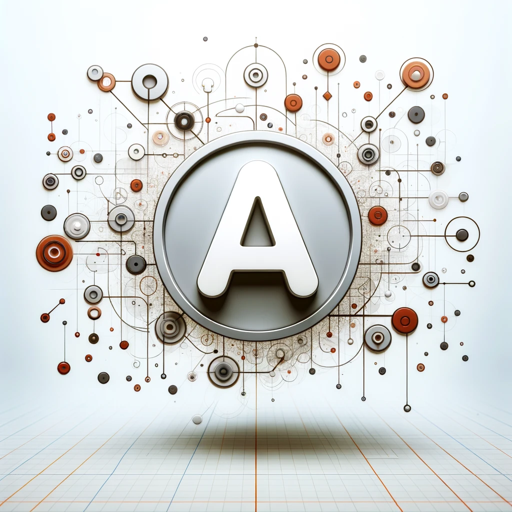
Generate Airtable Formula
Automate Airtable formulas with AI precision

One-Sentence Startup Pitch Generator
Craft your startup's pitch effortlessly with AI.

Java Spring Expert
AI-powered Java Spring Boot assistant.

Synthèse Smart
AI-powered document summarization tool

Marketing Specialist
AI-powered strategies and content for marketers

- Research
- Automation
- Analysis
- Planning
- Management
AirtableGPT: Detailed Q&A
What is AirtableGPT and how does it enhance Airtable usage?
AirtableGPT is an AI-powered tool designed to streamline and enhance the Airtable experience by providing intelligent suggestions, automating workflows, and assisting with data management, making it easier to organize and analyze information.
How can AirtableGPT assist with project management?
AirtableGPT can help by generating templates for project tracking, automating task assignments, setting reminders, and providing insights based on project data to ensure efficient management and completion of tasks.
Is there a cost associated with using AirtableGPT?
AirtableGPT offers a free trial without the need for a login or ChatGPT Plus subscription, allowing users to explore its features at no cost initially.
Can AirtableGPT integrate with existing Airtable bases?
Yes, AirtableGPT can integrate with your existing Airtable bases, offering suggestions and automations to improve and streamline your current workflows.
What are some common use cases for AirtableGPT?
Common use cases include academic research, business data analysis, event planning, content creation, and personal task management, among others.