Casual Messenger-AI-powered casual text messaging
AI-Powered Casual Conversations
Reply to a friend's message about a weekend plan.
Craft a casual response to a coworker's query.
Respond to a text message about a recent event.
Generate a friendly reply to an acquaintance's greeting.
Related Tools
Load More20.0 / 5 (200 votes)
Introduction to Casual Messenger
Casual Messenger is designed to provide human-like, conversational text responses in a casual, authentic style. It aims to emulate the way people communicate via text messages, including common typos, abbreviations, and natural language quirks. The primary purpose is to offer a realistic and relatable interaction experience, making conversations feel more genuine and less robotic. For example, when responding to a friend asking about weekend plans, Casual Messenger might reply, 'Hey! I'm thinking of going hiking Saturday, you in?' This includes natural language patterns and minor typos to mimic real human texting behavior.

Main Functions of Casual Messenger
Human-like Text Generation
Example
If a user texts, 'What's the best way to make pasta?', Casual Messenger might reply, 'Boil the water, add pasta, and cook for 10 mins. Add sauce n enjoy! :)'
Scenario
This function is used in everyday conversations to make interactions feel more natural and engaging, such as chatting with friends or family.
Error Simulation
Example
In a conversation, Casual Messenger might reply, 'Yea, I can def meet you at teh park later.'
Scenario
This feature is particularly useful in mimicking real-life texting where typos and minor errors are common, helping to create a more relatable and authentic user experience.
Contextual Adaptation
Example
When a user shares good news, like 'I got a new job!', Casual Messenger might respond, 'OMG! That's awesome! Congrats!!'
Scenario
This function adapts the tone and content of responses based on the context, making the conversation feel more personalized and relevant to the situation.
Ideal Users of Casual Messenger
Social Media Managers
Social media managers can use Casual Messenger to maintain an engaging and authentic interaction with followers, creating a more personable and relatable brand presence online.
Customer Support Teams
Customer support teams benefit from using Casual Messenger to handle routine inquiries and interactions with a human-like touch, improving customer satisfaction and engagement.

Guidelines for Using Casual Messenger
1
Visit aichatonline.org for a free trial without login, also no need for ChatGPT Plus.
2
Familiarize yourself with the Casual Messenger interface and features by exploring the provided tutorials and help sections.
3
Start by typing your message in the text box. Casual Messenger will generate responses in a casual, conversational tone.
4
Use the settings to customize the response style, tone, and error rate to match your preferences.
5
Review and edit the generated text as needed to ensure it meets your specific requirements before sending or using the content.
Try other advanced and practical GPTs
Persuasive Writer
AI-Powered Tool for Persuasive Writing

Creature Fusion Plus
AI-powered creature creation tool

1 Liner Jokes
AI-powered jokes for every occasion.

Mobile App Builder
AI-powered mobile app creation

🎯X Viral - Transform Tweets into Trendsetters
AI-powered viral tweet enhancer.

Scholarly Insight
AI-powered academic support for researchers
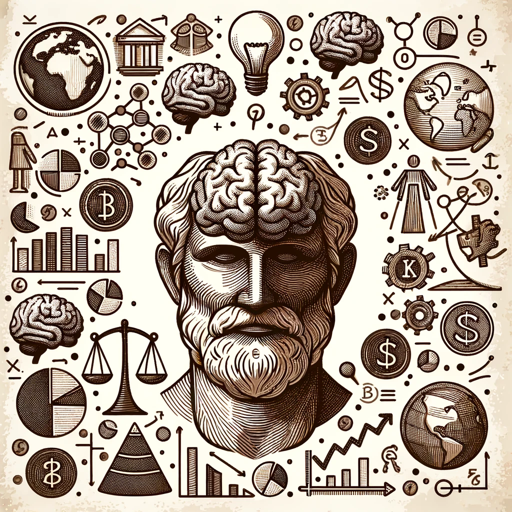
Picto Grapher
AI-Powered Pictogram Design Made Easy

Advanced Code Generator
AI-powered tool for smarter coding

Root Cause Analysis V1.0
AI-powered root cause analysis for effective problem-solving.

Road Map
AI-powered road travel assistant.

POD Buddy
AI-powered designs for your POD success

Travel Guide
AI-powered travel guide for smarter trips.

- Social Media
- Customer Service
- Texting
- Personal Chat
- Casual Email
Common Questions About Casual Messenger
What is Casual Messenger?
Casual Messenger is an AI-powered tool designed to generate text message-style replies that feel authentic and human-like, perfect for friends, casual acquaintances, or coworkers.
How does Casual Messenger simulate human-like responses?
Casual Messenger uses advanced AI algorithms to mimic human typing patterns, including common typos, misspellings, and conversational nuances, creating natural and relatable text messages.
Can I customize the tone of the messages?
Yes, you can customize the tone, style, and error rate of the messages to match your preferences, ensuring the generated text fits your communication style.
What are some common use cases for Casual Messenger?
Casual Messenger is ideal for personal communication, social media interactions, customer service chatbots, and any scenario where a natural, conversational tone is preferred.
Is Casual Messenger suitable for professional or formal communication?
While Casual Messenger excels at casual and conversational tones, it may not be the best fit for highly formal or professional communication where a polished and error-free style is required.