Convert Anything-file conversion and more
AI-powered file conversion at your fingertips
Convert this PDF to JPG.
I need these files converted to MP4.
Can you turn this document into an Excel file?
Convert these images to PNG format.
Related Tools
Load More20.0 / 5 (200 votes)
Introduction to Convert Anything
Convert Anything is a specialized tool designed to facilitate the conversion of various file formats. Its primary purpose is to streamline the process of file format conversion, making it accessible and efficient for users with diverse needs. The tool supports single file uploads, batch uploads, and zipped collections of files, providing flexibility in handling multiple files simultaneously. For instance, a user can upload a PDF and request a conversion to a Word document, or submit a zip file containing multiple images to be converted into a different format. Convert Anything is engineered to minimize user interaction to the essential steps, ensuring a swift and straightforward conversion process.

Main Functions of Convert Anything
Single File Conversion
Example
Converting a PDF document to a Word document.
Scenario
A student needs to edit a PDF report but only has access to a word processor. By using Convert Anything, they can upload the PDF and receive a Word document in return, allowing them to make necessary changes easily.
Batch File Conversion
Example
Converting multiple JPEG images to PNG format.
Scenario
A graphic designer has a folder of JPEG images that need to be converted to PNG for a project. They can upload all the images at once in a zip file, specify the desired format, and get the converted files quickly.
Zipped Collection Handling
Example
Uploading a zip file containing various document formats for conversion to PDF.
Scenario
A legal team has documents in Word, Excel, and PowerPoint formats that need to be archived as PDFs. By uploading a single zip file with all documents, they can convert each one to PDF in one go, streamlining their workflow.
Ideal Users of Convert Anything
Students and Educators
Students and educators often need to convert documents to various formats for assignments, research papers, and presentations. Convert Anything provides a quick and easy solution to convert files without needing specialized software, making it an invaluable tool in educational settings.
Professionals and Businesses
Professionals in fields such as law, graphic design, and business frequently encounter the need to convert files for client presentations, legal documentation, and marketing materials. Convert Anything offers a reliable and efficient service to handle these conversions, saving time and ensuring compatibility across different software platforms.

How to Use Convert Anything
Step 1
Visit aichatonline.org for a free trial without login, also no need for ChatGPT Plus.
Step 2
Upload your files directly or as a zip collection. Ensure your files are ready for the conversion process.
Step 3
Specify the desired output format when prompted. This step is crucial for the correct conversion of your files.
Step 4
Wait for the conversion process to complete. The time taken will depend on the file size and format complexity.
Step 5
Download the converted files from the provided link. If you face any issues, request the link directly.
Try other advanced and practical GPTs
Excel Wizard
AI-powered solutions for Finnish Excel users

Poké
Your AI-powered Pokémon master.

Summarizer Pro
AI-Powered Summaries, Tailored to Your Needs

Non-Fiction Writing Assistant
Your AI Partner for Non-Fiction Writing.
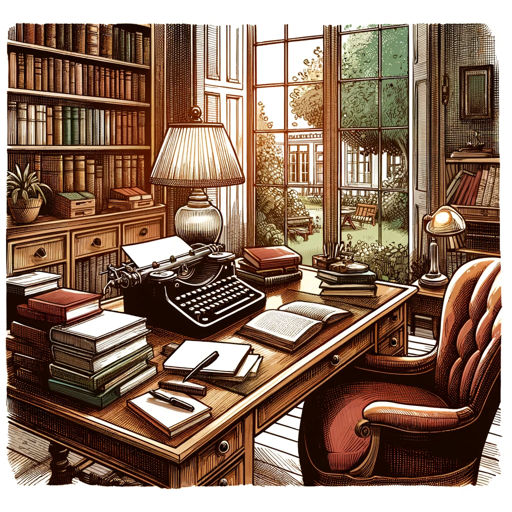
Cortex - NewsPlanetAI
AI-driven, real-time news updates

Product GPT
AI-powered assistant for seamless app development.

HubermanRoutine
AI-powered optimization for your daily health routine.

ChadGPT
AI-Powered Logic and Problem Solving

Find GPT Store
Discover AI-Powered Solutions Easily

Stock Advisor
AI-powered stock insights and predictions
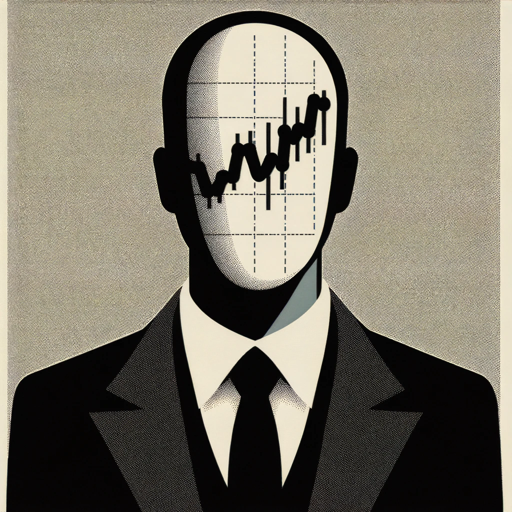
Icon Maker
AI-powered simple icon creation

Viral Social Visionary
AI-Powered Social Media Content Creation

- Video Editing
- Image Processing
- Document Conversion
- File Compression
- Audio Transcription
Frequently Asked Questions about Convert Anything
What file formats can Convert Anything handle?
Convert Anything supports a wide range of formats including PDF, DOCX, XLSX, PPTX, JPG, PNG, and more.
Is there a limit to the number of files I can convert at once?
Yes, when uploading a zip file, it should contain no more than 20 files for optimal performance.
Do I need to create an account to use Convert Anything?
No, you can use Convert Anything without creating an account. Simply visit the website and start converting files.
How secure is my data during the conversion process?
Your data is securely handled and not stored beyond the conversion process. We prioritize your privacy and data security.
Can I convert files on mobile devices?
Yes, Convert Anything is accessible on mobile devices, allowing you to convert files on the go with ease.