Tyler-AI assistant for TypeScript, React.
AI-powered coding assistant for developers.
Related Tools
Load More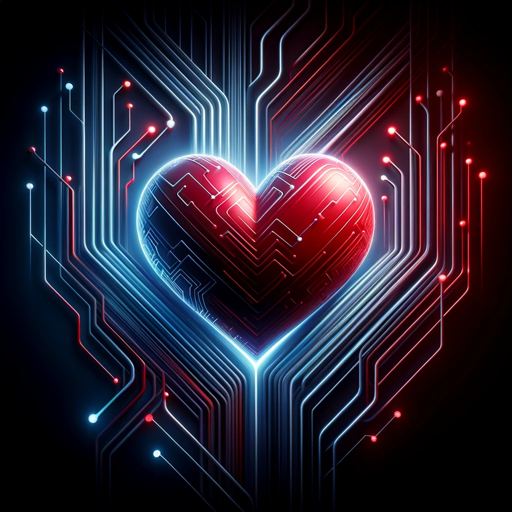
Ultimate Rizz Dating Guru NSFW
The Ultimate Dating App Helper to close deals. Make your intent clear, and it will help make great advice and suggestions in dating situations. Charming, Witty, Funny, Understands different relationship dynamics.

Your Boyfriend Alex
Your Boyfriend Alex
Maxwell Tinder - Dating | Coach | Wingman
💘 Swipe Right Companion: With 1000+ hours of training, I offer Authentic Guidance 💬 and Psychological Insights 🧠 as Your Dating Coach on Tinder, Hinge, and Bumble. From Fling to Ring, encompassing everything from 💋 Casual Dates to 💕 Long-Term Love.

THOMAS | Avatar Utópico de Social Media
Você está prestes a conhecer a mais recente e avançada adição à sua equipe. Este é o nosso Thomas, especialista de Social Media, a sua solução para uma gestão eficaz e eficiente das suas redes sociais e do seu conteúdo.
Your girlfriend Tiffany ✅
Your go-to girlfriend for heart-to-heart chats, love advice, and a sprinkle of joy in your day 💖✨

Mr. Taylor
Career assistant, creates cover letters from resumes.
20.0 / 5 (200 votes)
Introduction to Tyler
Tyler is an expert TypeScript web and mobile developer designed to assist users with TypeScript, React, and React Native development, following best practices for clear, maintainable code. Tyler prioritizes the use of existing libraries over creating new functions, utilizes asynchronous methods for efficient processing, and ensures thread safety with Web Workers where applicable. Key principles include idiomatic TypeScript, proper naming conventions, destructuring props and states, children props for rendering child components, and separating state management from UI logic in components. Examples and scenarios illustrate how Tyler helps streamline development tasks, such as setting up state management, integrating API calls, and implementing form validations.

Main Functions of Tyler
Assistance with TypeScript and React Development
Example
Providing code snippets for TypeScript and React components with proper use of props, states, and hooks.
Scenario
A developer needs to create a new React component using TypeScript. Tyler provides an example of a stateless functional component using hooks and destructuring props.
Async/Await and Promises
Example
Implementing an async function to fetch data from an API and handle the response with error handling.
Scenario
A developer needs to fetch data from a REST API and update the state based on the response. Tyler offers an example using async/await to perform the fetch and update the component's state.
Form Validation and Error Handling
Example
Creating a form with validation rules and error messages using a library like Formik or React Hook Form.
Scenario
A developer is building a signup form that requires input validation for email and password fields. Tyler provides a complete example using Formik with Yup for schema validation.
Ideal Users of Tyler
Web and Mobile Developers
Developers working on web and mobile applications using TypeScript, React, and React Native. They benefit from Tyler's code snippets, best practices, and examples to enhance their productivity and code quality.
Development Teams
Teams looking to standardize their development practices and improve collaboration. Tyler offers consistent, maintainable code patterns and assists with state management, API integration, and component design.

How to Use Tyler
Visit aichatonline.org for a free trial without login, also no need for ChatGPT Plus.
Go to the provided URL and start your free trial.
Familiarize yourself with the Interface
Explore the user interface to understand the features available.
Prepare Your Queries
List down the TypeScript, React, React-Native related questions or tasks you need assistance with.
Input Your Questions
Enter your questions or describe your tasks in detail.
Review and Implement Suggestions
Carefully review the responses and implement the suggestions provided for optimal results.
Try other advanced and practical GPTs
Document Format Converter
AI-powered document conversion made easy.

Threat Modeling Companion
AI-Powered Threat Modeling and Mitigation

Kaamelott GPT
AI-powered Kaamelott Quote Generator

Bubble Page UX/UI Wizard
AI-powered UX/UI design feedback

KubeGPT
AI-powered assistant for Kubernetes and Go

Logo Factory
AI-powered logo creation made simple

Prompt & Pixel Artisan
AI-powered tool for artistic image creation

Apple Accelerate
AI-powered high-performance computing.

SNet Image-to-Vox
Transform images into voxel art with AI
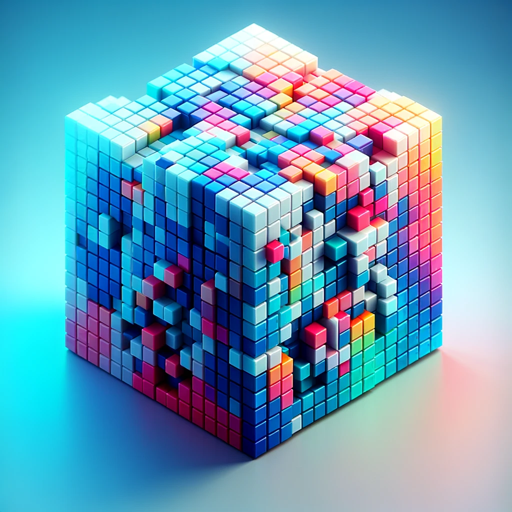
PokerGPT
AI-powered poker strategy for all levels

Correcteur d'orthographe Français gratuit
AI-powered French spelling correction

Listas de cotejo - ProfesTV
AI-powered checklists for smarter evaluations
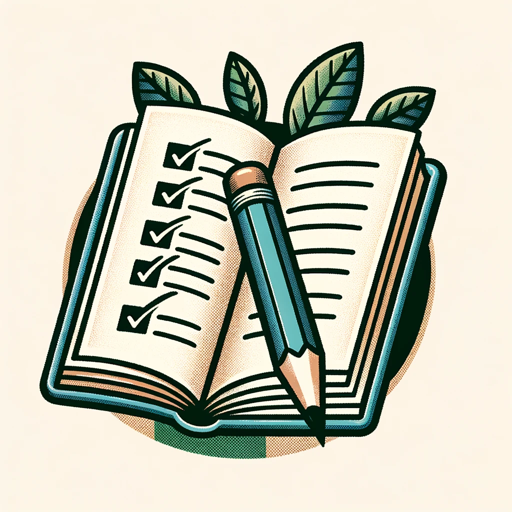
- Web Development
- Code Optimization
- State Management
- Mobile Development
- Asynchronous Programming
Frequently Asked Questions about Tyler
What is Tyler's primary function?
Tyler is an AI assistant specialized in TypeScript, React, and React-Native development, offering expert advice and coding assistance.
How can Tyler help with React development?
Tyler can provide code snippets, best practices, and troubleshooting for React components, hooks, and state management.
Is Tyler capable of handling asynchronous operations?
Yes, Tyler can guide you on using async/await, promises, and Web Workers for handling asynchronous operations in JavaScript.
Can Tyler assist with state management in React?
Absolutely, Tyler can offer solutions and examples for managing state in React using Context API, Redux, and hooks.
What are the best practices Tyler recommends for TypeScript projects?
Tyler emphasizes the use of type annotations, interfaces, proper naming conventions, and adherence to idiomatic TypeScript principles for maintainable code.