Apple Accelerate-high-performance computing functions.
AI-powered high-performance computing.
How do I use vDSP in my iOS app?
Tips for optimizing with Accelerate on iOS?
Best practices for Accelerate in iOS development?
Explain FFT using Accelerate in simple terms?
Related Tools
Load More
Advanced Swift Assistant
A friendly Swift programming assistant, ready to assist you.

IOS App Developer
Expert in High-Level iOS App Development. Users can say "Proceed" so the bot continues providing all the code. If there are any placeholders that aren't filled in, you can request gpt to provide the placement code for it.

Apple Swift Complete Code Expert
A detailed expert trained on all 60,001 pages of the Apple Swift programming language, offering complete coding solutions. Saving time? https://www.buymeacoffee.com/parkerrex ☕️❤️

iOS Developer
Prioritizing code solutions in iOS development

iOS Development Assistant
Skilled in Swift, SwiftUI, Unity, RealityKit

iOS Developer Guide
A Senior iOS Developer specializing in Swift and SwiftUI, guiding mid-level developers.
20.0 / 5 (200 votes)
Introduction to Apple Accelerate Framework
The Apple Accelerate framework is designed to provide high-performance, optimized mathematical and image processing functions. It leverages the power of the CPU to execute complex computations efficiently. The primary purpose of Accelerate is to offer a suite of functions that developers can use to perform operations such as linear algebra, signal processing, digital image processing, and large-scale numerical computations. By utilizing Accelerate, developers can significantly reduce the time and effort required to implement these complex operations from scratch, ensuring their applications run faster and more efficiently. For instance, an iOS developer working on a real-time audio processing app can use Accelerate to apply fast Fourier transforms (FFTs) to analyze audio signals quickly and efficiently.

Main Functions of Apple Accelerate
Linear Algebra
Example
Matrix multiplication using Accelerate
Scenario
In a scientific application where large matrices need to be multiplied, such as a physics simulation, the developer can use Accelerate's BLAS (Basic Linear Algebra Subprograms) to perform this operation quickly and efficiently.
Signal Processing
Example
Fast Fourier Transform (FFT)
Scenario
An audio processing app that requires real-time frequency analysis can use Accelerate to apply FFTs to audio signals, enabling the app to visualize sound frequencies and detect patterns or anomalies in real-time.
Image Processing
Example
Image convolution
Scenario
In an image editing app, developers can use Accelerate to apply convolution filters to images, such as blurring or sharpening effects, allowing for real-time previews and adjustments.
Ideal Users of Apple Accelerate
iOS Developers
iOS developers who need to implement high-performance mathematical computations in their apps can greatly benefit from Accelerate. This includes developers working on applications in fields such as audio processing, image editing, scientific computing, and machine learning. Accelerate helps these developers achieve efficient computation without needing deep expertise in the underlying mathematics or optimization techniques.
Research Scientists and Engineers
Research scientists and engineers who are developing custom iOS applications for their experimental setups or computational tasks can leverage Accelerate for its optimized mathematical functions. This allows them to focus on the scientific aspects of their work rather than on performance optimization and low-level implementation details.

How to Use Apple Accelerate
1
Visit aichatonline.org for a free trial without login, also no need for ChatGPT Plus.
2
Ensure your development environment is set up with Xcode and that you have a basic understanding of Swift programming.
3
Import the Accelerate framework into your project by adding `import Accelerate` at the beginning of your Swift file.
4
Identify the specific functionality you need (e.g., signal processing, image processing, linear algebra) and consult the relevant Accelerate documentation for guidance.
5
Implement the required Accelerate functions in your code, leveraging provided examples and ensuring optimal performance through proper usage of the framework's APIs.
Try other advanced and practical GPTs
Prompt & Pixel Artisan
AI-powered tool for artistic image creation

Tyler
AI-powered coding assistant for developers.

Document Format Converter
AI-powered document conversion made easy.

Threat Modeling Companion
AI-Powered Threat Modeling and Mitigation

Kaamelott GPT
AI-powered Kaamelott Quote Generator

Bubble Page UX/UI Wizard
AI-powered UX/UI design feedback

SNet Image-to-Vox
Transform images into voxel art with AI
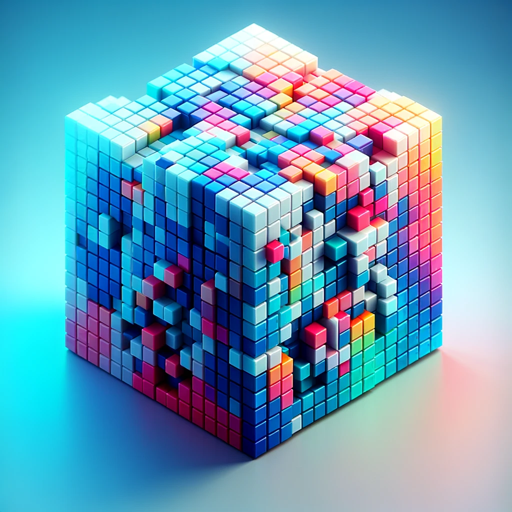
PokerGPT
AI-powered poker strategy for all levels

Correcteur d'orthographe Français gratuit
AI-powered French spelling correction

Listas de cotejo - ProfesTV
AI-powered checklists for smarter evaluations
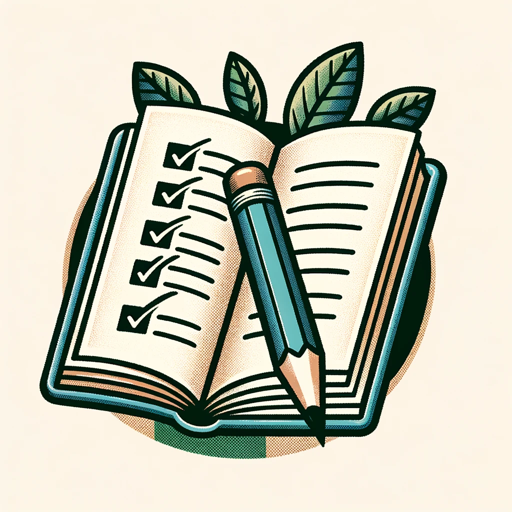
アイデアブラッシュアップ集団「円卓のおじ」
AI-powered idea enhancement tool

Prompt Float AK - Art & Info Detailed
AI-powered creativity and information assistant
- Optimization
- Image Processing
- Signal Processing
- Linear Algebra
- Numerical Computing
Apple Accelerate Q&A
What is the Apple Accelerate framework used for?
The Apple Accelerate framework provides high-performance functions for mathematical computations, image processing, signal processing, and linear algebra. It's optimized for performance on Apple hardware.
How do I import the Accelerate framework into my Swift project?
You can import the Accelerate framework by adding `import Accelerate` at the beginning of your Swift file. Ensure that your project settings include the Accelerate framework.
What are some common use cases for the Accelerate framework?
Common use cases include performing fast Fourier transforms (FFT), matrix multiplication, convolution, image filtering, and numerical computations.
Are there any prerequisites for using the Accelerate framework?
Yes, you should have a basic understanding of Swift programming and be familiar with Xcode. Knowledge of mathematical concepts and algorithms will also be beneficial.
How can I optimize the performance of my code using the Accelerate framework?
To optimize performance, use the Accelerate framework's functions as they are designed to leverage hardware acceleration. Additionally, ensure proper memory management and avoid unnecessary data conversions.