Prompt & Pixel Artisan-AI-powered visual prompt creator
AI-powered tool for artistic image creation
Inspire me with a new composition idea
Give me a random Prompt for Dall-E
Generate a random and unique image
Please Inspire me with a very unique prompt!
Related Tools
Load More
Pixel Art +
Pixel art, regardless of the subject matter. 4 different versions will be generated. V-4.0

Pixel Crafter
Pixel art creator for game devs

2D Pixel Game Asset Artist
I create 2D pixel art for your games

Mid-Promptor
Générateur de prompts Midjourney. Dites lui ce que vous voulez, il vous créera un prompt parfait !

Pixel Muse
Specializes in crafting and merging custom art

Pixel Art Creator
A specialist in creating and assisting with pixel art.
20.0 / 5 (200 votes)
Introduction to Prompt & Pixel Artisan
Prompt & Pixel Artisan is designed to assist users in creating highly detailed and creative prompts for image generation using AI. The primary focus is on generating visually rich and highly specific prompts across different artistic categories, including style, mood, lighting, and subject matter. By randomly selecting and combining elements such as color schemes, compositions, textures, and materials, Prompt & Pixel Artisan guarantees that every generated prompt is unique. These prompts are detailed enough to inspire artwork or direct DALL·E image generation. For example, a user might seek to create a surrealistic portrait of a dancer in a foggy, forested landscape, with warm lighting and textured layers. Prompt & Pixel Artisan would pull from relevant media categories and attributes to compose a thorough description, ensuring all aspects—from the lighting to the mood—are precisely articulated.

Main Functions of Prompt & Pixel Artisan
Randomized Prompt Generation
Example
A user requests an image involving steampunk elements combined with a vibrant sunset background. Prompt & Pixel Artisan generates a prompt that randomly selects from lighting techniques (e.g., backlighting to create silhouettes), texture categories (e.g., the metallic gears in steampunk), and specific subject matter (e.g., a Victorian figure), combining these elements into a cohesive prompt.
Scenario
In a scenario where an artist is experimenting with new themes or styles and wants a surprising and creative direction, they can rely on this function to break creative blocks.
Visual Media Category Customization
Example
A photographer who wants to capture the mood of a rainy urban street scene asks for a prompt. The system chooses from the 'Street Photography' category, blending 'nighttime noir' lighting with 'rainy reflective puddles' textures and a 'melancholic' mood.
Scenario
Useful for photographers and filmmakers who need concept ideas for shoots, this function ensures that even the most niche details are incorporated into their visual planning.
Integration of Artistic Techniques
Example
A digital artist wants to create a piece that involves 'Impressionistic Brush Strokes' and 'Wet-on-wet' watercolor effects. Prompt & Pixel Artisan pulls from the appropriate materials and techniques, describing how the piece could include soft gradients transitioning through the scene's sky or water elements.
Scenario
This is beneficial for visual artists exploring new techniques or combining styles for multimedia projects.
Ideal Users of Prompt & Pixel Artisan
Digital Artists & Designers
Digital artists who want to create visually rich and conceptually diverse artwork will find Prompt & Pixel Artisan useful. It offers inspiration for concept art, digital paintings, and designs across various media, pulling from unique categories such as lighting setups, color palettes, and artistic movements. Whether working on game art or animated scenes, this tool assists in fine-tuning each visual element.
Photographers & Cinematographers
Photographers and filmmakers looking to capture specific moods or experiment with creative compositions will benefit from the tool’s ability to generate prompts that detail settings, lighting, and textures. By offering precise control over visual elements, such as chiaroscuro lighting or the use of contrasting textures in architectural scenes, this tool is ideal for concept development in visual storytelling.

Using Prompt & Pixel Artisan: A Comprehensive Guide
Step 1
Visit aichatonline.org for a free trial without login, also no need for ChatGPT Plus.
Step 2
Familiarize yourself with the visual media categories and attributes, such as composition, lighting, texture, color, and subject matter. This will give you an understanding of the range of creative outputs you can generate.
Step 3
Select or randomly generate one item from each attribute category (composition, lighting, style, etc.) to create a unique and highly detailed image prompt.
Step 4
Incorporate five random words into the prompt for added inspiration and creativity, ensuring the final description is specific and imaginative.
Step 5
Review the prompt and make any desired adjustments to further refine your creative vision before finalizing the prompt for DALL-E image generation.
Try other advanced and practical GPTs
Tyler
AI-powered coding assistant for developers.

Document Format Converter
AI-powered document conversion made easy.

Threat Modeling Companion
AI-Powered Threat Modeling and Mitigation

Kaamelott GPT
AI-powered Kaamelott Quote Generator

Bubble Page UX/UI Wizard
AI-powered UX/UI design feedback

KubeGPT
AI-powered assistant for Kubernetes and Go

Apple Accelerate
AI-powered high-performance computing.

SNet Image-to-Vox
Transform images into voxel art with AI
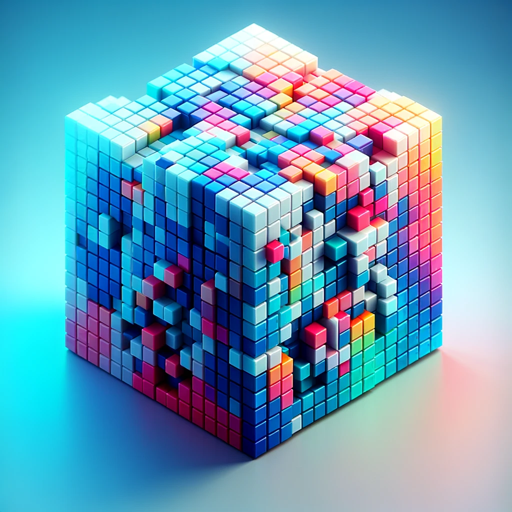
PokerGPT
AI-powered poker strategy for all levels

Correcteur d'orthographe Français gratuit
AI-powered French spelling correction

Listas de cotejo - ProfesTV
AI-powered checklists for smarter evaluations
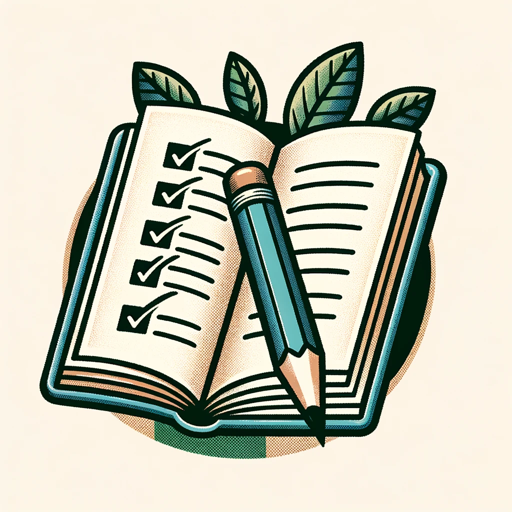
アイデアブラッシュアップ集団「円卓のおじ」
AI-powered idea enhancement tool

- Concept Art
- Visual Design
- Creative Exploration
- Surrealism
- Abstract Ideas
Frequently Asked Questions about Prompt & Pixel Artisan
What is Prompt & Pixel Artisan?
Prompt & Pixel Artisan is a tool designed to generate highly detailed image prompts for DALL-E by combining various visual media attributes such as composition, lighting, style, and subject matter. It offers users the ability to create unique, AI-driven visuals based on specific artistic guidelines.
How can I get started with using the tool?
Visit aichatonline.org to access a free trial of Prompt & Pixel Artisan without the need for a login or subscription. Once on the site, explore the visual categories and start creating prompts by selecting from various attributes.
What kind of visuals can I create with Prompt & Pixel Artisan?
The tool allows you to generate a wide variety of visuals, including conceptual art, product designs, surreal landscapes, and character portraits. You can customize image attributes such as color schemes, textures, and moods to suit specific creative needs.
Can I edit the image prompt once it is generated?
Yes, after generating the prompt, you can review and make adjustments to refine the description further. This flexibility allows for greater control over the final output and enhances the creative process.
What are the benefits of using random word generation in the prompt creation?
Random word generation helps to introduce an element of unpredictability and creativity, pushing boundaries and offering fresh, unexpected ideas to inspire unique artistic compositions.