Document Format Converter-document format converter tool
AI-powered document conversion made easy.
What can you tell me about this PDF?
What file types can you conver this PDF to?
Related Tools
Load More
Pdf to Word - PDF CONVERTER
Transform your files with PDF CONVERTER . Experience swift and secure conversions from PDF to Word, Excel, PowerPoint, and more. Convert PDF to editable Word documents for free.

PDF/DocX Creator
A GPT that can create PDFs and DocX documents, worksheets, resumes, etc. for you to directly download. See example outputs on https://www.gpt2office.com/

Converter Pro
Converts PDF to Word (.docx), Excel (.xlsx), images (JPEG, PNG, GIF), audio, video files, and supports ZIP. Quickly generates download links.improve your productivity

PDF Creator
Expert at transforming text into well-formatted, readable, and writable PDFs.

Image to PDF Converter
This GPT specializes in assisting users with converting various image file formats, including PNG and JPG, to PDF

FP Creator
Especialista en transformar fotos en FP
20.0 / 5 (200 votes)
Introduction to Document Format Converter
Document Format Converter is a specialized tool designed to assist users in converting documents from one format to another. The core purpose of this tool is to streamline the process of format conversion, ensuring that the content, layout, and structure of the original document are preserved as accurately as possible in the new format. This tool is essential for users who frequently work with different document formats and need a reliable and efficient way to convert them. For example, an academic researcher may need to convert a research paper from a PDF to a Word document for editing, or a business professional might need to convert a PowerPoint presentation to a PDF for distribution. Document Format Converter simplifies these tasks, making them quick and hassle-free.

Main Functions of Document Format Converter
File Format Conversion
Example
Converting a DOCX file to PDF
Scenario
A business professional needs to send a final report to a client. They convert the DOCX report to a PDF to ensure the formatting remains consistent and the file is easily accessible on various devices.
Optical Character Recognition (OCR)
Example
Converting a scanned PDF to an editable Word document
Scenario
A legal professional receives a scanned contract that needs revisions. Using OCR, they convert the scanned PDF to an editable Word document, enabling them to make necessary edits without retyping the entire document.
Batch Conversion
Example
Converting multiple images to a single PDF file
Scenario
A teacher wants to compile students' handwritten assignments (submitted as images) into a single PDF file for easier grading. Using batch conversion, they convert all images to a single PDF document efficiently.
Ideal Users of Document Format Converter
Business Professionals
Business professionals often deal with various document formats, including reports, presentations, and proposals. They benefit from Document Format Converter by ensuring documents are in the correct format for sharing, archiving, and presenting, thus maintaining professional standards and improving workflow efficiency.
Academic Researchers and Students
Researchers and students frequently need to convert documents for editing, publishing, and sharing. Document Format Converter aids them in transforming research papers, theses, and assignments between formats like PDF, DOCX, and LaTeX, facilitating ease of use and adherence to academic standards.

How to Use Document Format Converter
1
Visit aichatonline.org for a free trial without login, no need for ChatGPT Plus.
2
Upload your document by clicking on the 'Upload' button. Ensure your document is in a supported format (e.g., PDF, DOCX, TXT).
3
Select the desired output format from the available options (e.g., converting from PDF to DOCX or DOCX to PDF).
4
Customize conversion settings if needed, such as preserving formatting, enabling OCR for scanned documents, or setting output preferences.
5
Click 'Convert' and wait for the process to complete. Download the converted document once the conversion is finished.
Try other advanced and practical GPTs
Threat Modeling Companion
AI-Powered Threat Modeling and Mitigation

Kaamelott GPT
AI-powered Kaamelott Quote Generator

Bubble Page UX/UI Wizard
AI-powered UX/UI design feedback

KubeGPT
AI-powered assistant for Kubernetes and Go

Logo Factory
AI-powered logo creation made simple

Alt-Text Generator Assistant
AI-powered alt text for accessibility

Tyler
AI-powered coding assistant for developers.

Prompt & Pixel Artisan
AI-powered tool for artistic image creation

Apple Accelerate
AI-powered high-performance computing.

SNet Image-to-Vox
Transform images into voxel art with AI
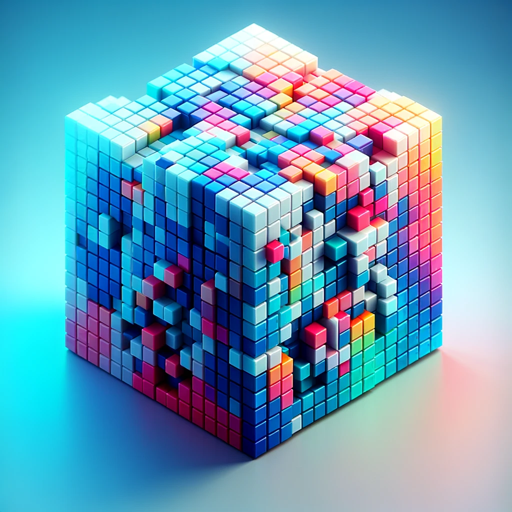
PokerGPT
AI-powered poker strategy for all levels

Correcteur d'orthographe Français gratuit
AI-powered French spelling correction

- Academic Writing
- Business Reports
- Legal Documents
- Personal Use
- Publishing
Detailed Q&A about Document Format Converter
What document formats does the converter support?
The converter supports various formats including PDF, DOCX, TXT, RTF, and HTML, among others. You can convert between these formats seamlessly.
Can I preserve the original formatting during conversion?
Yes, you can customize settings to preserve the original formatting, ensuring that the layout, fonts, and other elements remain intact in the converted document.
Does the converter support OCR functionality?
Yes, the converter includes OCR (Optical Character Recognition) capabilities, allowing you to convert scanned PDFs and images into editable text formats.
Is there a file size limit for documents to be converted?
Typically, there are file size limits which can vary depending on the service plan. For free trials, the limit might be smaller compared to premium plans offering larger file handling capabilities.
Are there any security measures in place to protect my documents?
Yes, the converter uses encryption and secure protocols to ensure the confidentiality and integrity of your documents during the upload and conversion process.