Logo Factory-AI-powered logo creation tool
AI-powered logo creation made simple
Random
Sports
Food
Office
Related Tools
Load More
Logo Muse
I design minimalist logos. Describe your design or upload a sketch to create your own. Now optimized for crisp minimalism. (V. 2.0)

Logo Ai
I create and brainstorm logos.

Logo Craft Unrestricted
Interactive logo assistant, copyright-free

Logo Assistant
I assist with the logo design process and guide users to support options.

Logo Craft AI
Your artistic AI for custom logo design.

Logo AI
Asesor en diseño de logotipos interactivo y accesible, especializado en DALL-E para principiantes.
20.0 / 5 (200 votes)
Introduction to Logo Factory
Logo Factory is a creative platform designed to assist users in brainstorming, refining, and generating logos tailored to their specific needs. Its primary role is to support users in the logo creation process, from concept development to visual generation. Whether users are looking for advice on design principles such as color theory, typography, or composition, or they want to generate a unique logo with AI assistance, Logo Factory provides tools to achieve these goals. A key feature of Logo Factory is its ability to generate custom logos using DALLE-3, an AI-powered tool that creates high-quality logo images based on user input. For example, a small business owner might need a logo for their new cafe, describing their vision for a cozy, vintage-inspired design. Logo Factory could help them brainstorm ideas, suggest suitable color palettes, and create multiple logo drafts until they are satisfied with the result.

Core Functions of Logo Factory
Idea Generation
Example
A user starts with a vague concept for a tech startup logo. They describe their business as innovative and futuristic, but need help developing the idea visually.
Scenario
Logo Factory assists by brainstorming concepts such as minimalist, tech-inspired designs featuring abstract elements and clean lines. The user receives suggestions on using metallic tones and modern typography to communicate innovation.
Design Principles Advice
Example
A user is unsure how to balance color and text in a logo for a fashion boutique.
Scenario
Logo Factory provides advice on pairing muted tones with bold typography to create contrast and make the brand name stand out. The platform explains how serif fonts might evoke elegance, while a minimalist sans-serif could better communicate modernity.
Logo Creation with AI
Example
A sports team needs a dynamic logo that conveys energy and strength.
Scenario
Using DALLE-3, Logo Factory generates a few logo designs featuring bold animal mascots, aggressive color schemes, and strong typography. The user can choose a version and tweak it until they are fully satisfied.
Target User Groups for Logo Factory
Small Business Owners and Startups
These users benefit from Logo Factory by gaining access to professional design advice and logo creation tools without needing to hire a graphic designer. For startups with limited resources, this service offers a fast and affordable way to create a unique brand identity.
Freelancers and Independent Designers
Freelancers and designers working on client projects can use Logo Factory to generate logo concepts quickly or get feedback on design choices. This helps them save time and refine their work with AI-powered assistance, enhancing their creative workflow.

How to Use Logo Factory
1
Visit aichatonline.org for a free trial without login, no need for ChatGPT Plus.
2
Describe your vision or concept for the logo. Share details such as theme, color preferences, and any specific design ideas.
3
Logo Factory will help you brainstorm ideas, refine your concept, and suggest design elements like color schemes, typography, and iconography.
4
Once you're satisfied with the concept, the tool will generate logo images using DALLE-3, ensuring the image is centered with a white background.
5
Review and iterate on the design, or request new versions based on your feedback and preferences.
Try other advanced and practical GPTs
Alt-Text Generator Assistant
AI-powered alt text for accessibility

AI Tools Finder
Discover the best AI tools for every task

a16z'GPT
AI-Powered Insights for Growth

Salary Navigator
AI-powered Salary Insights for Professionals

Free Legal Advice
AI-powered free legal guidance.

Script Formatter
AI-powered script formatting made easy
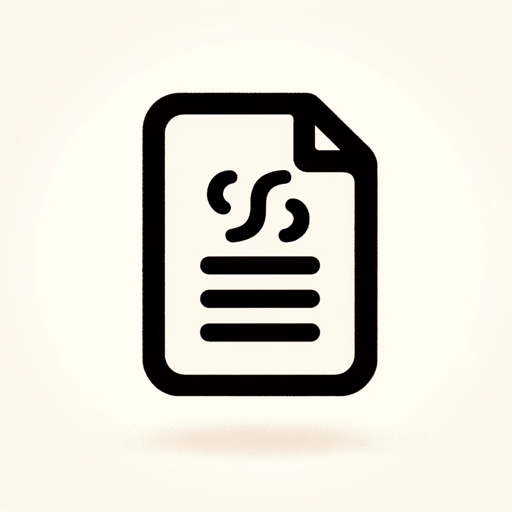
KubeGPT
AI-powered assistant for Kubernetes and Go

Bubble Page UX/UI Wizard
AI-powered UX/UI design feedback

Kaamelott GPT
AI-powered Kaamelott Quote Generator

Threat Modeling Companion
AI-Powered Threat Modeling and Mitigation

Document Format Converter
AI-powered document conversion made easy.

Tyler
AI-powered coding assistant for developers.

- Marketing
- E-commerce
- Branding
- Startups
- Freelancing
Frequently Asked Questions About Logo Factory
What is Logo Factory?
Logo Factory is an AI-powered tool designed to help users create custom logos through brainstorming, design advice, and image generation using DALLE-3.
How is Logo Factory different from other logo makers?
Logo Factory offers personalized logo creation by guiding users through concept development, providing design advice, and using advanced AI to generate logos based on detailed user input.
Do I need design experience to use Logo Factory?
No, Logo Factory is designed for both beginners and professionals. It provides detailed design guidance, making it accessible to users at any skill level.
Can I make multiple versions of a logo?
Yes, after generating a logo, you can iterate on the design, request new versions, or refine specific elements like color, typography, or style.
What file format are the logos provided in?
Logos are typically generated with a white background in a standard image format like PNG, making them easy to integrate into various platforms.