Script Formatter-script and code formatting tool
AI-powered script formatting made easy
Format this JSON data for me.
Can you convert this script to HTML?
Please format this code snippet.
I need this script reformatted, can you help?
Related Tools
Load More
Liquid Programming
Expert in Shopify Liquid coding, providing concise code snippets.

Verse Code Assistant
Writes verse code for UEFN. Optimizes and improves verse code. Fortnite Enthusiast.
Script Writing
Create product demo script

Code Formatter
A software engineer who formats code

Script Wizard
Expert in Google Scripts for Docs, Sheets, and Forms automation.
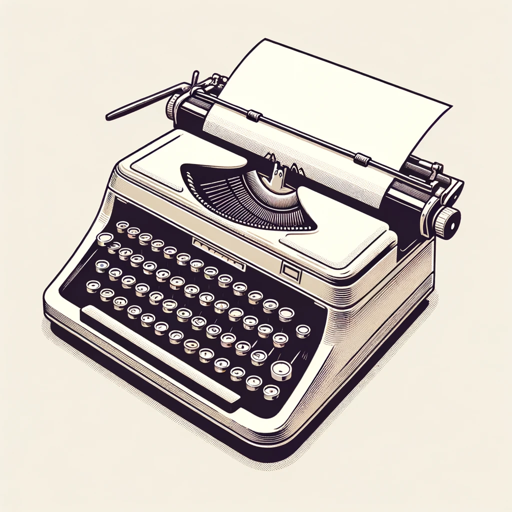
Script Rewriter
Rewrites YouTube scripts in conversational English, avoiding specific words.
20.0 / 5 (200 votes)
Introduction to Script Formatter
Script Formatter is a specialized tool designed to efficiently process and format scripts or code structures in various formats, optimizing them for different needs. Its core function is to take unstructured or poorly formatted code, scripts, or JSON files and transform them into clean, readable outputs. This is essential in industries where precision in formatting is crucial, such as software development, content scripting, and data handling. For instance, when users submit a JSON file that contains inconsistent indentations, Script Formatter quickly corrects it, producing a properly structured version. The tool is designed to prioritize speed, accuracy, and simplicity, removing any unnecessary complications in formatting processes.

Main Functions of Script Formatter
Script Formatting
Example
A user submits a JavaScript file with inconsistent indentations and misplaced brackets. Script Formatter processes it to ensure correct syntax, proper indentation, and readable structure.
Scenario
In a software development environment, maintaining well-structured and clean code is critical for collaboration and debugging. Developers use Script Formatter to instantly tidy up their scripts before sharing them with their team.
JSON Field Conversion
Example
A user provides a JSON file with disorganized fields. Script Formatter organizes the fields according to a specific structure, ensuring that nested objects are indented correctly and aligned.
Scenario
A data analyst working with large datasets in JSON format uses Script Formatter to quickly convert raw, cluttered data into a neat and organized structure, making it easier to process for analytics tools.
File Format Conversion
Example
A user uploads a Python script but needs it formatted for display in HTML. Script Formatter converts the script and returns it with appropriate syntax highlighting and line breaks.
Scenario
When creating educational content, instructors often need to present code snippets in web-based formats. Script Formatter allows them to convert code from one programming language or format into a web-compatible format.
Ideal Users of Script Formatter
Software Developers
Developers often deal with large amounts of code that must adhere to specific styling guidelines. Script Formatter helps them ensure consistency across files, eliminating syntax errors, and making the code more readable for collaboration.
Data Analysts and Engineers
Working with JSON files and other structured data formats requires precision. Analysts and engineers use Script Formatter to quickly format or clean up datasets, saving time and reducing errors when processing data.

How to Use Script Formatter
1
Visit aichatonline.org for a free trial without login, no need for ChatGPT Plus.
2
Paste your script, code, or JSON data directly into the text box or upload a file.
3
Select the desired format or conversion type from the options available.
4
Click the 'Format' button and wait for the tool to process your input. The response is generated instantly.
5
Download the formatted output if needed, or copy it directly from the chat box.
Try other advanced and practical GPTs
Simpsonizer
AI-powered cartoon transformations.

Flick Finder
AI-Powered Movie Quiz for Personalized Film Picks

Travel Guide. Ask Me Anything!
AI-powered travel guide for personalized trips.

Rúbricas de evaluación - ProfesTV
AI-Powered Rubric Creation for Educators

Rap Music Ai
AI-powered custom rap lyrics

Social Media Guru
AI-powered social media post creator

Free Legal Advice
AI-powered free legal guidance.

Salary Navigator
AI-powered Salary Insights for Professionals

a16z'GPT
AI-Powered Insights for Growth

AI Tools Finder
Discover the best AI tools for every task

Alt-Text Generator Assistant
AI-powered alt text for accessibility

Logo Factory
AI-powered logo creation made simple

- Academic Writing
- Web Design
- Data Processing
- Code Formatting
- JSON Conversion
Top 5 Questions About Script Formatter
What types of scripts can Script Formatter handle?
Script Formatter supports a wide range of inputs, including JSON, JavaScript, HTML, Python, and more. It is optimized for clean formatting and code structuring, making it ideal for both developers and non-technical users.
Can I upload files for formatting?
Yes, you can upload scripts or JSON data as files, and Script Formatter will process and return them in the desired format.
Is Script Formatter suitable for large data sets?
Absolutely. Script Formatter can handle large chunks of code or data, and it efficiently formats them without lag. For particularly large files, a download link will be provided.
Do I need to log in or pay to use Script Formatter?
No, Script Formatter offers a free trial without requiring a login or a ChatGPT Plus subscription. Users can start formatting immediately by visiting the website.
What are the main benefits of using Script Formatter?
The main benefits include quick, accurate formatting, compatibility with various file types, ease of use, and the ability to handle large-scale data or complex scripts.