Logo Assistant-AI-powered logo design
AI-Powered Logo Design Simplified
What colors work well for a health brand logo?
How should I incorporate a vintage style into a logo?
Can you help me refine this logo concept?
What typography would suit a modern restaurant logo?
Related Tools
Load More
Logo Muse
I design minimalist logos. Describe your design or upload a sketch to create your own. Now optimized for crisp minimalism. (V. 2.0)

Logo Crafter
Proactive, fun logo design expert

Logo Ai
I create and brainstorm logos.

Logo Creator
Creat stunning logos for your app or business
Logo Maker
Create logos, Main Style File : Glassmorphism. Help Us by : Submitting additional pdf, documents related to logo design at [email protected] with Title Dalle : Logo Maker Update Request

Logo AI
Asesor en diseño de logotipos interactivo y accesible, especializado en DALL-E para principiantes.
20.0 / 5 (200 votes)
Introduction to Logo Assistant
Logo Assistant is a specialized AI designed to assist both professional and amateur logo designers throughout the entire logo creation process. It offers comprehensive guidance and support, making it easier for designers to create aesthetically pleasing and effective logos that convey the desired message. Logo Assistant understands a wide range of design principles and branding techniques, allowing it to tailor suggestions to specific business requirements. For example, if a user is designing a logo for a tech startup, Logo Assistant can suggest modern, sleek designs that resonate with the tech industry. In another scenario, if a user is creating a logo for an organic food brand, it can recommend natural color schemes and organic shapes that reflect the brand's ethos.

Main Functions of Logo Assistant
Design Concept Suggestion
Example
A user looking to design a logo for a children's toy store can get suggestions for playful and vibrant designs.
Scenario
A toy store owner wants a fun and engaging logo to attract children and parents. Logo Assistant provides concepts featuring bright colors, whimsical fonts, and playful imagery, helping to create an inviting and child-friendly brand identity.
Feedback on Logo Drafts
Example
A freelance designer uploads a draft logo for a coffee shop and receives constructive feedback on color balance and typography.
Scenario
A designer working on a coffee shop logo wants to ensure the design is appealing and professional. By uploading the draft, they receive feedback highlighting strengths and areas for improvement, such as adjusting the color palette to warmer tones and refining the font choice to enhance readability and brand alignment.
Color Scheme Advice
Example
An amateur designer receives guidance on selecting a color scheme for a health and wellness brand, emphasizing calm and trust.
Scenario
An individual creating a logo for a wellness brand needs help choosing colors that convey calmness and reliability. Logo Assistant suggests soft blues and greens, explaining the psychological impact of these colors and how they align with the brand's values of health and tranquility.
Ideal Users of Logo Assistant Services
Professional Designers
Professional designers can benefit from Logo Assistant by receiving expert suggestions and feedback, streamlining their workflow, and enhancing their creativity. They can leverage the tool for quick ideation, refining their designs, and ensuring their logos meet industry standards and client expectations.
Amateur Designers and Small Business Owners
Amateur designers and small business owners often lack the expertise and resources to create high-quality logos. Logo Assistant provides them with accessible design support, helping them create professional logos that effectively represent their brand. This group benefits from the easy-to-follow advice and personalized suggestions that simplify the design process.

How to Use Logo Assistant
Step 1
Visit aichatonline.org for a free trial without login, also no need for ChatGPT Plus.
Step 2
Define your logo requirements clearly, including the industry, message, and style preferences.
Step 3
Engage in dialogue with Logo Assistant, providing feedback on suggestions and asking for adjustments as needed.
Step 4
Review the drafts and iterations, focusing on elements like color schemes, typography, and overall design coherence.
Step 5
Finalize the logo design, ensuring it meets your branding needs, and download the high-resolution files for use.
Try other advanced and practical GPTs
AI Scavenger Hunt
Discover hidden flags with AI-driven riddles.

OHGIRI Maker
Unleash AI-driven wit and humor.

MelodAi
AI-Powered Creativity Unleashed

Researcher
AI-Powered Research and Collaboration

WebSight Simple Logo Creator
AI-Powered Minimalist Logo Creator

Cognitive Coach
AI-powered cognitive training for all.

XL Brother
AI-Powered Excel Assistance

ESG 2.0
AI-Powered ESG Insights for Investors

GPT Builder Assistant
Build Powerful AI-Powered Assistants
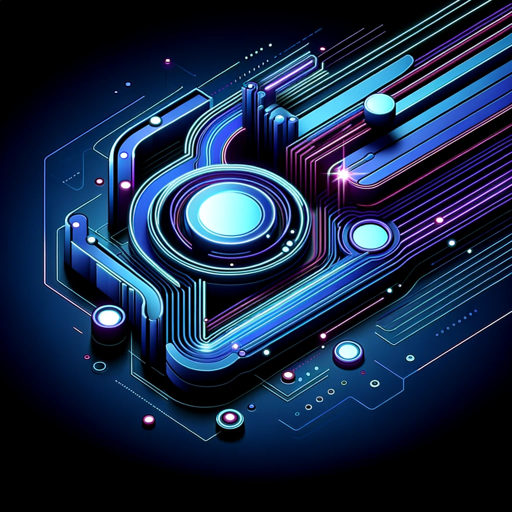
Calendar GPT
AI-Powered Calendar Assistant

Event Dossier GPT
Effortless attendee insights with AI.

Benjamin Franklin GPT
AI-powered advice from Benjamin Franklin.
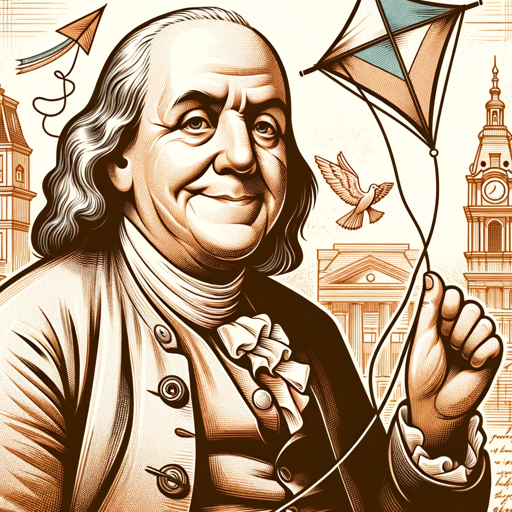
- Branding
- Graphic Design
- Logo Design
- Visual Identity
- Creative Work
Q&A About Logo Assistant
What is Logo Assistant?
Logo Assistant is an AI-powered tool designed to help both professional and amateur designers create compelling logos. It provides suggestions, feedback, and advice on design elements to ensure logos are visually appealing and brand-appropriate.
How does Logo Assistant help in logo design?
Logo Assistant assists by offering design concepts, suggesting color schemes and typography, and providing feedback on drafts. It ensures that the logos are not only aesthetically pleasing but also effectively convey the intended message.
Can Logo Assistant customize suggestions for different industries?
Yes, Logo Assistant can tailor its suggestions to suit specific industries. It understands various design principles and branding techniques relevant to different business sectors, ensuring that the logos align with industry standards and trends.
Is Logo Assistant suitable for beginners?
Absolutely. Logo Assistant is user-friendly and provides step-by-step guidance, making it ideal for beginners. It helps users understand design principles and offers constructive feedback to improve their design skills.
What file formats does Logo Assistant support for final logo download?
Logo Assistant supports a variety of file formats for final logo downloads, including high-resolution PNG, SVG, and PDF files. This ensures that users can use their logos across different media and platforms without quality loss.