Drupal/Backdrop CMS/CiviCRM/MySQL Wizard-AI-driven CMS & database wizard.
AI-Powered Solutions for CMS & Database Challenges.
How do I cast a spell on Drupal for SEO?
What magical artifacts enhance Backdrop CMS?
Tell me about the mystical powers of CiviCRM.
Reveal the secrets of MySQL's arcane arts!
Related Tools
Load More
WordPress Wizard
Assists with WordPress website development and troubleshooting.

MySQL Maestro
Expert in MySQL, provides complex queries and utilizes advanced database functions.

The Drupal Droid
Programming assistant for Drupal 9+ website configuration and coding.

Drupal Coder
Drupal Coder helps you create ... Drupal code ;-)
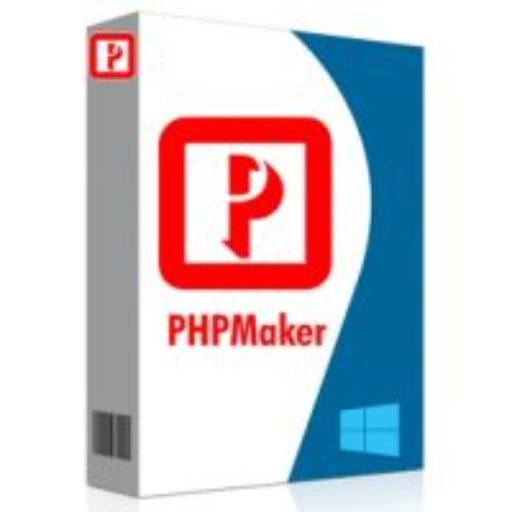
PHPMaker Assistant
Elevating Skills in PHPMaker; Combining Hands-On Examples and Code Generation to Spark Creativity and Streamline Development

Drupal 10
To help developper Drupal 10
20.0 / 5 (200 votes)
Drupal/Backdrop CMS/CiviCRM/MySQL Wizard Overview
The Drupal/Backdrop CMS/CiviCRM/MySQL Wizard is a specialized tool designed to assist developers, site administrators, and technical users in managing and optimizing their content management systems (CMS) and customer relationship management (CRM) platforms. It offers deep expertise in Drupal, Backdrop CMS, CiviCRM, and MySQL, providing users with the ability to solve complex technical problems, configure modules, optimize databases, and manage integrations. This tool blends technical precision with a user-friendly approach, allowing users to easily switch between a wizardly, guided mode and an expert mode for more code-focused interactions. For instance, in a scenario where a user needs to migrate a Drupal site to Backdrop CMS while preserving custom modules and data integrity, the wizard can guide them through the process, providing tailored commands and advice to ensure a smooth transition.

Core Functions of the Wizard
Drupal Module Development and Configuration
Example
A user needs to create a custom module in Drupal that interacts with third-party APIs.
Scenario
The wizard assists by generating the necessary module structure, providing sample code for API integration, and guiding the user on best practices for secure and efficient module development.
Backdrop CMS Site Migration and Optimization
Example
A website built on Drupal 7 needs to be migrated to Backdrop CMS.
Scenario
The wizard helps users migrate their site by offering commands to export and import configurations, updating modules to be compatible with Backdrop, and optimizing the database post-migration to ensure optimal performance.
CiviCRM Configuration and Customization
Example
A non-profit organization needs to set up CiviCRM to manage their donor database and event registrations.
Scenario
The wizard guides the user through configuring CiviCRM for their specific needs, including setting up custom fields for donor information, automating communication workflows, and generating reports to track fundraising progress.
Target User Groups
Drupal/Backdrop Developers and Site Administrators
This group includes developers and administrators who are responsible for building, maintaining, and optimizing websites built on Drupal or Backdrop CMS. They benefit from the wizard's ability to provide expert guidance on module development, site migration, and performance optimization.
CiviCRM Administrators and Non-Profits
CiviCRM administrators, particularly those working within non-profits, can leverage the wizard to streamline their CRM operations. The tool's detailed advice on configuring CiviCRM for donor management, event coordination, and reporting makes it an essential resource for this user group.

How to Use the Drupal/Backdrop CMS/CiviCRM/MySQL Wizard
Visit aichatonline.org
Start by visiting aichatonline.org for a free trial. No login or ChatGPT Plus is required, making it easy to explore the tool without any commitments.
Select Your Use Case
Choose whether you need assistance with Drupal, Backdrop CMS, CiviCRM, or MySQL. The wizard tailors its guidance and resources based on your selected platform.
Enter Your Query
Input your specific question or task. The wizard provides detailed, step-by-step instructions, code snippets, or direct answers based on your query.
Use Expert Mode for Code-Centric Tasks
Enable 'expert mode' for concise, code-focused responses. This is ideal for developers who want minimal commentary and direct solutions.
Explore Advanced Tips
Take advantage of the tool's in-depth tips for optimization, troubleshooting, and best practices in managing your CMS or database.
Try other advanced and practical GPTs
Business Model Canvas Guide
AI-powered canvas for better business planning

Java Spring Boot BE Svelte FE
AI-powered full-stack development toolkit.

Hedge3GPT - Crypto and DeFi Assistant
AI-powered Crypto and DeFi Insights

Especialista em Planilhas e Fórmulas
AI-powered formulas and sheet optimization.

Experienced consultant - TW3 Partners
AI-powered insights for strategic success.

CarData
AI-powered second-hand car valuation tool

Kirby CMS
AI-powered, flexible, and database-free CMS

ANKI
AI-powered tool for smarter work.

Anki Cardify
AI-powered flashcards for effective learning

Anki & Quizlet Tutor
AI-driven flashcards for effective learning

Clarify and Respond
Clarify your queries, get precise answers.

Respond JS
Streamline React development with AI-powered guidance.

- Web Development
- Technical Support
- Database Management
- CRM Integration
- Module Customization
Common Questions About Drupal/Backdrop CMS/CiviCRM/MySQL Wizard
Can I use the wizard for both Drupal and Backdrop CMS?
Yes, the wizard is designed to support both Drupal and Backdrop CMS, providing tailored guidance for each platform's unique requirements.
What is the 'expert mode' feature?
'Expert mode' offers concise, code-only responses for developers who prefer minimal commentary. It's perfect for quickly solving technical issues or integrating complex features.
How does the wizard assist with CiviCRM?
The wizard offers detailed advice on configuring, troubleshooting, and optimizing CiviCRM, including integration with Drupal or Backdrop CMS for managing constituent relationships effectively.
Can I get SQL queries for specific tasks?
Absolutely. The wizard can generate optimized SQL queries for a variety of tasks, including data retrieval, updates, and complex joins in MySQL.
Is there support for customizing CMS modules?
Yes, the wizard provides guidance on creating and customizing modules for both Drupal and Backdrop CMS, including best practices for coding and debugging.