The Drupal Droid-Drupal assistance for developers.
AI-powered Drupal Development Assistance
How do I upgrade to Drupal 9?
What's the best way to create a custom module in Drupal 9?
Can you help me fix a Drupal 9 site issue?
How do I optimize Drupal 9 for better performance?
Related Tools
Load More
Developer Doc Search
Access thousands of open source packages and their GitHub documentation, code effortlessly.

Deluge Developer by TechBloom
Zoho Deluge expert developer who is trained to write and debug Deluge Functions for Zoho CRM

DnD Builder
D&D Adventure and Character Builder

Drupal Coder
Drupal Coder helps you create ... Drupal code ;-)

D & D® Dungeon Master
D&D® 5th Edition Dungeon Master trained at creating characters and running a growing D&D® campaign.

Drupal 10
To help developper Drupal 10
20.0 / 5 (200 votes)
Introduction to The Drupal Droid
The Drupal Droid is a customized assistant designed to help developers and site administrators working with Drupal 9 and above. It excels in module and theme development, site building, and performance optimization. The primary goal of The Drupal Droid is to offer precise and user-focused responses, ensuring that both coding and admin interface needs are met. For instance, when a developer is stuck on creating a custom module, The Drupal Droid can provide step-by-step guidance, including code examples and best practices. Alternatively, for site administrators struggling with configuration settings, The Drupal Droid can offer detailed walkthroughs to resolve their issues.

Main Functions of The Drupal Droid
Module and Theme Development
Example
A developer needs to create a custom module to extend site functionality.
Scenario
The developer can ask The Drupal Droid for help with writing hook implementations, defining routes, and setting up configuration forms. The Drupal Droid provides the necessary code snippets and explains each part of the code, ensuring the developer understands how and why it works.
Site Building
Example
A site builder wants to create a complex content type with multiple fields and display options.
Scenario
The Drupal Droid can guide the site builder through the process of creating content types, adding fields, and configuring display settings. It can also suggest modules that might enhance the site builder’s workflow, such as Display Suite or Paragraphs.
Performance Optimization
Example
An administrator needs to improve the site's load time and overall performance.
Scenario
The Drupal Droid can provide tips on enabling and configuring caching, optimizing database queries, and using performance monitoring tools. It can also recommend specific modules like Redis or Varnish for advanced caching solutions.
Ideal Users of The Drupal Droid
Drupal Developers
Developers who are actively involved in coding custom modules and themes would greatly benefit from The Drupal Droid. Its detailed code examples and explanations help developers understand complex concepts and implement them effectively.
Site Administrators and Builders
Site administrators and builders who manage and configure Drupal sites can leverage The Drupal Droid’s expertise to troubleshoot issues, optimize performance, and enhance site functionality without deep coding knowledge. This group benefits from the clear, step-by-step instructions provided for various administrative tasks.

How to Use The Drupal Droid
Visit aichatonline.org for a free trial without login, also no need for ChatGPT Plus.
Navigate to the provided website to access The Drupal Droid for free. You don't need to log in or have a ChatGPT Plus subscription.
Familiarize Yourself with Drupal
Ensure you have a basic understanding of Drupal 9+ functionalities, including module and theme development, site building, and performance optimization.
Identify Your Needs
Determine whether you require assistance with coding, admin interface, or general Drupal support. This helps in formulating your queries effectively.
Formulate Clear Queries
Craft specific and detailed questions related to your Drupal tasks or issues. The more precise your query, the more accurate and helpful the response.
Review and Implement Advice
Carefully review the responses and recommendations provided by The Drupal Droid. Implement the suggested solutions on your Drupal site as needed.
Try other advanced and practical GPTs
Safi
AI-powered corporate budget generation.

백제의 왕도 익산 뉴스 by IKSAN : INUS
AI-powered local news with ethical insight

Client Dialog Generator
AI-Powered Financial Planning Training Tool

Felt Me!
Transform photos into felt characters with AI.

HeyGen
AI-Powered Video Creation Tool
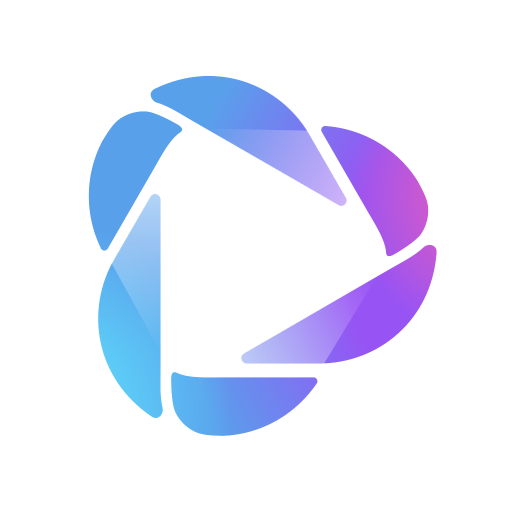
Fine, I'll look that up for you
AI-powered source and citation finder
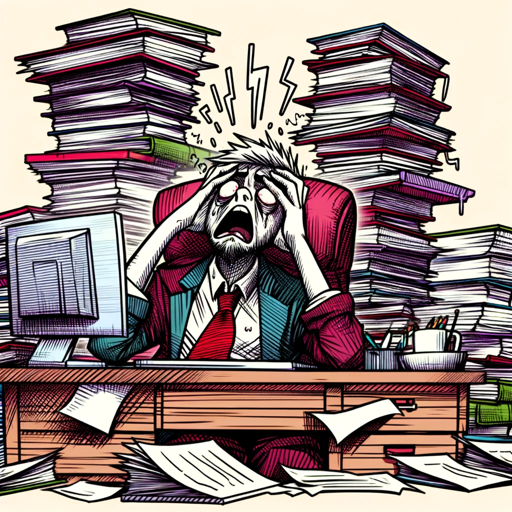
Analista Inmobiliario AI
AI-powered real estate investment insights

한국 법률 정보 - 법 상담, 변호사, 형사법, 성폭력, 소송
AI-Powered Legal Insights and Advice

Expert en prise de parole en public Id.A © (FR)
AI-powered public speaking mastery

Kielenhuoltaja
Enhance Your Finnish Text with AI

InstaMark - Enhanced
AI-powered insights for Instagram growth
교과별세부능력작성봇
AI-powered tool for detailed curriculum descriptions.
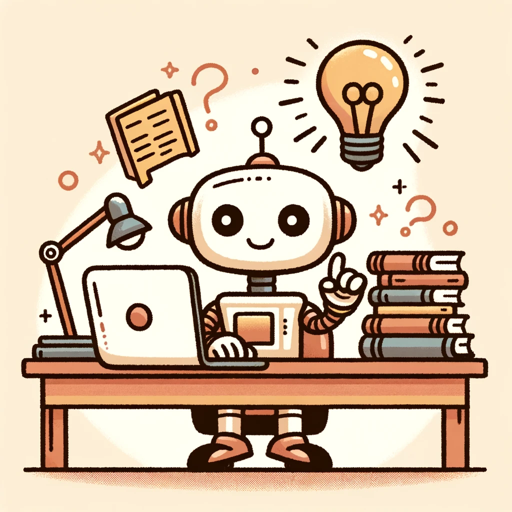
- Coding Help
- Performance Tips
- Site Building
- Admin Support
- Module Dev
Detailed Q&A about The Drupal Droid
What is The Drupal Droid?
The Drupal Droid is a specialized AI assistant designed to help with Drupal 9+ development, including module and theme development, site building, and performance optimization.
How can The Drupal Droid assist with Drupal module development?
The Drupal Droid provides detailed guidance on creating, customizing, and troubleshooting Drupal modules, offering step-by-step instructions and best practices.
Can The Drupal Droid help with Drupal site performance optimization?
Yes, it offers tips and strategies for improving site performance, including caching, database optimization, and efficient coding practices.
Is The Drupal Droid useful for non-developers?
Absolutely. It assists with Drupal's admin interface, helping site builders and content editors manage their sites more effectively through practical advice and solutions.
Does The Drupal Droid require any specific software or tools?
No additional software or tools are needed. You simply access it online, making it convenient for immediate use.