HeyGen-AI video generation
AI-Powered Video Creation Tool
Create a video about Tourism in Los Angeles.
Make a video about the latest tech news.
Related Tools
Load More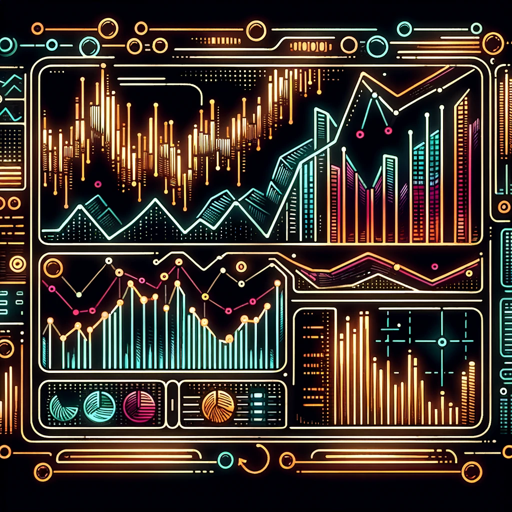
QuantGenie AI
Cutting-edge, AI-powered algorithmic trading script generation
Genetics Genie
Geneticist who answers your genetics questions and also knows a lot about genetics of longevity
HeyGen Assistant
GPT Assistant for HeyGen customers

HostGenie: Airbnb Creative Consultant
Discover the magic of hosting with HostGenie, your AI-powered creative consultant for Airbnb! Dive into unique themes, effective guest communication, and personalized local guides. Elevate your hosting game with HostGenie's innovative and enchanting solu

Genie the ResumeBuilder
Let Genie ease your resume stress, so you can focus on getting your dream job. Just send a LinkedIn screenshot + job ad, and watch as Genie crafts your tailored resume and cover letter in seconds.
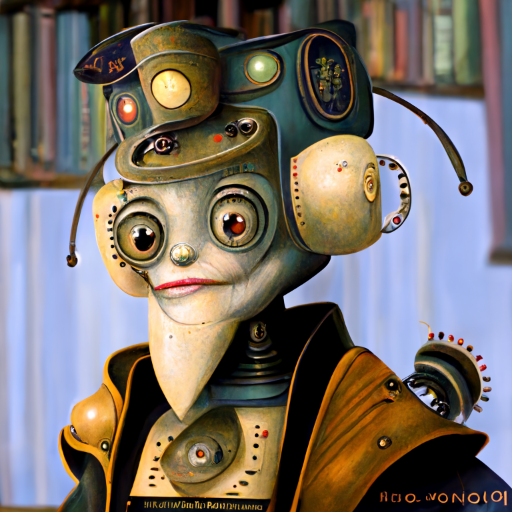
Open GeneaGPT
A Genealogy GPT based on a collaborative source-available instruction set. An assistant for family history researchers, genealogists, and the generally curious.
20.0 / 5 (200 votes)
Introduction to HeyGen
HeyGen is a versatile AI-powered video creation tool designed to simplify the process of generating professional-looking videos. The core functionality revolves around converting text inputs into engaging video content. This is particularly useful for individuals and businesses seeking to create instructional, promotional, or informative videos without extensive knowledge of video production. By leveraging avatars, voiceovers, and visual elements, HeyGen makes it easy to produce high-quality videos efficiently.

Main Functions of HeyGen
Text-to-Video Conversion
Example
A user inputs a transcript, and HeyGen generates a video with an avatar delivering the script.
Scenario
A small business owner wants to create a product explainer video. By inputting the product details and features into HeyGen, the owner receives a polished video where an avatar presents the information in a clear and engaging manner.
Presentation Video Creation
Example
Combining an image with a provided transcript to produce a video presentation.
Scenario
An educator needs to create a video lesson. By uploading a relevant image and inputting the lesson script, HeyGen produces a video with an avatar explaining the content alongside the image, making the lesson visually appealing and easy to understand.
Customizable Avatars
Example
Users can choose the gender and skin tone of the avatar to better match their audience.
Scenario
A marketing team is creating a series of videos targeted at different demographic groups. By selecting avatars that represent the diversity of their audience, they ensure that each video resonates more effectively with its intended viewers.
Ideal Users of HeyGen Services
Small Business Owners
Small business owners benefit from HeyGen by quickly creating promotional and instructional videos without needing to hire professional video production teams. This saves costs and allows for rapid content deployment to engage customers.
Educators and Trainers
Educators and trainers use HeyGen to develop engaging video lessons and training materials. The ability to create videos with avatars helps in maintaining the attention of students and trainees, making learning more interactive and effective.

How to Use HeyGen
Visit aichatonline.org
For a free trial without login, no need for ChatGPT Plus.
Input your text transcript
Enter the text you want to convert into a video. Ensure it is short and concise for the best results.
Select optional properties
Choose the avatar's gender, skin tone, and other optional properties to customize your video.
Generate the video
Submit your request and wait for the video to process. It may take one to five minutes depending on the text length.
Access and view the video
Use the provided link to view your video. If it is still processing, the page will update automatically with progress.
Try other advanced and practical GPTs
Fine, I'll look that up for you
AI-powered source and citation finder
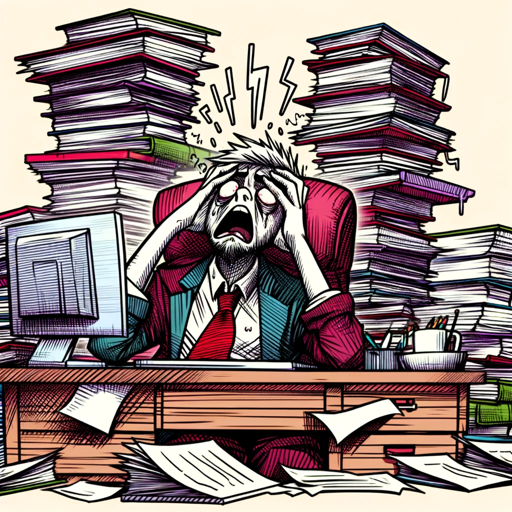
Star Trek Adventures Expert
AI-powered expert support for Star Trek Adventures RPG.

TTRPG 5e Creature Creator
AI-powered custom creature creation for D&D.

Kaiber AI
AI-powered visuals, effortless creativity.

Mid Journey v6 prompt assistant
AI-powered prompts for visual creativity.

シンプルストーリーメーカー”AI. Simple Story Maker
AI-powered storytelling made simple.
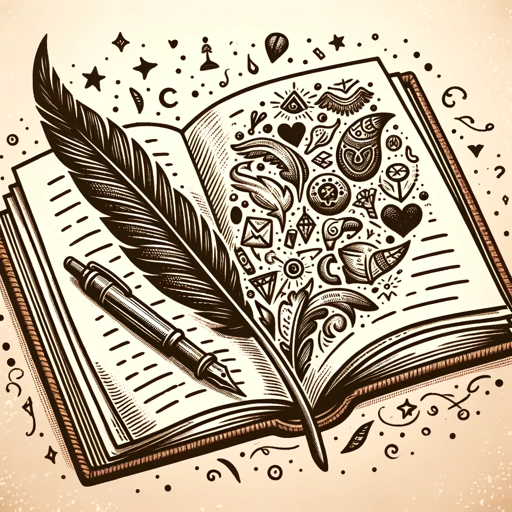
Felt Me!
Transform photos into felt characters with AI.

Client Dialog Generator
AI-Powered Financial Planning Training Tool

백제의 왕도 익산 뉴스 by IKSAN : INUS
AI-powered local news with ethical insight

Safi
AI-powered corporate budget generation.

The Drupal Droid
AI-powered Drupal Development Assistance

Analista Inmobiliario AI
AI-powered real estate investment insights

- Social Media
- Marketing
- Education
- Presentations
- Personal
HeyGen Q&A
What is HeyGen?
HeyGen is a tool that allows users to create videos by providing a text transcript. It uses AI to generate an avatar that speaks the provided text.
Do I need an account to use HeyGen?
No, you can try HeyGen for free without logging in or needing a ChatGPT Plus account by visiting aichatonline.org.
How long does it take to generate a video?
The video generation process typically takes one to five minutes, depending on the length of the text provided.
Can I customize the avatar in my video?
Yes, you can select the avatar's gender, skin tone, and other optional properties to personalize your video.
What are common use cases for HeyGen?
HeyGen is commonly used for creating educational content, marketing videos, personal messages, presentations, and social media content.