TTRPG 5e Creature Creator-D&D 5e creature creation tool.
AI-powered custom creature creation for D&D.
Create a CR 5 humanoid cult member that loves fire
Create a CR 2 lich
Create a CR 15 goblin zombie swarm
Create a CR 1/2 tiny pest that has an annoying but not dangerous ability
Related Tools
Load More
DnD Character Crafter
Step-by-step Character Creator Tool that Generates both a Dungeons and Dragons image of your Character as well as a PDF summary of all Character details .

DnD Builder
D&D Adventure and Character Builder
Dungeon and Dragons Character Creator Assistant
Tap into the D&D API for the most accurate character builds. Design and visualize greatness! The BEST Dungeons and Dragons tool on the Market.

TTRPG Top-Down-Token Creator
Create Top Down Character Tokens for your favourite TTRPG/VTT; Suitable for humanoid characters, works best with human-like characters, sometimes needs a reminder to stick to the bird's eye/top down perspective; You will need to get rid of the white backg

VTT(Virtual TableTop) Token Crafter
Crafting VTT tokens with magic! Specify what kind of border/ring you want etc! For games like Dungeon and Dragons (DnD), any table top, tabletop etc

DnD Monster Generator
Customizable Dungeons and Dragons codex of nearly 4,000 monsters. Generate random encounters, stats & images
20.0 / 5 (200 votes)
Introduction to TTRPG 5e Creature Creator
The TTRPG 5e Creature Creator is designed to assist players, Game Masters (GMs), and creators in building creatures and monsters for use in Dungeons & Dragons 5th Edition (D&D 5e) games. It specializes in producing custom creature stat blocks, detailed lore, visual creature portraits, and can offer additional resources such as combat tokens and combat tactics insights. Its goal is to streamline the process of bringing unique and balanced creatures into the game world while providing creative flexibility to suit various campaigns and player needs. In practice, the tool can help users generate new creatures quickly and efficiently. For example, a GM might need a custom creature for an upcoming session. By providing basic details—like the creature’s type, general power level, and any special abilities—the GM can receive a fully fleshed-out creature, complete with stats and lore. Additionally, visual assets such as portraits and combat tokens can be created to enhance immersion. The tool aims to save time while fostering creativity and gameplay diversity.

Key Functions of TTRPG 5e Creature Creator
Custom Creature Stat Blocks
Example
A GM needs a water-based creature for a coastal campaign but wants something different from the typical sea serpent. They input details like a desired challenge rating, aquatic traits, and elemental abilities, and the tool generates a unique stat block.
Scenario
In this scenario, the GM has a session coming up where the party will encounter a guardian spirit of a mystical lake. The tool helps generate a creature with a focus on water manipulation, defensive abilities, and magical auras, fitting the theme of a guardian while providing balanced gameplay.
Creature Lore Creation
Example
The GM wants their new creature to feel deeply rooted in the campaign world. They provide a few sentences about the creature's origins, and the tool generates a detailed 3-paragraph lore write-up, tying it to ancient legends and environmental changes.
Scenario
For a jungle setting, the GM requests lore for a sentient plant creature. The tool produces a backstory where the creature was once a druid cursed by nature spirits, with ties to the region's history and the party's current quest. The GM can then incorporate this into the adventure’s storytelling.
Portrait Generation
Example
After creating a custom fire-elemental wolf, the GM wants a portrait for visual representation. The tool produces a gritty, digital-style portrait of a wolf with flaming fur and molten eyes, ready to share with the players.
Scenario
During a climactic battle, the GM shares the creature's portrait on the virtual tabletop platform, enhancing the players’ immersion as they face off against this dangerous foe.
Ideal Users of TTRPG 5e Creature Creator
Game Masters (GMs)
GMs benefit most from this tool as it simplifies and accelerates the process of creature creation. Whether running a homebrew campaign or enhancing a published adventure, GMs can quickly create custom creatures tailored to their world. It is especially useful for GMs who need last-minute monsters or those who want unique enemies that reflect their campaign's theme. The ability to instantly generate lore and visuals helps GMs flesh out their creations for more immersive gameplay.
D&D Content Creators
D&D content creators who design new adventures, modules, or supplements can use the Creature Creator to generate original monsters and enemies for their projects. Instead of manually creating stat blocks and background lore, creators can focus on other aspects of content design while the tool produces balanced and thematic creatures. This also appeals to creators producing digital assets for platforms like DMsGuild or Patreon, where custom creatures and accompanying artwork can be a major selling point.

How to Use TTRPG 5e Creature Creator
Visit aichatonline.org for a free trial without login, also no need for ChatGPT Plus.
Begin by accessing the platform for free without any subscription or login requirements, making it easy to try out the TTRPG 5e Creature Creator.
Provide creature details or ideas.
You can input any specific creature features, such as type, abilities, and backstory, and the AI will generate a fitting creature based on your prompts.
Receive a custom creature stat block.
Once the input is given, the tool will generate a detailed 5e-compatible stat block for your creature, including all necessary attributes and abilities for gameplay.
Get a portrait of the creature.
Automatically, the tool generates a portrait of your creature in a unique artistic style, making it perfect for visualizing encounters.
Request Combat Token or Tactics.
Optionally, you can ask for a combat token (for use on virtual tabletops) or detailed combat tactics to understand how the creature should behave in a fight.
Try other advanced and practical GPTs
Kaiber AI
AI-powered visuals, effortless creativity.

Mid Journey v6 prompt assistant
AI-powered prompts for visual creativity.

シンプルストーリーメーカー”AI. Simple Story Maker
AI-powered storytelling made simple.
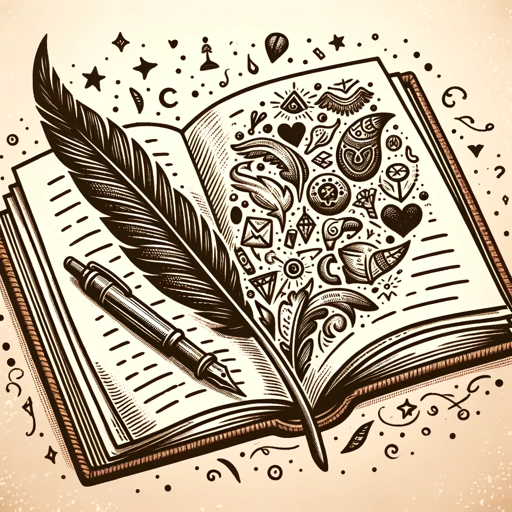
GPT Chat 5
Your AI-powered companion for every need.

Chatbot AI Gpt
AI-powered chatbot for every task

Chat Gbt 4
AI-Powered Language Assistance
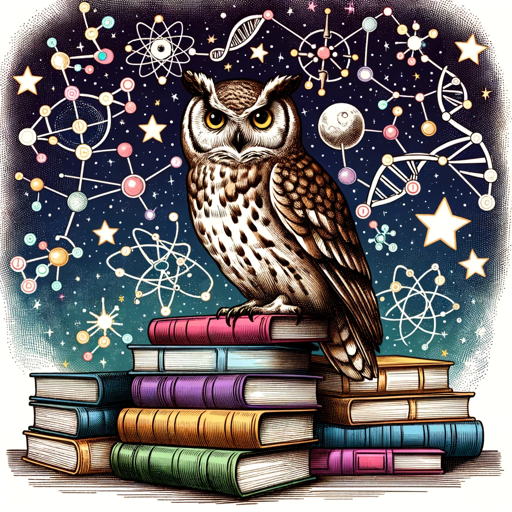
Star Trek Adventures Expert
AI-powered expert support for Star Trek Adventures RPG.

Fine, I'll look that up for you
AI-powered source and citation finder
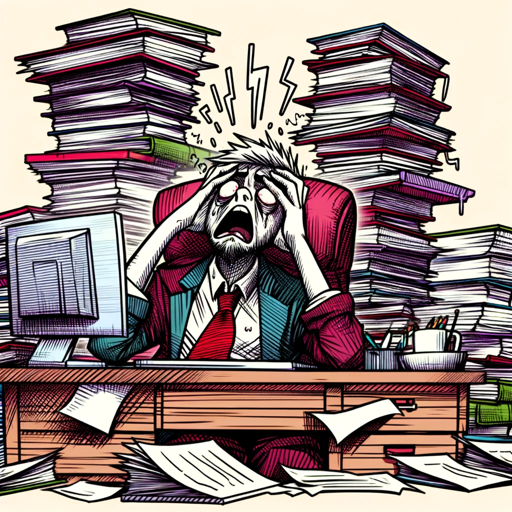
HeyGen
AI-Powered Video Creation Tool
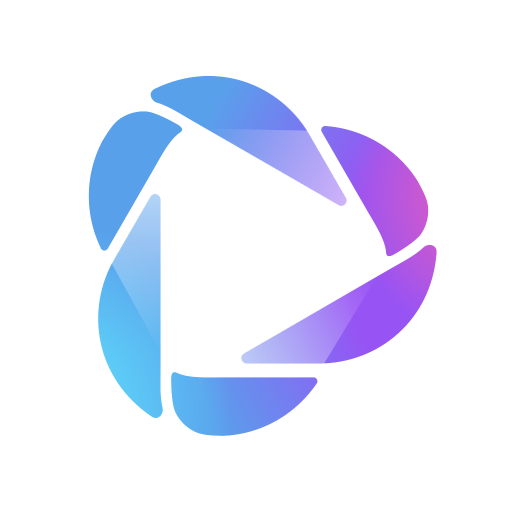
Felt Me!
Transform photos into felt characters with AI.

Client Dialog Generator
AI-Powered Financial Planning Training Tool

백제의 왕도 익산 뉴스 by IKSAN : INUS
AI-powered local news with ethical insight

- Campaign Design
- Combat Tactics
- Homebrew Creation
- Virtual Tabletops
- Monster Customization
Frequently Asked Questions About TTRPG 5e Creature Creator
How customizable is the generated creature?
The tool allows for significant customization. You can provide detailed descriptions or characteristics, and the AI will tailor the creature’s lore, stats, and abilities to fit those ideas. Even without input, it creates balanced, original creatures.
Can I use these creatures in official 5e campaigns?
Yes! The creatures generated are fully compatible with D&D 5e rules. You can integrate them into homebrew or official campaigns without any issues, whether in printed or digital formats.
Is there a limit to the number of creatures I can generate?
No, there is no limit. You can create as many creatures as you need during your usage, whether for a one-shot campaign or a long-running series.
What is the portrait style of the generated creatures?
The portraits are rendered in a gritty, digital art style with wide brush strokes, providing a unique and atmospheric look that fits into the fantasy settings of D&D.
How does the Combat Token feature work?
Once requested, the tool generates a circular, close-up portrait of the creature with a thematic border, ideal for use as a token on virtual tabletop platforms like Roll20 or Foundry.