Post Creator-LinkedIn post creation tool
AI-powered LinkedIn post creation
Draft a post about career development.
Write a LinkedIn post on business innovation.
Create a post on personal growth insights.
Compose a LinkedIn post reflecting on a recent business trend.
Related Tools
Load More
Content Creator
A supportive and creative assistant for content creation.

Content Creator Actions
Help you build custom GPTs with actions from Nexa AI's Content Creator APIs
Criador de Post Carrossel
Faz posts de formato Carrossel

Public Video Creator
Expert in public-friendly 30-second videos using VideoGPT by VEED

Insta Creator
Crafting eye-catching Instagram posts from your ideas.

Content Creator Pro
Especialista em criação de conteúdo adaptativo e estratégico. Complemento da IA Marketing master
20.0 / 5 (200 votes)
Introduction to Post Creator
Post Creator is an AI tool specifically designed to help users craft engaging and professional LinkedIn posts. The tool is optimized to produce content that aligns with the professional tone and audience of LinkedIn, focusing on themes such as career development, business insights, and personal growth stories. By leveraging advanced natural language processing capabilities, Post Creator generates posts that are not only grammatically correct but also contextually relevant and engaging. For example, a user seeking to share their recent promotion can input key details, and Post Creator will generate a polished, celebratory post that highlights their achievements and gratitude.

Main Functions of Post Creator
Crafting Engaging LinkedIn Posts
Example
A user inputs details about a recent project completion.
Scenario
Post Creator generates a post that outlines the project's goals, achievements, and the team's hard work, making it perfect for sharing with a professional network.
Personal Insights and Storytelling
Example
A user wants to share a personal career growth story.
Scenario
Post Creator takes the user’s experience and crafts a narrative that highlights key learning points and insights, engaging the audience and fostering connections.
Business Strategy Sharing
Example
A user wishes to share new business strategies or market insights.
Scenario
Post Creator formulates a detailed and professional post that discusses the strategies, their potential impact, and invites professional discourse, making it ideal for business leaders and consultants.
Ideal Users of Post Creator
Business Professionals
Business professionals looking to share updates, insights, and personal achievements with their network. They benefit from Post Creator by having polished, professional posts that enhance their personal brand and engagement on LinkedIn.
Content Marketers
Content marketers who need to consistently produce high-quality LinkedIn content. Post Creator helps them maintain a steady stream of engaging and relevant posts, saving time and ensuring consistency in messaging.

How to Use Post Creator
1
Visit aichatonline.org for a free trial without login, also no need for ChatGPT Plus.
2
Familiarize yourself with the LinkedIn Post Creator interface, which is designed to guide you through crafting posts. Explore the features and settings available.
3
Define the theme or topic for your LinkedIn post. Provide specific guidelines or examples to help the AI generate content that aligns with your vision.
4
Review and refine the generated post. Use the editing tools provided to tweak the tone, style, or content to better suit your professional brand.
5
Publish or schedule your post directly on LinkedIn. Take advantage of any analytics tools offered to measure engagement and optimize future posts.
Try other advanced and practical GPTs
Draft Me Blueprints
Build your AI assistant effortlessly with GPT.
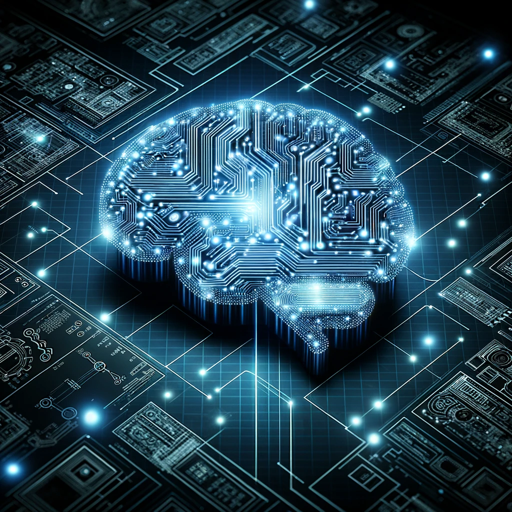
LogiCheck
AI-powered tool for logical analysis
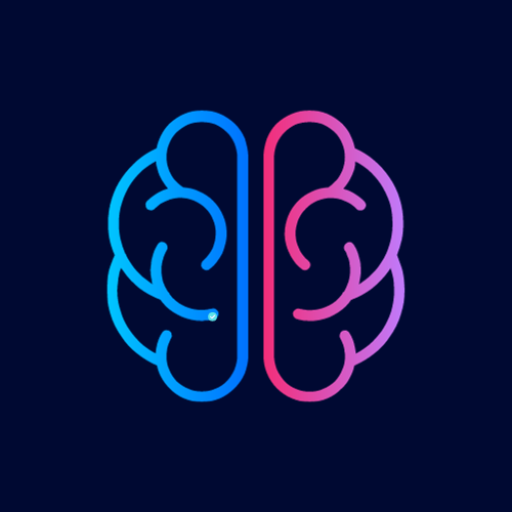
AIGPT
AI-Driven Solutions for Your Content Needs
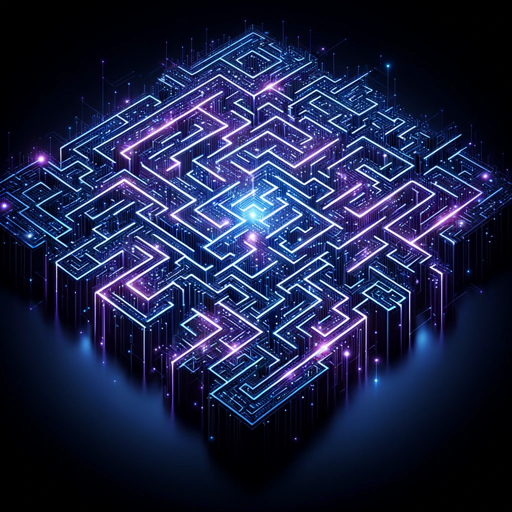
SailorB2B
AI-driven solutions for smarter B2B sales.

Human Touch Writer
AI-powered tool for human-like writing.
所見作成サポーター
Effortless Feedback with AI Power.
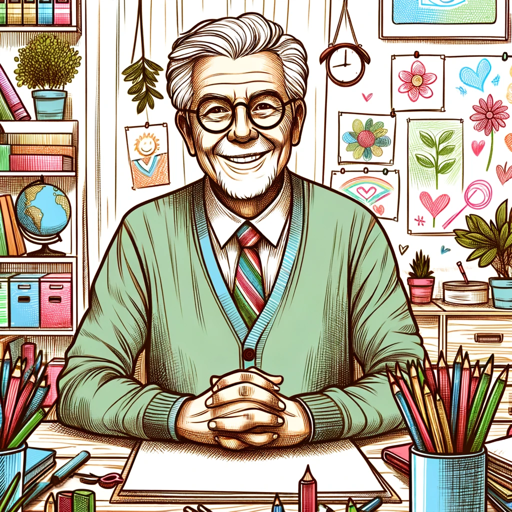
Bitcoin
Effortlessly manage Bitcoin transactions with AI

Paraphrase Pro
AI-powered text rephrasing for clarity.
IT Expert with RedHat Knowledge
AI-powered expertise for RedHat solutions.

Code GPT
AI-Powered Coding Assistant for Developers
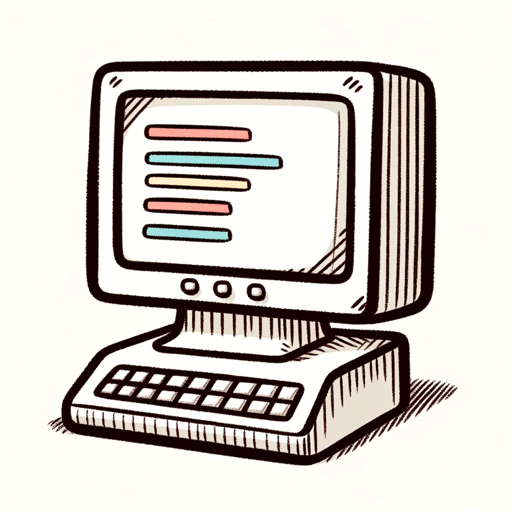
Sophia
AI-powered insights for future-oriented thinking

HR Recruiter GPT
AI-driven candidate evaluation for hiring success
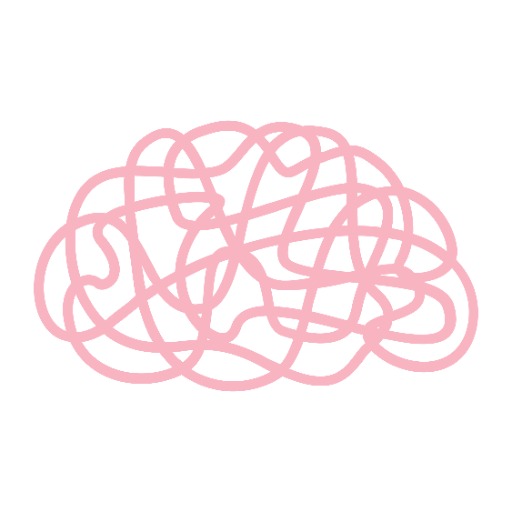
- Content Strategy
- Personal Branding
- Business Insights
- Professional Growth
- LinkedIn Posts
Post Creator: Common Questions and Answers
What is Post Creator, and what does it do?
Post Creator is an AI-powered tool designed to help users craft engaging LinkedIn posts. It offers personalized suggestions, insights, and editing features to ensure your content is professional and aligned with your brand.
Do I need to have a ChatGPT Plus subscription to use Post Creator?
No, you can access Post Creator without a ChatGPT Plus subscription. Simply visit aichatonline.org to start using it for free, without needing to log in.
Can Post Creator help with ideas for LinkedIn posts?
Yes, Post Creator can generate creative ideas based on the themes or topics you provide. It uses advanced AI to offer suggestions that resonate with LinkedIn's professional audience.
How customizable are the posts generated by Post Creator?
Posts generated by Post Creator are highly customizable. You can adjust the tone, style, and content to match your specific requirements and audience preferences.
Is Post Creator suitable for other platforms besides LinkedIn?
While optimized for LinkedIn, Post Creator can be used to craft content for other professional platforms as well. The AI's focus remains on maintaining a professional tone suitable for business contexts.